Community resources
Community resources
- Community
- Products
- Jira Service Management
- Questions
- How i can change the default Service Desk in Jira?
How i can change the default Service Desk in Jira?
Today i have to release a new Service Desk for my Comopany, but i can't find where i can change the default Service Desk. If you go in the UI on the SD Button, this is what i mean exactly.
Kind Regards, Ben
1 answer
Hey Benji,
I am not sure I understand your question. Where are you looking to have a default? Email, Help Portal, or in Jira itself?
Let me know,
Ben.
Hey other Benjamin,
thanks, for your Reply. I mean this Button, in Jira itself.
My Question is, how i can change the default Service Desk behind the Button here, in the UI.
Thanks for your Help!
You must be a registered user to add a comment. If you've already registered, sign in. Otherwise, register and sign in.
Hey Benji,
I understand now. This view is the Agent side of Jira Service Management, so the people using that menu will be your Service Desk Agents. That menu like the other menus are personalised to each user.
For your customers, you want to direct them to use your Help Portal or Email to raise issues in your service desk.
I hope this helps,
Cheers,
Ben.
You must be a registered user to add a comment. If you've already registered, sign in. Otherwise, register and sign in.
Okay, thanks for this Information. But, if i click on the Service Desk Button, i only see the older one.
The Link is always to "customer/portal/1" and i need "customer/portal/27" as default, you know what i mean?
I thought i can change the Standard Help Center for my Company? The Link behind the Button ...
Because just with Permissions and Service Desk Agent, i don't get the Result i want.
Kind Regards,
Ben
You must be a registered user to add a comment. If you've already registered, sign in. Otherwise, register and sign in.
This will restrict visibility to a specific group. With nothing in this field the Customer Portal will be visible to all users.
Your users that have access to the above screen, will see Service Desks that they have viewed if they are agents, but if they are customers they will only see the Customer Portal link in that menu. This is where you want to direct Customers to raise tickets in your service desk.
You must be a registered user to add a comment. If you've already registered, sign in. Otherwise, register and sign in.

Was this helpful?
Thanks!
Atlassian Community Events
- FAQ
- Community Guidelines
- About
- Privacy policy
- Notice at Collection
- Terms of use
- © 2024 Atlassian





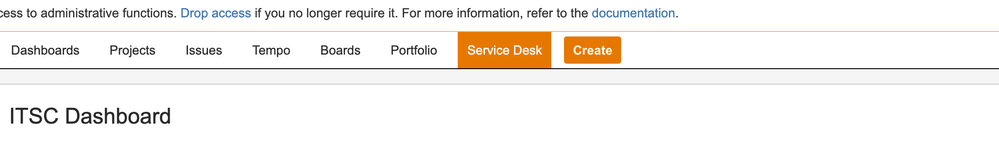
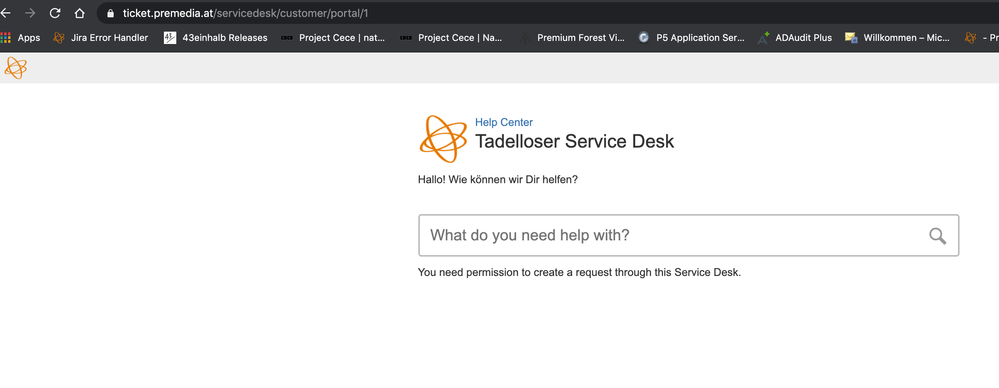
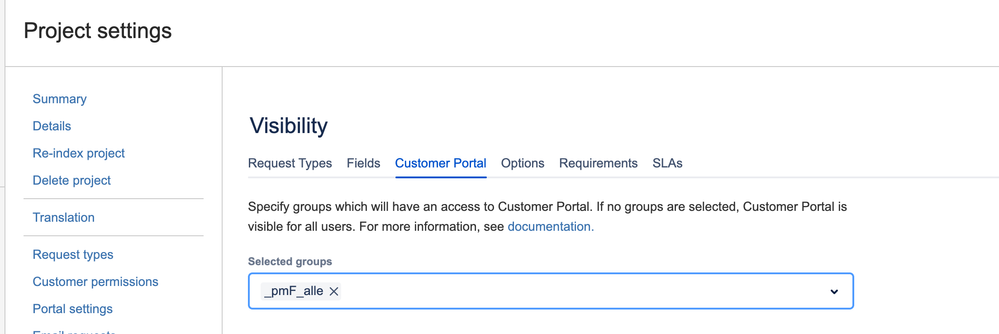
You must be a registered user to add a comment. If you've already registered, sign in. Otherwise, register and sign in.