Community resources
Community resources
- Community
- Products
- Jira Service Management
- Questions
- How do you Define approvers for a request type? Missing step?
How do you Define approvers for a request type? Missing step?
Hi all,
I've followed the instructions in
Define approvers for a request type | Jira Service Management Cloud | Atlassian Support
I have a custom "User Picker (multiple users)" field defined named "EIT: Security Change User Picker". I've associated it with all the project screens. In the request type request form, I've added
the field as hidden with a preset value per the instructions.
When I go to the next step to add the approval to the workflow, all the other "User Picker (multiple users)" options are present but not the one I added.
Is there an addition step required to get it to show on the Add approvals screen?
Thanks!!
1 answer

Hello Wade, in this article you see something similar to what happens to you https://community.atlassian.com/t5/Adaptavist-questions/How-to-set-up-approvers-in-Jira-Service-Desk/qaq-p/1110266
On the other hand, this is the official doc on how to add approvers

Was this helpful?
Thanks!
DEPLOYMENT TYPE
CLOUDPRODUCT PLAN
STANDARDPERMISSIONS LEVEL
Site AdminAtlassian Community Events
- FAQ
- Community Guidelines
- About
- Privacy policy
- Notice at Collection
- Terms of use
- © 2024 Atlassian





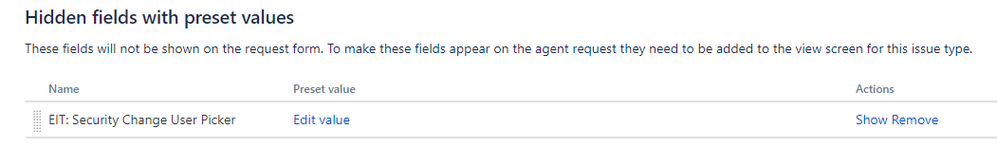
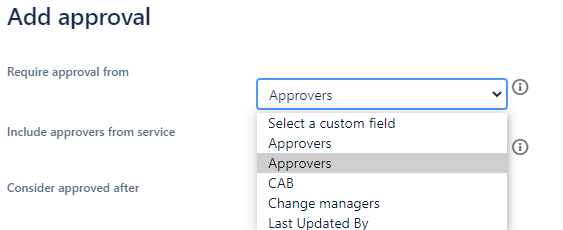
You must be a registered user to add a comment. If you've already registered, sign in. Otherwise, register and sign in.