Community resources
Community resources
- Community
- Products
- Jira Service Management
- Questions
- How do I trigger an automation 5 days prior to due date?
How do I trigger an automation 5 days prior to due date?
I am trying to create a task 5 days prior to the due date in Jira Service Desk. The JQL I tried triggers the automation 5 days after the due date. What would be the JQL?
1 answer
1 accepted

Hi Margaret,
It should be the way you used it. "due = -5d" will always give you the issues with
'due date' = 'current day' - '5 days'
The only thing that comes to my mind if you accidently forgot to save your automation rule.
Besties,
Velio
That's what I thought. You got me thinking so I just removed the "-" and it now runs 5 days prior to the due date so it is opposite of what I thought it should be doing. Thank you for helping me stir my thought process.
You must be a registered user to add a comment. If you've already registered, sign in. Otherwise, register and sign in.

Was this helpful?
Thanks!
DEPLOYMENT TYPE
CLOUDPRODUCT PLAN
STANDARDPERMISSIONS LEVEL
Site AdminAtlassian Community Events
- FAQ
- Community Guidelines
- About
- Privacy policy
- Notice at Collection
- Terms of use
- © 2024 Atlassian





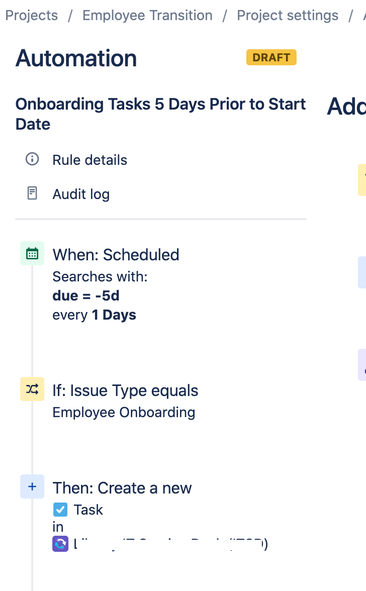
You must be a registered user to add a comment. If you've already registered, sign in. Otherwise, register and sign in.