Community resources
Community resources
- Community
- Products
- Jira Service Management
- Questions
- How do I share shortcuts with others?
How do I share shortcuts with others?
I've created a couple of shortcuts for our team, seen here:
However, the rest of my team are unable to find/see these shortcuts I've created for them. Is there a way I can make these available to my support agents?
1 answer

So this should work. However you need to make sure that the users can browse the project. I just tested it myself with my Shortcuts and my agents can see them fine. Also make sure these dashboards or links to other pages are indeed shared as well.
I confirmed my agents have the browse project permission:
Also confirmed that if I slack a link to my dashboards, they can see/open those as well.
Here's what my agent sees:
You must be a registered user to add a comment. If you've already registered, sign in. Otherwise, register and sign in.
Hello @jack - Did by chance get a chance to look at my screenshot confirming the permissions for my agents? I have confirmed they're able to view the project and work issues.
They still are unable to see the "Shortcuts" section when viewing the project.
You must be a registered user to add a comment. If you've already registered, sign in. Otherwise, register and sign in.

Sorry for not getting back to you. So my question is what are those shortcuts to? I’m wondering if there’s just something weird about the team being able to see any shortcuts you add versus the specific target of the shortcut. Can you try to add a shortcut to say google.com and see if your agents actually can see the links and access them?
You must be a registered user to add a comment. If you've already registered, sign in. Otherwise, register and sign in.
No worries Jack. I did just that, and they're still unable to see the shortcut section. The other shortcuts I have in there point to Dashboards (which they have access to) and confluence pages (which they also have access to.)
You must be a registered user to add a comment. If you've already registered, sign in. Otherwise, register and sign in.

Ok, scratching my head here. Do you have any other projects that you can test with? Only thing I see here is this is an ITSM project which I don’t have one over at the moment but still that shouldn’t be the issue.
You must be a registered user to add a comment. If you've already registered, sign in. Otherwise, register and sign in.

Was this helpful?
Thanks!
DEPLOYMENT TYPE
CLOUDPRODUCT PLAN
STANDARDPERMISSIONS LEVEL
Site AdminAtlassian Community Events
- FAQ
- Community Guidelines
- About
- Privacy policy
- Notice at Collection
- Terms of use
- © 2024 Atlassian





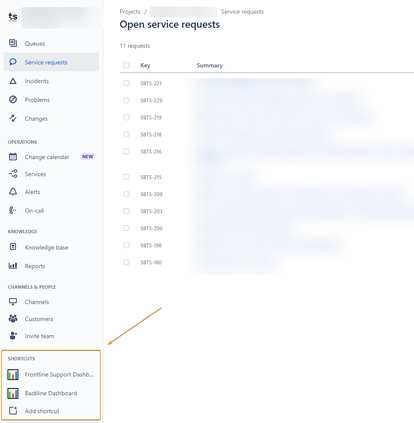
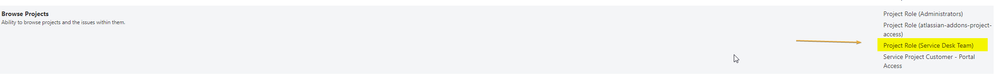
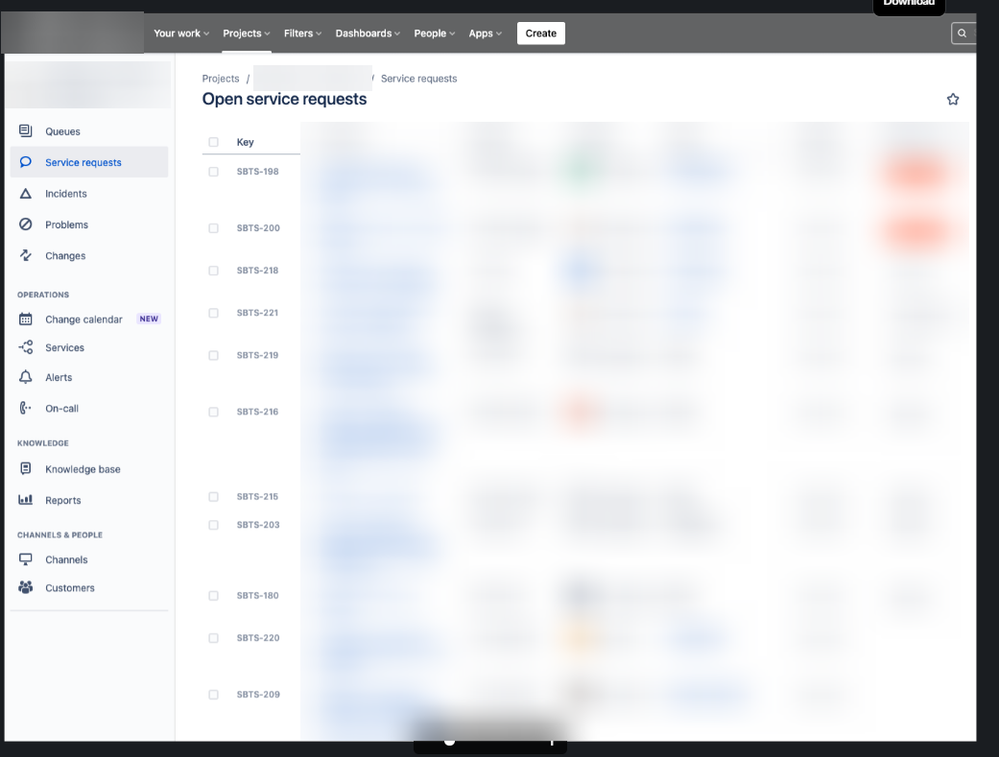
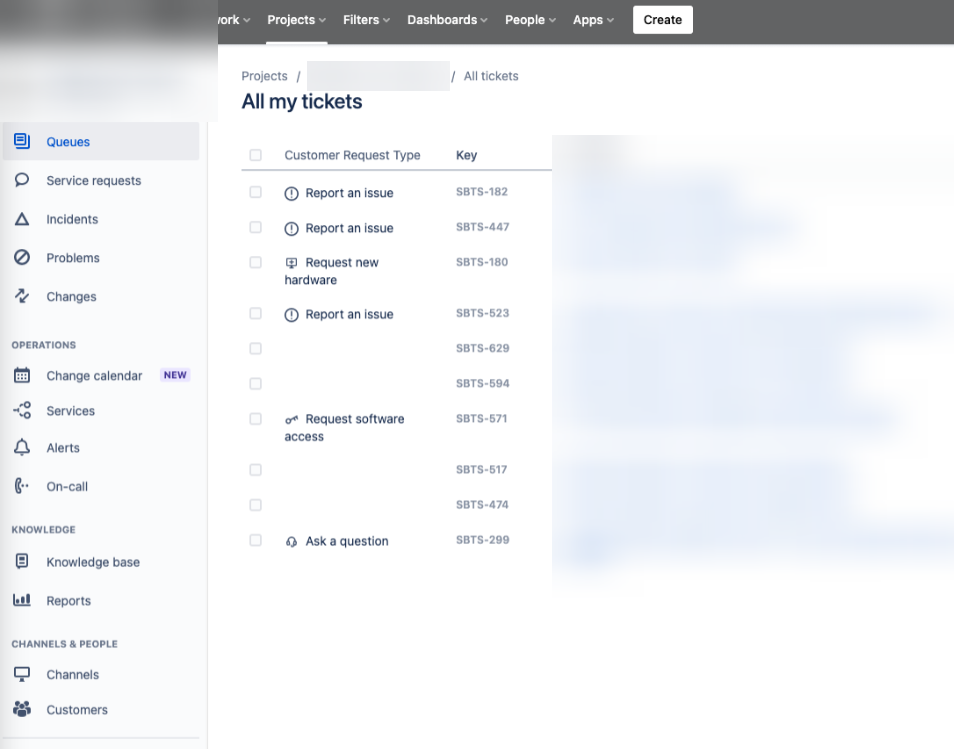
You must be a registered user to add a comment. If you've already registered, sign in. Otherwise, register and sign in.