Community resources
Community resources
- Community
- Products
- Jira Service Management
- Questions
- How do I restrict a customer to one project in the portal?
How do I restrict a customer to one project in the portal?
Hi,
I have a problem understanding how to configure Jira SD for this issue.
I have multiple projects ( Project 1, Project 2) and I have Jim and Alex(both customers on the portal). I want to Jim to see only Project 1 and Alex to see only Project 2.
Can anyone explain a step by step configuration, please?
Also if I want to create customer organizations, for example Mobile clients and Stable clients. What can I do for Mobile Clients to see only Project 1 on the portal and Stable Clients to see only Project 2 on the portal?
Thanks,
1 answer
1 accepted
Hi Alexandru,
Thank you for reaching out to Atlassian Community!
If you want to restrict customers to a specific project, you must change the "Customer permissions" to "Customers my team adds to the project".
This option means that only people that admin adds to a project will be able to access the portal and open tickets for that project.
For the organization, the option is the same. If your project are not open, when creating an organization and adding customers to this organization, only customers you add for Mobile clients will see Project 1 if this organization only exists in Project 1.
You can find more details on the documentation below:
- Project customer permissions
- Group customers in organizations
Regards,
Angélica

Was this helpful?
Thanks!
- FAQ
- Community Guidelines
- About
- Privacy policy
- Notice at Collection
- Terms of use
- © 2024 Atlassian





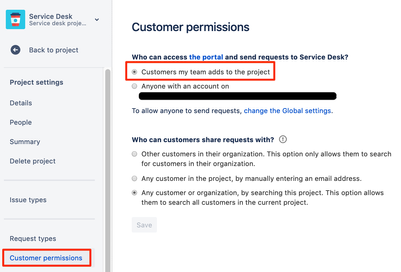
You must be a registered user to add a comment. If you've already registered, sign in. Otherwise, register and sign in.