Community resources
Community resources
- Community
- Products
- Jira Service Management
- Questions
- How do I get notification emails when new issues are created?
How do I get notification emails when new issues are created?
Hi there,
How can I enable emails to my service desk agents when a new ticket has been raised? The emails to a user when they raise a ticket are working fine, but an email to the agents who handle service desk seems to be nowhere for me to configure, or to define who will receive it.
I see some posted solutions from years back, but they don't seem to be working.
We are in our 7-day free trial period, if that makes any difference.
Thank you!
7 answers
Comments for this post are closed
Community moderators have prevented the ability to post new answers.
I have been looking everywhere for the reason for why there are no, and where to turn on, notifications when someone creates a new issue from the portal. Found this thread and the page where it says Agent notifications COMING SOON.
I can't remember seeing anything warning me about the shortcomings of the Next Gen SD when setting this up. I can't even remember having the choice.
How soon is soon? I'm very surprised that this is not yet implemented. There are so many features, bells, whistles and settings ... but not this?
Steffen don't hold your breath we are still waiting on a way to archive projects 12 years and waiting we still don't have the ability to migrate single projects 10+ years waiting.
you are better off spending even more money on addons because Atlassian is piss poor of adding new features users want they even just close the requested feature no matter how many votes they get so if you haven't started using them yet don't use them go elsewhere as this is the worst service for adding features I have ever seen.
You must be a registered user to add a comment. If you've already registered, sign in. Otherwise, register and sign in.
Hello there,
I was just wondering if this has been sorted yet as we often get requests and the only way we know is if we check the board periodically.
I definitely agree this should be an out of box feature otherwise it defeats the purpose of using Service Desk as a customer service platform.
You must be a registered user to add a comment. If you've already registered, sign in. Otherwise, register and sign in.

go to project > project settings > notification. Ensure that the role that your agents are associated with is included in the Issue Created event
You must be a registered user to add a comment. If you've already registered, sign in. Otherwise, register and sign in.
Hi Jack! Thanks for the reply. This seems like a simple thing, but we just can't quite get it figured out. When I go to project > project settings, there is only "Customer notifications" as an option in the left menu bar, and that doesn't seem to hold the key. Screenshot attached.
You must be a registered user to add a comment. If you've already registered, sign in. Otherwise, register and sign in.

you do not have the necessary permissions. you need to chat w/ your admin to have them change this.
You must be a registered user to add a comment. If you've already registered, sign in. Otherwise, register and sign in.
It's good to know that I'm not missing something simple, but I am the admin. I wonder if it has to do with us being in the free trial version. Thanks for your help!
You must be a registered user to add a comment. If you've already registered, sign in. Otherwise, register and sign in.

no the trial gives full access. are you sure you are a Jira admin and not just a project admin? if you click here to you see this?
You must be a registered user to add a comment. If you've already registered, sign in. Otherwise, register and sign in.
You must be a registered user to add a comment. If you've already registered, sign in. Otherwise, register and sign in.
You must be a registered user to add a comment. If you've already registered, sign in. Otherwise, register and sign in.

arrrrrgh.....ok. i see the issue. You are using the Next-gen template which is out in beta. I have installed that as well and created a project but have had zero time to play. Let me see.....
so I assume you have users under People defined w/ Agent role? I would hope, but don't know that the Agent role would automatically get notified of any issue created.
This asside you "may" want to create a classic JSD project rather than NG. I don't know how far you are into this but seeing that it is beta, i'm unsure if I would start there for the first time. At least I think it is still beta. :-)
You must be a registered user to add a comment. If you've already registered, sign in. Otherwise, register and sign in.

If you are interested in setting up a Classic JSD here is what you would do this:
- click on magnifying glass
- at the bottom of sidebar select Projects in Advanced search
- Click Create Project
- Click Classic
- Change Template and select the type of project, e.g. Internal IT or External Customer
the thing w/ NG is, if it is like Jira NG you don't configure notifications they are static. Which seems weird to me. but again i need to play w/ NG before point out flaws. :-)
You must be a registered user to add a comment. If you've already registered, sign in. Otherwise, register and sign in.
I followed along on your steps until step 4...I see nowhere to choose Classic. (The advanced link on this page only lets me change the project abbreviation.)
You must be a registered user to add a comment. If you've already registered, sign in. Otherwise, register and sign in.

interesting. can you show me the page before that one? Here is what i see...
it may be that since you are on a new instance they may only offer NG but that would be strange and unfortunate for sure.
You must be a registered user to add a comment. If you've already registered, sign in. Otherwise, register and sign in.
You must be a registered user to add a comment. If you've already registered, sign in. Otherwise, register and sign in.
Well, this is 5 months ago and still no agent notifications in NEXT GEN projects.
I've spent ages setting up a next gen project only to find out so many things do not work correctly (including the external import and agent notifications).
Personally, I feel that NEXT GEN cannot possibly be considered "out of beta" when it's a service desk application that cannot notify agents. This is not a "nice to have" feature but an inherent part of a support desk application.
Is there any other way that agents are notified without having the queues in-front of them all day and manually checking?
Is there an app for mobile agents or approves?
A very disappointed new user (reviewing the application) :(
You must be a registered user to add a comment. If you've already registered, sign in. Otherwise, register and sign in.

Hi David,
you might consider a new post for this so as to get a fresh look by others. Things have changed quite a bit in NG since this post was originally made.
With that said are you talking about a NG Service Desk project here or software/business. I have not played with NG SD as yet but would be quite surprised if notifications don’t work. Certainly if that is a non-working feature then it would not meet my needs.
You must be a registered user to add a comment. If you've already registered, sign in. Otherwise, register and sign in.
Thanks Jack,
I'm using Jira Service Desk Cloud. I've raised a ticket with Jira support because it now doesn't even let me create "classic" projects so I cannot even try them out yet (another documented bug).
Warning - Wall of text!!! ;)
Don't get me wrong - I am loving this software and have a soft-spot for Jira (especially compared to the rubbish from Zoho, Freshdesk and Zendesk) but... the way you guys are pushing forward with this "next gen" stuff is not making you look good.
The trouble is that there are many "silent errors" where the options are still there to perform tasks but they simply do not work for "next gen" and it's not documented within the application so the only way you find out is by endlessly searching through support threads...
Anyway - I raised this issue here because the agent notifications is still missing from "next gen" projects in cloud. Moreover, the workaround to use "automation" doesn't work. And, yes, I've waited for the reported batch email update process to work (waited over 60 minutes) and I've checked my junk email - simply no alerts. And the Jira mobile application doesn't work for notifications with NExt Gen either - doh.
I'm just hoping that the classic projects (when support get's me access to it) work better than "next gen".
Cheers,
David
You must be a registered user to add a comment. If you've already registered, sign in. Otherwise, register and sign in.
Saving you the time to see that agent notification is still "coming soon"
View this link from Jira below.
To be honest - I was stunned that Jira customers complained about this critical missing feature 12 months ago and there is still no update.
What's worse is that the new customer experience (which is pretty good on the whole) pushes you towards NEXT GEN without a ginat warning about these core missing features.
Cheers,
David
You must be a registered user to add a comment. If you've already registered, sign in. Otherwise, register and sign in.

Thanks for sharing. Yep I certainly wouldn’t use NG SD until those 3 things were in place. TBH, while many folks are using NG software and even more-so business, I have rarely (never?) seen any posts on folks using NG for SD yet. The one thing that was encouraging to me when I first saw at Summit in Barcelona was the fact it had workflows.
i would switch to Classic I think.
You must be a registered user to add a comment. If you've already registered, sign in. Otherwise, register and sign in.
I know this is an old thread, but I came across it because I was in the same dilemma. New to Jira Service Desk and not getting notifications on new tickets. We've moved from Fogbugz which did tell us via email - and we'd become used to that workflow.
The notifications feature is STILL flagged as coming soon on the JIRA site, which is pretty laughable after so many years - and I've recently been bombarded by adverts from ClickUp giving Jira a very hard time for being unresponsive... they really should sit up and listen here.
Having said that - I have just implemented Automation in our Jira Service Desk project and created a couple of custom rules - one to auto-assign a case to the first responder, and another to both send a Slack message and an email to a group when a new ticket comes in.
It works perfectly - it's actually pretty awesome. So, in summary, it looks like you can manage notifications using JIRAs built-in automation, and no need for plugins.
You must be a registered user to add a comment. If you've already registered, sign in. Otherwise, register and sign in.
Hello i am also curious on the way people send a "new ticket" mail to support mail box when an issue is created on IT next gen process.
One way we will test but have drawback is to add a "fake user" with email = support mailbox and choose it as "Project Lead" + "Default assignee" so we hope a mail will be sent to default assignee then to support box.
One of the issue is that it will "cost" 1 agent just for a missing feature.
Other way would be "automation" needing time to create a valid mail template...
You must be a registered user to add a comment. If you've already registered, sign in. Otherwise, register and sign in.

@eric.liangoridis I suggest you creat a new post for your questions.
You must be a registered user to add a comment. If you've already registered, sign in. Otherwise, register and sign in.
You must be a registered user to add a comment. If you've already registered, sign in. Otherwise, register and sign in.
Here's the official response I received:
Thank you for contacting Atlassian Support!
The reason why you're not able to find the Notification option inside the project settings is that you've created this project using a Next-Gen template, which is a recent feature release on JSD and it has some differences compared to a Classic template.
On Next-Gen Projects, currently, it's not possible to manage the notifications, and by default, the agents are not notified when a customer opens a new ticket.
In case you want to customize the notifications, we suggest you to create a New Project using a Classic Template which is a more robust type of project with more features. Down below you can check a KB about managing notifications in a Classic Project.
You must be a registered user to add a comment. If you've already registered, sign in. Otherwise, register and sign in.

thanks for posting. a bit surprised that Agents aren't notified by default but not a big deal i guess.
You must be a registered user to add a comment. If you've already registered, sign in. Otherwise, register and sign in.
Service desk where agents are not notified about new tickets? Is this a joke? Well, I think I found a workaround with an automation.
You must be a registered user to add a comment. If you've already registered, sign in. Otherwise, register and sign in.
Is that the WHEN Issue Created > ALERT (Agent names) as despite this working when one of the agents creates new issues it doesn't seem to work when customers email in or use the portal, no idea why. Or have you found another solution?
You must be a registered user to add a comment. If you've already registered, sign in. Otherwise, register and sign in.
With service desk cloud and next-gen projects - it simply does not work "out of the box.
That said, there is a WORKAROUND as follows:
- Download and install the "Automation Lite for Jira" cloud app
- Configure a new automation rule
- When: Issue created
- Then: Send email (I sent to site-admins)
- Configure your email template
This is a tested working solution until Jira integrate agent alerts into their next-gen projects natively.
A big thanks to Code-Barrel for the app:
https://marketplace.atlassian.com/apps/1215670/automation-for-jira-cloud-lite
Good luck to you!
David
You must be a registered user to add a comment. If you've already registered, sign in. Otherwise, register and sign in.
Actually my automation assigned an agent correctly, but email has not been sent anyway. I ended up with deleting useless NG project and created old project. And all problems solved.
You must be a registered user to add a comment. If you've already registered, sign in. Otherwise, register and sign in.
Hey Leos - I did think about doing that but I'm trying to persevere with the next-gen projects (hopefully they'll be awesome one day).
It's good to know that backing off to the original project type is an option.
You must be a registered user to add a comment. If you've already registered, sign in. Otherwise, register and sign in.
You must be a registered user to add a comment. If you've already registered, sign in. Otherwise, register and sign in.
Thanks a bunch @David Mash , that's was bloody exhausting. I thought I was being an idiot and have tried the out-the-box automation rules, notification schemas, looked at all possible project/global/jira settings etc. How is this not a thing? And to your point, super frustration that I've already gone too far down this road to set it all up, assuming a basic feature like this is setup by default, so it's too late to start over with a classic project (and shouldn't even be a workaround for this). Surely agent notification is not a big feature to add? It's a typical one JIRA has solved before, why not now?
But your workaround worked for now, so thanks again!
You must be a registered user to add a comment. If you've already registered, sign in. Otherwise, register and sign in.
I do have users defined. As for the rest of what you said...I don't know how to/if we can do classic. I started our trial yesterday and literally clicked the link in the email Atlassian sent to "get started," and we've been running around in here ever since. This is the version that they fed us. =/
I did create a service ticket for this issue as well; I can post when I get a response just for everyone's eyes if this ever comes up in their Google searching down the road.
You must be a registered user to add a comment. If you've already registered, sign in. Otherwise, register and sign in.
Comments for this post are closed
Community moderators have prevented the ability to post new answers.

Was this helpful?
Thanks!
Atlassian Community Events
- FAQ
- Community Guidelines
- About
- Privacy policy
- Notice at Collection
- Terms of use
- © 2024 Atlassian





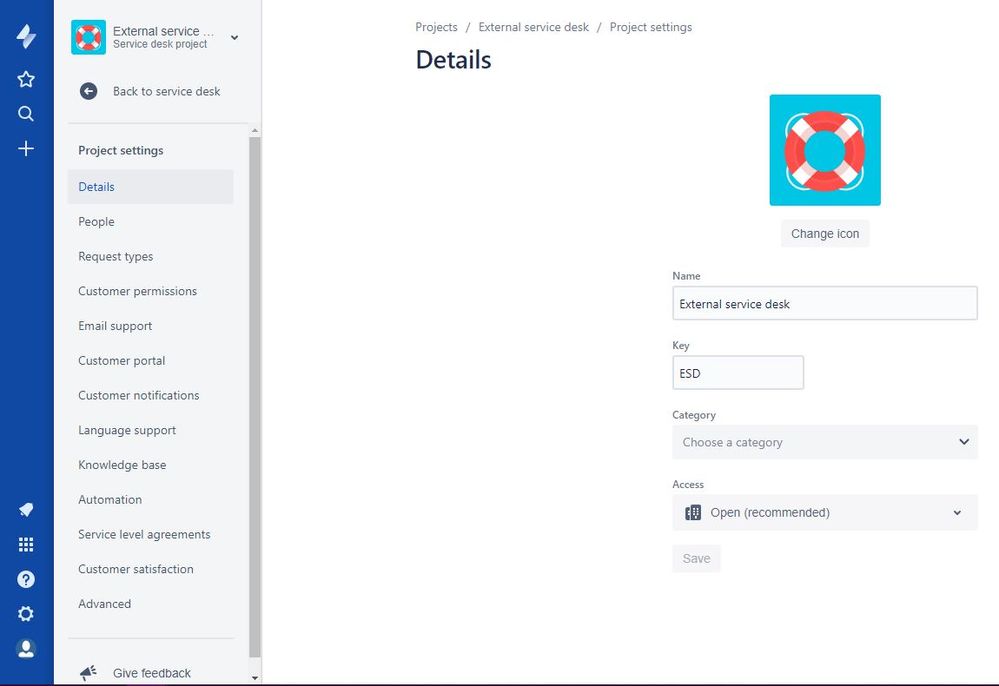
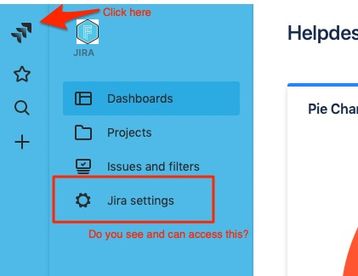
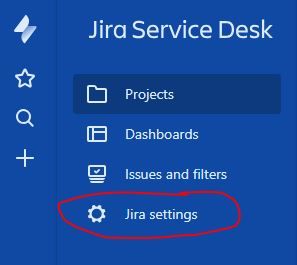

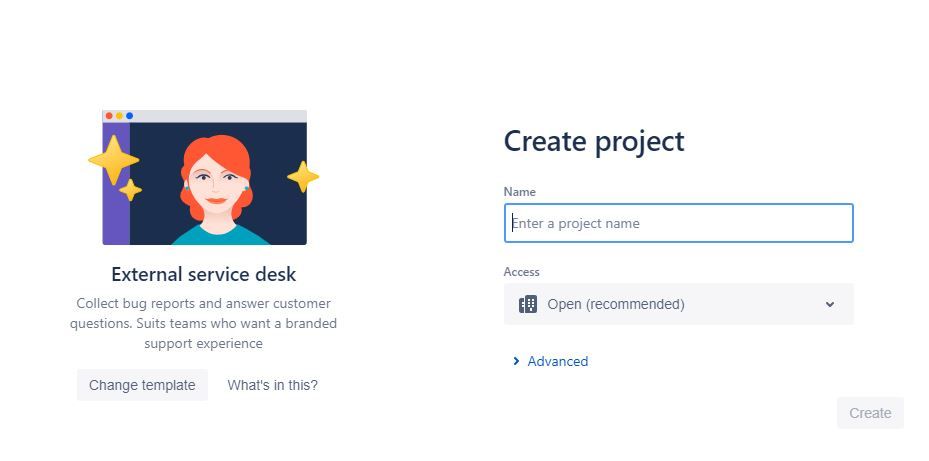
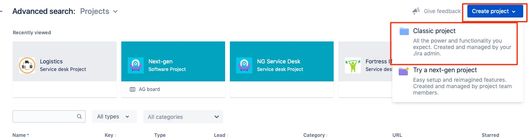
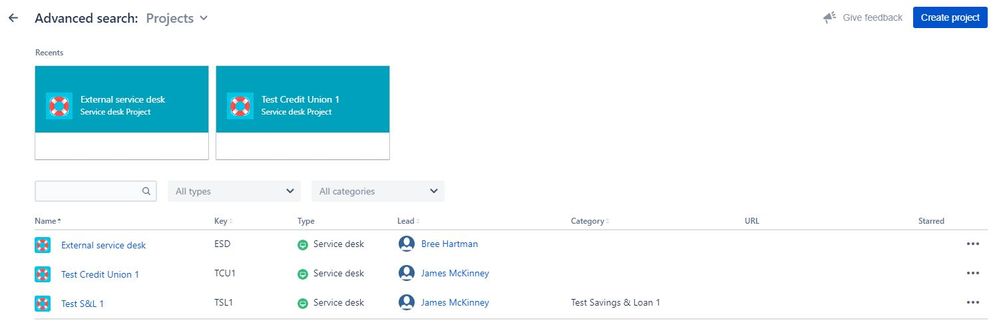

You must be a registered user to add a comment. If you've already registered, sign in. Otherwise, register and sign in.