Community resources
Community resources
- Community
- Products
- Jira Service Management
- Questions
- How do I force customers to share their requests with their organization?
How do I force customers to share their requests with their organization?
Keyword being "force".
I know it seems a little heavy-handed to force customers to do something, I just wanted to ensure a level of consistency within tickets and make sure every request has an organization tagged to it (without having to add another custom field to the request).
If I leave requests as-is, customers my choose to not share their request with their organization, which means that no organization will be associated with the ticket, which means my agents have to go look up the customer organization manually, which means we lose out on some efficiences (especially when we have a high volume of tickets coming in and tie-ing a ticket to an organization really speeds up the resolution process for us).
Thank you~!
2 answers
No, this does not help. The field "Organization" is Locked and can not be changed in "Field Configurations" to be required
NOt can it be added under 'project settings'-> 'Request types'-> select issue type-> click on 'Edit fields'
It's just not there.
AHHH I wanted this to be done too. We want the "Share to None" to not even be an option. If you found your answer elsewhere, please let me know.
You must be a registered user to add a comment. If you've already registered, sign in. Otherwise, register and sign in.

Hi Nathan,
I'm not sure I understand the problem to solve. Do you want to make sure that an existing field can be used to list the organization and that this field is mandatory, or populated when creating the ticket? Thanks!
You must be a registered user to add a comment. If you've already registered, sign in. Otherwise, register and sign in.
I want the field to always have a value. Right now, that field shows up and the user can choose "None" and then the request is created and the organization is blank.
You must be a registered user to add a comment. If you've already registered, sign in. Otherwise, register and sign in.

Hi Nathan,
You can make the field required by setting the respective field in the field configuration scheme: Jira settings-> issues-> Field configurations-> select the field configuration-> click on 'required' to make the field mandatory:
For Service Desk though, you can also set the field to 'required' in the portal. Go to 'project settings'-> 'Request types'-> select issue type-> click on 'Edit fields'-> make the field required in the portal:
Hope it helps,
Carlos
You must be a registered user to add a comment. If you've already registered, sign in. Otherwise, register and sign in.

Was this helpful?
Thanks!
- FAQ
- Community Guidelines
- About
- Privacy policy
- Notice at Collection
- Terms of use
- © 2024 Atlassian





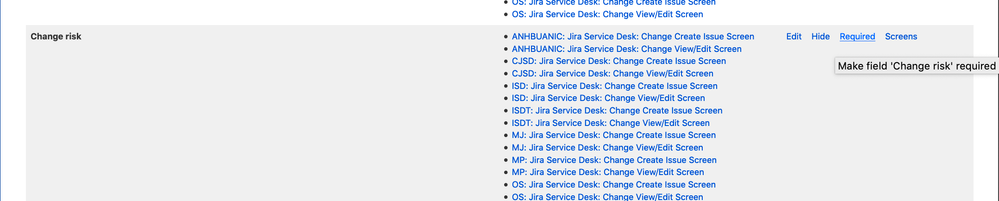
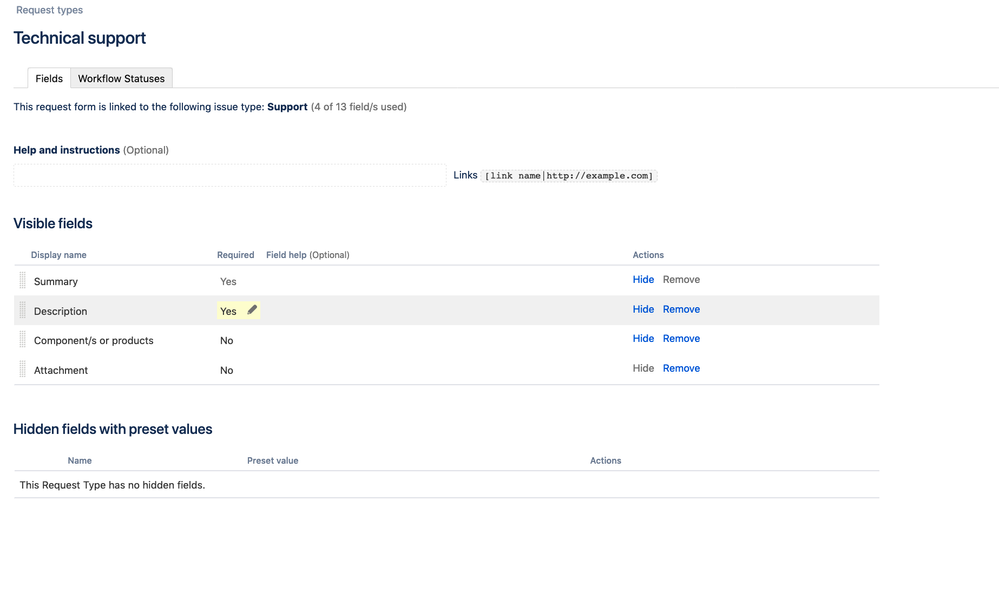
You must be a registered user to add a comment. If you've already registered, sign in. Otherwise, register and sign in.