Community resources
Community resources
- Community
- Products
- Jira Service Management
- Questions
- How can i automatically set the SLA based on the Due Date
How can i automatically set the SLA based on the Due Date
Hi,
I have created a ticket in JSM project A and the automation rule clones the same ticket in JIRA software Project B.
While creating the ticket in JSM Project A, i am linking the ticket to an existing task in JIRA software Project B (Subtask - Relates To).
The automation rules clones the issue in the project B.
In the ticket that i have created, how do i convert the SLA hours to due date automatically?
is there a way to do it?
Regards,
Arpita
4 answers
Hi @Arpita Ray
You can try to set SLA time for Jira Software issues using SLA Time and Report. In this way, you won't need to change the due date according to SLA status of the JSM ticket. You will have a separate countdown for issues in JSW.
Hope it will help
Regards
Zoryana
Hi @Arpita Ray ,
Time to SLA has the negotiation date feature and you can use it to set a date as the SLA goal.
Just navigate to SLA goal section in the SLA configuration menu and select negotiation date. You can select any date or date-time picker type Jira system field or custom field as the negotiation date. And you're done!
Please let me know if you have further questions.
Cheers,
Gökçe
Please note that I'm one of the members of the Snapbytes team.
You must be a registered user to add a comment. If you've already registered, sign in. Otherwise, register and sign in.
In Jira Cloud I am testing a workaround that should works for me.
Since SLA is still fixed value I modified my query to include DueDate.
For example I've set SLA to 8h for query "... duedate <= 4d" So when dueDate approaches SLA will trigger the countdown.
UPDATE:
- in orded to trigger SLA you have to check you configuration of SLA. In my case it triggers when ticket enters status OPEN.
- I have set automation rule to check daily for issues where "duedate <= 4d" and triggers transition from status OPEN -> In Progress -> OPEN
With that it seems to be working ok.
You must be a registered user to add a comment. If you've already registered, sign in. Otherwise, register and sign in.
Hey Ivan,
I was thinking at the same workaround but I'm not setting it up in the correct way. Can you please explain me how to set up the automation?
You must be a registered user to add a comment. If you've already registered, sign in. Otherwise, register and sign in.
Hi David,
Here is how it worked for me.
I have a request type "Create icon" that should be done on specific date.
My kanban board is set to order by SLA so that SLA that is the lowest is on top.
The problem is that Reporter creates a request "Create icon" several days in advance, and by my order this ticket will appear on top before it's due date, and I wanted it on top at least 1 day before due date.
So this is how I did it:
1. Create your SLA - I have created SLA with query
"Request Type" in ("Create icon") AND duedate <= 1d"SLA is set to 8h and will apply only if ticket was created 1 day before. In all other cases it will be added to ticket.
2. Create Automation rule "Check SLA":
- Trigger: Cron - every day at 6AM for JQL:
"Request Type" in ("Create icon") AND duedate <= 1d and status was not in ("In progress")- this query searches for tickets that have due date "tomorrow or less" and applies automation rules to them
- for me Status is also important since I want to check all tickets that have never been "in progress" - meaning no one was working on them
- IF Status = Open
- Then Transition status to "In progress"
- Then Transition status to "Open" - this will reset SLA to 8h
- End of Automation (nothing else)
That's it. I hope it helps.
You must be a registered user to add a comment. If you've already registered, sign in. Otherwise, register and sign in.
Hello @Arpita Ray,
Thank you for reaching out to Atlassian Community!
When using SLAs, currently, the value is static, so a time goal is set and that's it, it's not possible to change the SLA goal based on a custom field, like due date, for example.
We have two feature requests suggesting the implementation of this ability:
Please, click on vote and watch to receive updates about the features.
Regards,
Angélica
You must be a registered user to add a comment. If you've already registered, sign in. Otherwise, register and sign in.

Was this helpful?
Thanks!
DEPLOYMENT TYPE
CLOUDPRODUCT PLAN
STANDARDPERMISSIONS LEVEL
Site AdminAtlassian Community Events
- FAQ
- Community Guidelines
- About
- Privacy policy
- Notice at Collection
- Terms of use
- © 2024 Atlassian





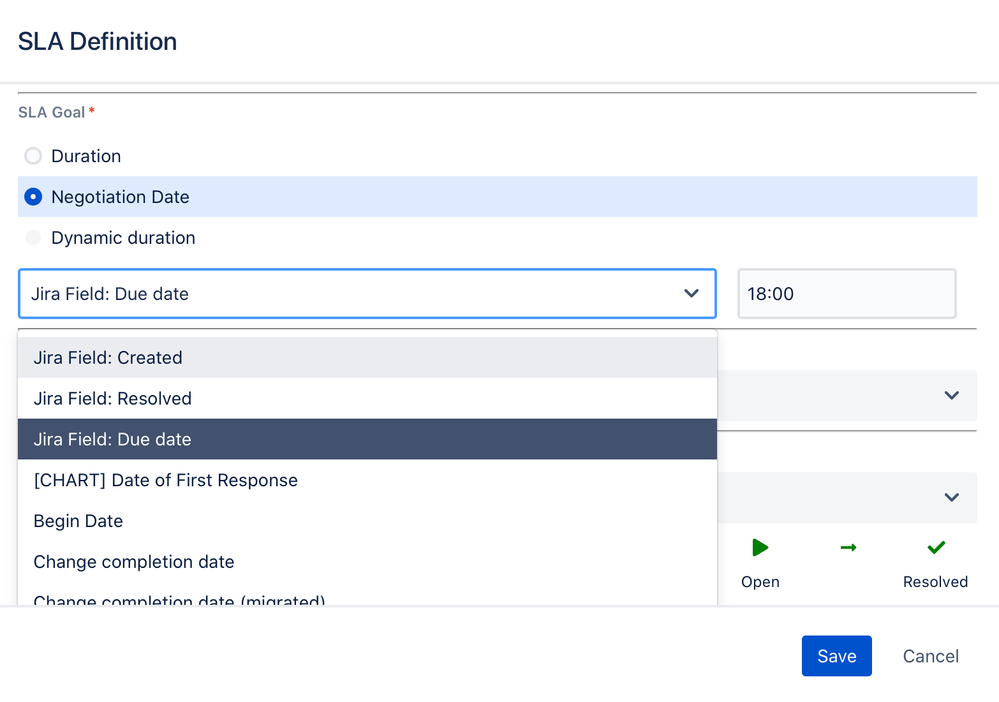
You must be a registered user to add a comment. If you've already registered, sign in. Otherwise, register and sign in.