Community resources
Community resources
- Community
- Products
- Jira Service Management
- Questions
- How can I get keys of linked issues to custom field via automation
How can I get keys of linked issues to custom field via automation
Hi there!
Spent a lot of hours looking for a solution, but still can't figure it out.
How can I get the keys of linked issues and put them in the custom field?
I tried to do automation with one request, which is executed every day. It works well if there is one related task. If there are several of them, the second task overwrites the field with its key. For example, I took two tasks at once in the request.
If I use lookup, then it finds all the tasks in the project, but tries to write them all in one field, which is wrong.
I am sure that the solution is somewhere close, but I cannot find it yet.
I would be very grateful if someone could help.
2 answers
1 accepted
Hi Petr,
What issue keys are you trying display? In your example you branching on all cloned issues. Are you then trying to populate the field with all the linked issues of the original issue?
If that is the case, you should be able to use something like in the Edit issue action (no need to use advanced):
{{issue.issuelinks.outwardIssue.key}}
Though this doesn't filter by link type.
Hope that helps:
Cheers,
Nick
You must be a registered user to add a comment. If you've already registered, sign in. Otherwise, register and sign in.
Ultimately we want to build a smart-values builder/autocomplete but at the moment we rely on documentation - https://support.atlassian.com/jira-software-cloud/docs/advance-your-rules-with-smart-values/
You must be a registered user to add a comment. If you've already registered, sign in. Otherwise, register and sign in.

Hi! Petr,
You can use smart values in the text field in this case you are already in the linked issue barch so {{issue.key}} give you the key of the issue you are editing and {{triggerIssue.key}} the key of the issue thats trigger the rule.
You must be a registered user to add a comment. If you've already registered, sign in. Otherwise, register and sign in.
Yes, I use them, but one value overwrites another. This is the whole problem.
I need two values: TAS-401 TAS-437, but every times I get 401 or 437 :(
You must be a registered user to add a comment. If you've already registered, sign in. Otherwise, register and sign in.

Perfect now I understand your problem, to append info instead of overwriting you need to use the advance field edition
This allow you to use the "add" command:
{
"update": {
"customfield_XXXXX" : [
{
"add": {
"name":"{{issue.comments.last.author.name}}"
}
}
]
}
}You must be a registered user to add a comment. If you've already registered, sign in. Otherwise, register and sign in.

Was this helpful?
Thanks!
DEPLOYMENT TYPE
CLOUDPRODUCT PLAN
STANDARDAtlassian Community Events
- FAQ
- Community Guidelines
- About
- Privacy policy
- Notice at Collection
- Terms of use
- © 2024 Atlassian





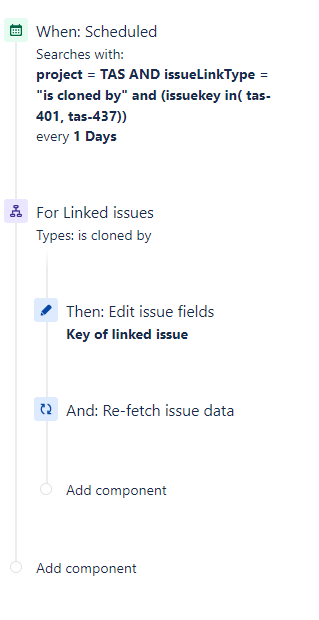
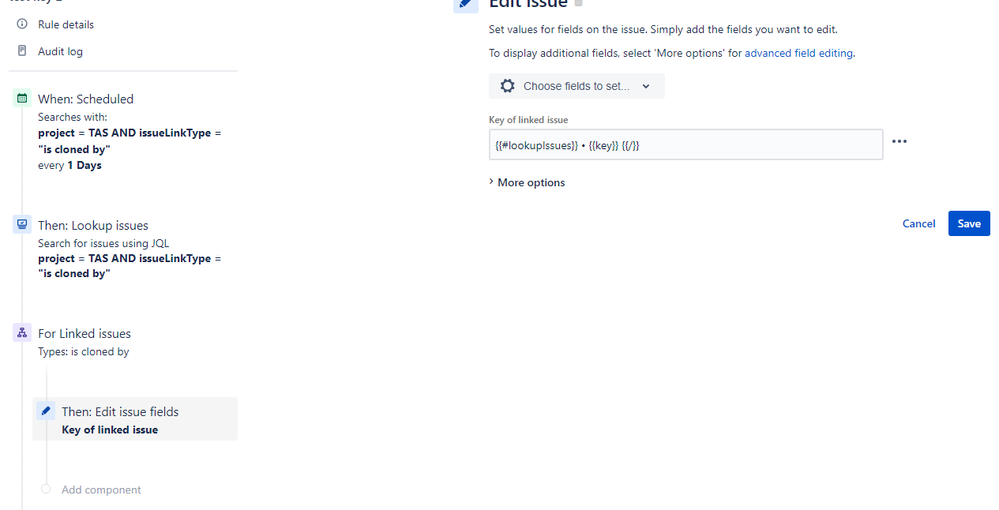
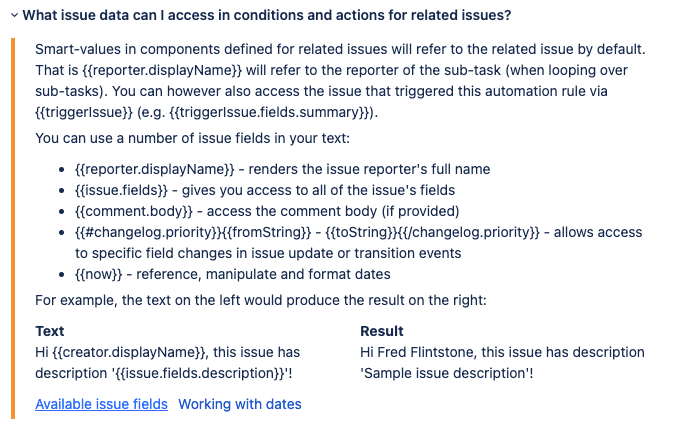
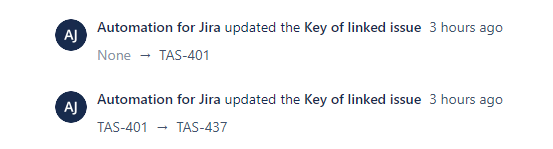
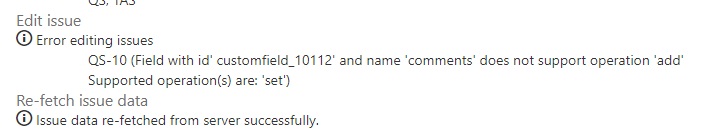
You must be a registered user to add a comment. If you've already registered, sign in. Otherwise, register and sign in.