Community resources
Community resources
- Community
- Products
- Jira Service Management
- Questions
- How can I edit the link to confluence?
2 answers
2 accepted
Hi,
1. You can't change URL on your first image. It must contain ...portal/5 because you're under service desk project and this is a link to your SD which has an ID "5". Help Center (with the URL .../portals) is the global place with all service desks. I know that in case of one service desk project it can be unintuitive why we have a redirection to the Customer Portal if the label above the URL (first image) is named "HELP CENTER". It is confusing... But you can't change it.
2. My screen is from Help Center. Look at the screenshot below.
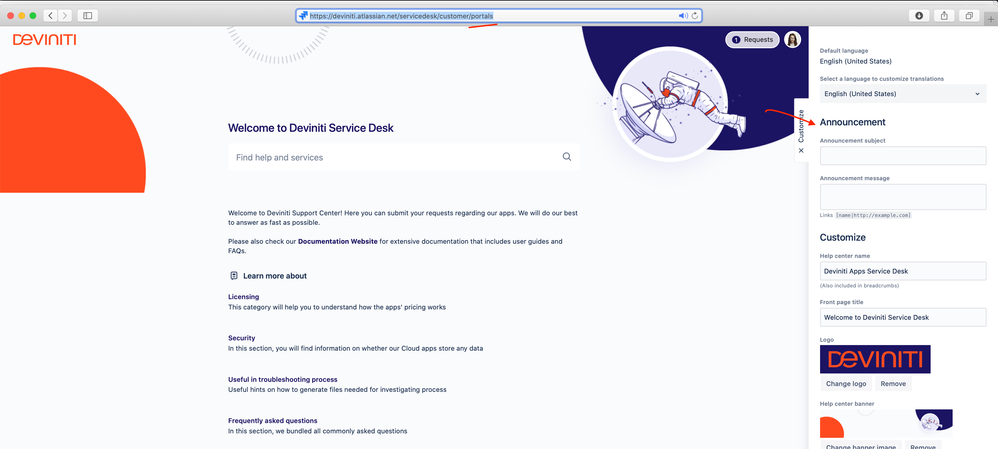
Kate
Hi, Kate!!
Thank you for the prompt reply.
The site is for customer service.
You have answered my questions clearly.
One last question regarding this.
I understood that I can not change the size of the announcement banner but can I change the font style and font size of the announcement???
You must be a registered user to add a comment. If you've already registered, sign in. Otherwise, register and sign in.
Hi,
This area is called "announcement banner". You can edit it by clicking Customise on the right when you're on the Help Center. This area fits to your content inside, so you can't modify the size of it.
Cheers,
Kate
You must be a registered user to add a comment. If you've already registered, sign in. Otherwise, register and sign in.
Hi, Kate! Thank you for your prompt reply!
Thanks for your good explanation, I understood what you have showed me however, what I am asking is a bit different.
Please find three images attached.
What you have shown me is the image 3 but I would like to edit the part in the image 2.
1. Could you teach me how to edit the first image?
2. Please refer image 1, and can you tell me why the link to the HELP CENTER in Channel tab is "......portal/5(image 3" ???
Can I make it "........portals?(image 2)
You must be a registered user to add a comment. If you've already registered, sign in. Otherwise, register and sign in.

Was this helpful?
Thanks!
DEPLOYMENT TYPE
CLOUDPRODUCT PLAN
STANDARDAtlassian Community Events
- FAQ
- Community Guidelines
- About
- Privacy policy
- Notice at Collection
- Terms of use
- © 2024 Atlassian





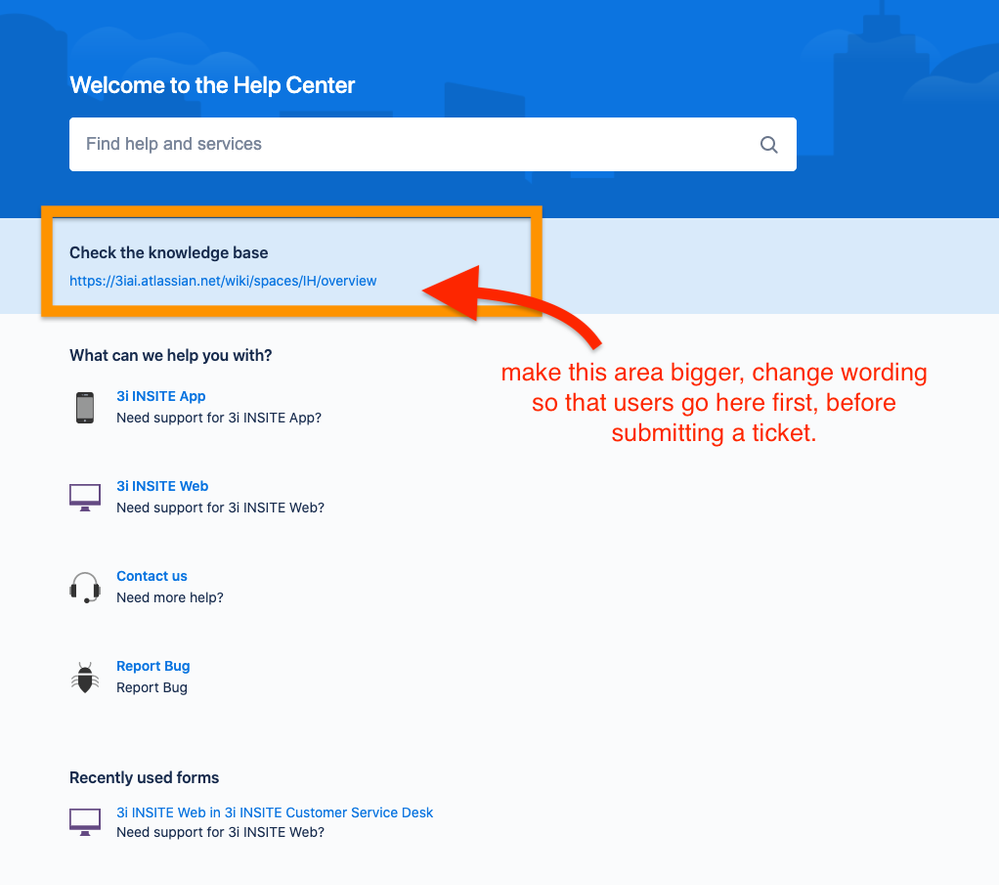
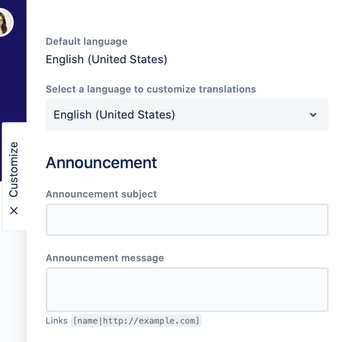
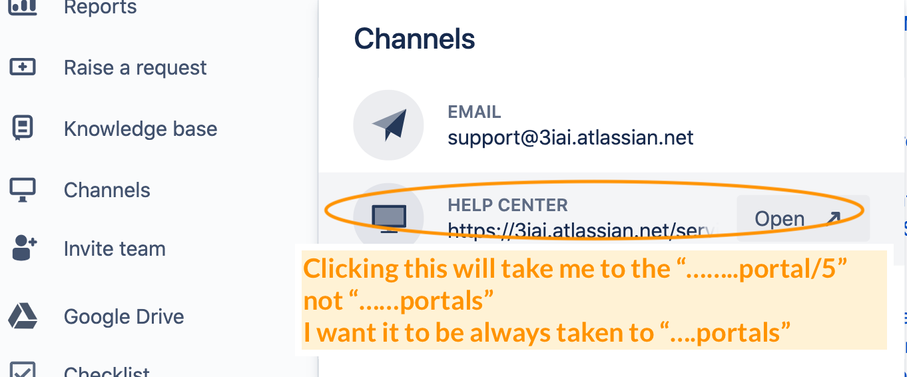
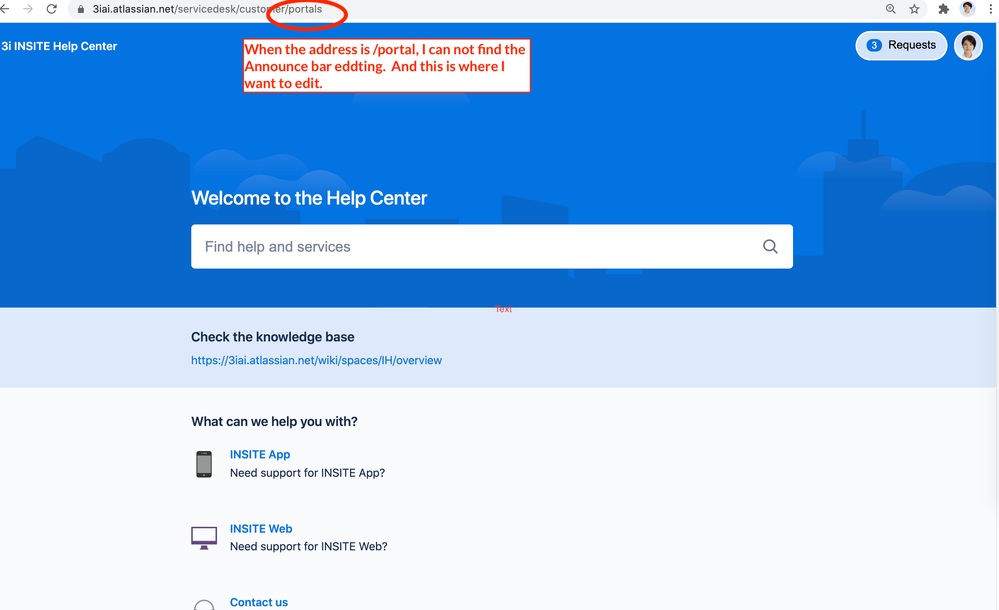
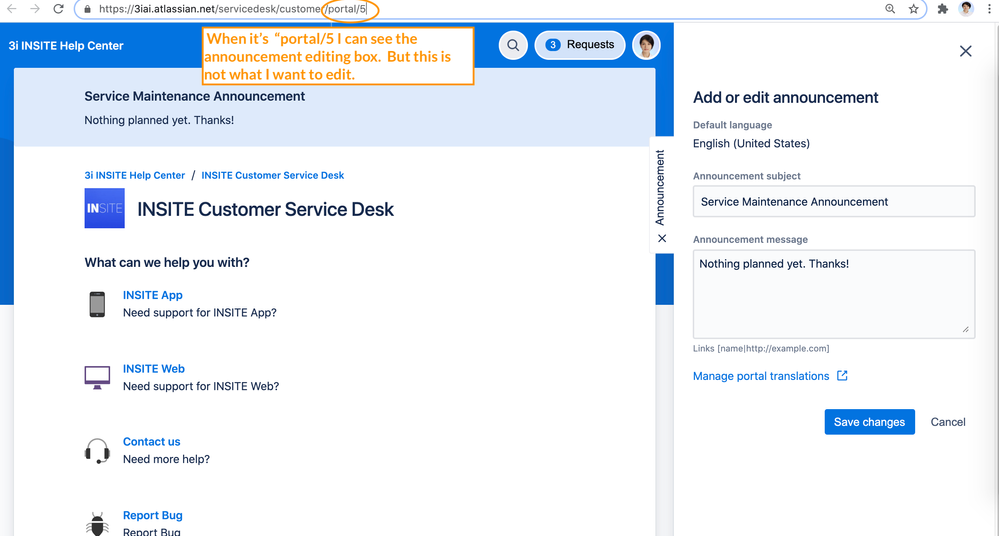
You must be a registered user to add a comment. If you've already registered, sign in. Otherwise, register and sign in.