Community resources
Community resources
- Community
- Products
- Jira Service Management
- Questions
- How can I change default issue type on email requests?
3 answers
Hello @IT COMCOM,
Thank you for reaching out to Atlassian Community!
If you are using a Classic project, you can change the request type for email requests on Project settings > Email requests > > Configure email requests.
Note that, for a request type to be suitable for email requests, it's necessary that only summary and description are required, all other fields must be optional.
If it's regarding a next-gen project, this option is currently not available. There is a feature request suggesting the implementation of such ability:
Please, click on vote and watch to receive updates about the feature.
Regards,
Angélica

Hi,
do you mean this one?
https://support.atlassian.com/jira-service-management-cloud/docs/choose-a-request-type-for-email-requests/
This applies to a classic Service Management on cloud.
Cheers,
Daniel
You must be a registered user to add a comment. If you've already registered, sign in. Otherwise, register and sign in.

Was this helpful?
Thanks!
DEPLOYMENT TYPE
CLOUDPRODUCT PLAN
FREEPERMISSIONS LEVEL
Site AdminAtlassian Community Events
- FAQ
- Community Guidelines
- About
- Privacy policy
- Notice at Collection
- Terms of use
- © 2024 Atlassian





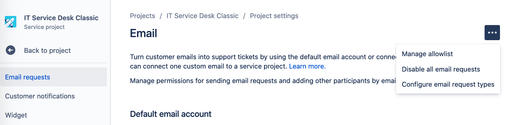
You must be a registered user to add a comment. If you've already registered, sign in. Otherwise, register and sign in.