Community resources
Community resources
- Community
- Products
- Jira Service Management
- Questions
- How can I automate the change of the customer email?
How can I automate the change of the customer email?
Hi everyone, thanks in advance!
We receive customer support questions for our apps through email, and most of the time there's no issue. However, our apps are listed on the Shopify marketplace, and we get direct requests from noreply@shopify.com.
The actually message has the customer's email in included, and have been taking the following steps:
1. Copy client email from message
2. Open Jira service desk task in portal
3. Add client email to the 'shared with' section
This then loops the client in on all comms going forward.
Does anyone know of a way to simplify this process, or automate it? What info would be required for me to give my developers enough data to work on parsing it?
Cheers!
1 answer
Hello Matt,
Welcome to Atlassian Community!
When customers send requests, the tickets are created with noreply@shopify.com as the reporter, please correct me if I'm wrong.
When the email is sent, are customers being added to Cc?
If they do, they can be added as participants of the ticket (Shared with), but the project must be open and allow customers to create their own accounts.
To make sure everyone added to the email will be added to the ticket, it's necessary to change the following settings:
Go to Project settings > Channels > Customer permissions (next-gen) or Project settings > Customer permissions (classic) and let the project open to anyone with an account. Also, select the option "Who can customers share requests with?" to "Any customer or organization, by searching this project. This option allows them to search all customers in the current project." > Save.
After that, you can click on "Change the global settings" or go to Cog icon > Products > Under Jira Service Desk, click on Configuration.
On this page, you need to change "Can customers create their own accounts?" to "Yes, by signing up or sending a request".
After that, if a customer adds someone on the Cc, the ticket will be created and everyone will receive a notification.
Regards,
Angélica

Was this helpful?
Thanks!
DEPLOYMENT TYPE
CLOUDPRODUCT PLAN
FREEPERMISSIONS LEVEL
Site AdminAtlassian Community Events
- FAQ
- Community Guidelines
- About
- Privacy policy
- Notice at Collection
- Terms of use
- © 2024 Atlassian





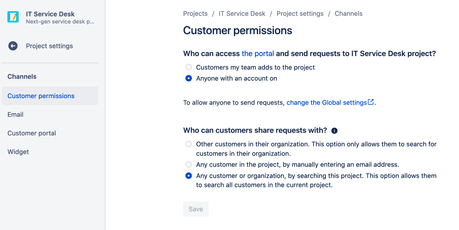
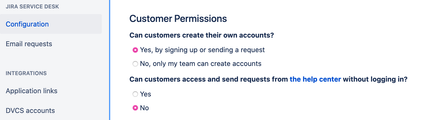
You must be a registered user to add a comment. If you've already registered, sign in. Otherwise, register and sign in.