Community resources
Community resources
- Community
- Products
- Jira Service Management
- Questions
- How can I add the 'Work Description' field to my ALL OPEN queue
1 answer
Hello @Courtney Watts,
Welcome to Atlassian Community!
On a Jira Service Management queue, it’s possible to edit the queues and add more fields. Go to All Open queue and click on … > Edit queue.
Then, under Columns, you can search for the field.
If you are facing issues adding the field, can you please let us know more details about this field? Was it created by you? If so, what is the type of the “Work description” custom field? Then, we can test here using the same options.
Kind regards,
Angélica

Hey Angélica,
I think it is the field recording information when you log time. So you can log time on an issue and put in a description about it. Since this is in a one to many table for the issue, I do not think the field is available to put in a Queue or a add as a column to a Filter. I view it being like the Comments "field" where there can be many comments against an issue and therefore is not a column you can add to a filter.
You must be a registered user to add a comment. If you've already registered, sign in. Otherwise, register and sign in.
Hi John,
Yes that was the field I am after. Can you point me in the direction where I can run a report that shows that field?
If that is not available can the last 'internal comment' be added as a column . I just want to be able to see a summary of the task on the queue screen rather than have to open the ticket to see its latest status.
Thanks.
You must be a registered user to add a comment. If you've already registered, sign in. Otherwise, register and sign in.

To be honest, I am not real sure. It might take using an add-on for the report.
You must be a registered user to add a comment. If you've already registered, sign in. Otherwise, register and sign in.
Thank you @John Funk. I didn’t find the field while testing, so I thought it was another custom field.
The Work Description of the Time tracking feature is not a custom field that can be searched, so it’s not possible to add on the queue as well.
@Courtney Watts, if you need to add only the last comment of the Work description, I found a workaround that may help you.
First, you need to create a custom field, I tested here with “Text field (Read-only)” and then add the field to the necessary screens.
Also, go to the queue and add the new field you created.
After that, go to Project settings > Automation > Automation > Create rule. You can create like the one below:
Note that, every time someone adds a Work description, the previous value will be overwritten.
Here is a video of what the automation above does:
Hope this helps!
You must be a registered user to add a comment. If you've already registered, sign in. Otherwise, register and sign in.
This was great and worked for the worklog information.
Would you know if it can be done the the latest Internal Note on the ticket and if so what the tag would be.
Thanks Again
Courtney
You must be a registered user to add a comment. If you've already registered, sign in. Otherwise, register and sign in.
Hi @Courtney Watts,
It’s possible to use Automation for that as well.
The rule would be the one below:
When: Issue commented
If: matches - Advanced compare condition - {{comment.internal}} equals true
Then: Edit issue fields - {{comment.body}}
You must be a registered user to add a comment. If you've already registered, sign in. Otherwise, register and sign in.

Was this helpful?
Thanks!
Atlassian Community Events
- FAQ
- Community Guidelines
- About
- Privacy policy
- Notice at Collection
- Terms of use
- © 2024 Atlassian






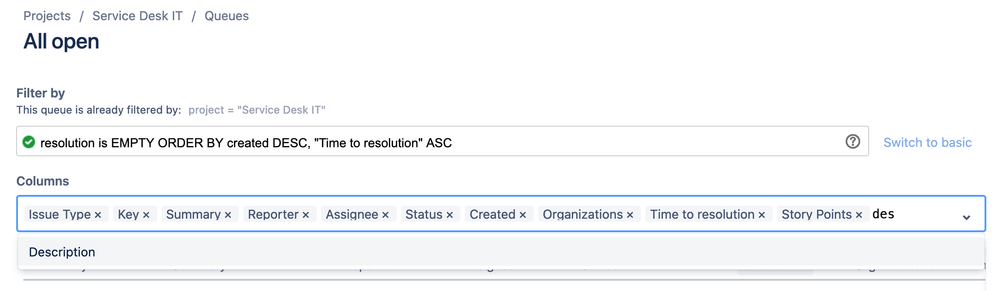
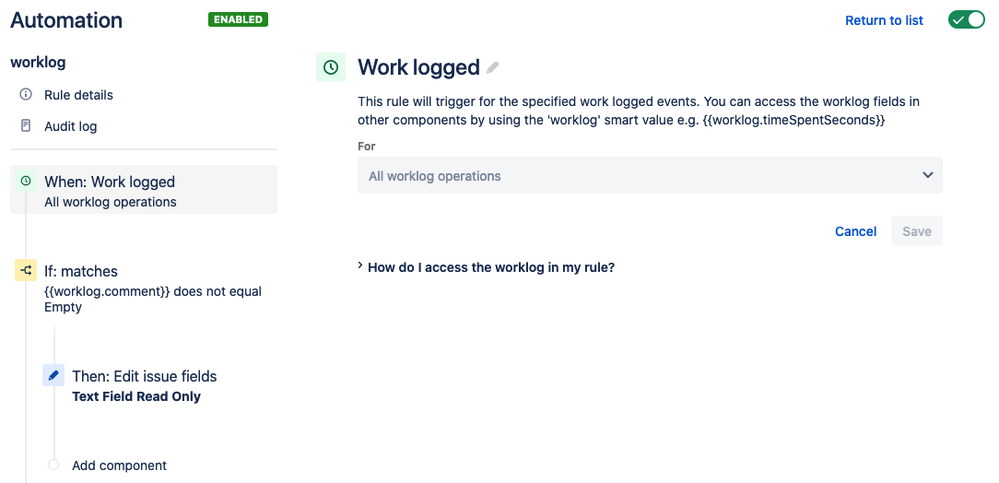
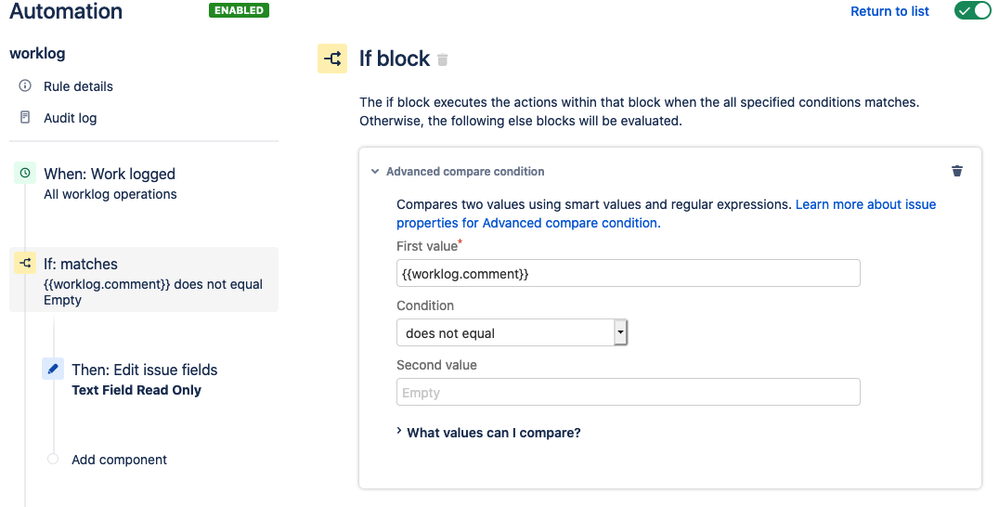
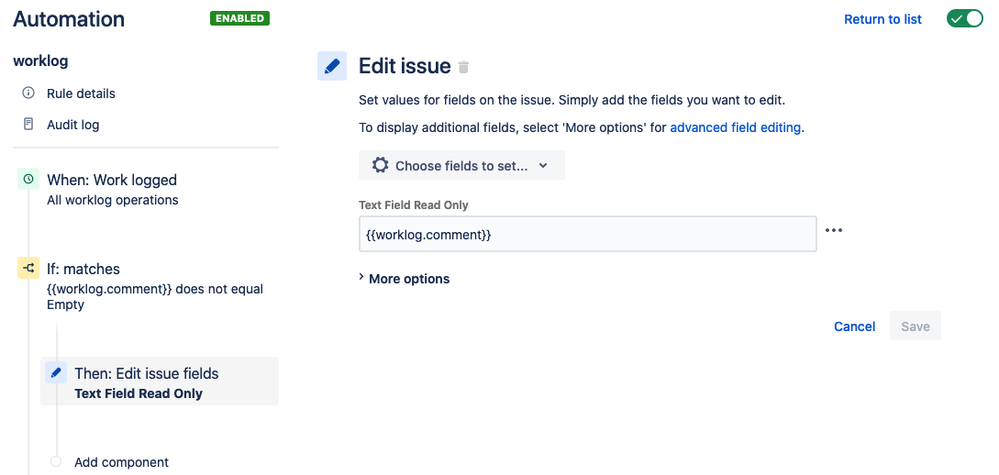
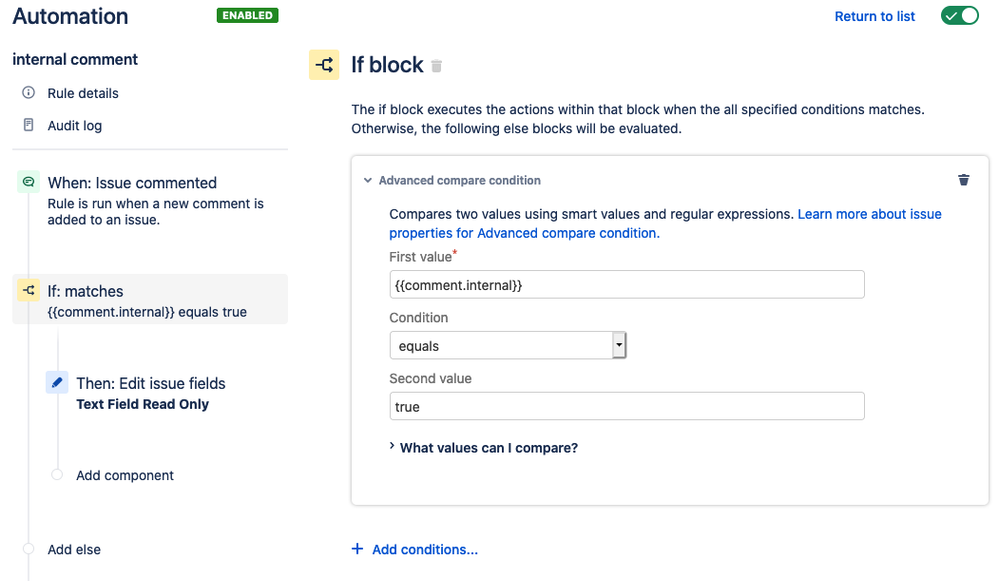
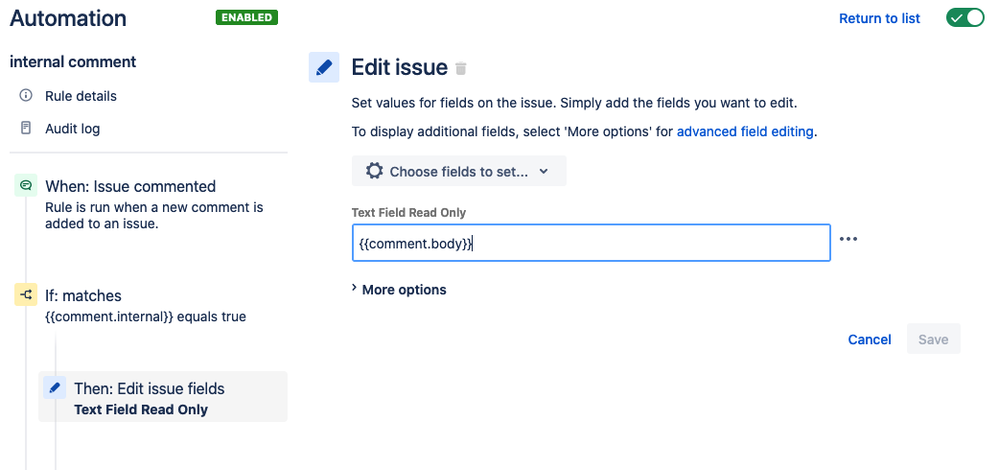
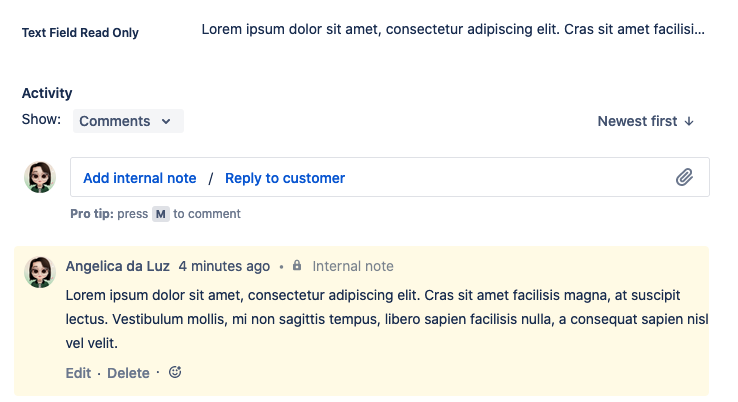
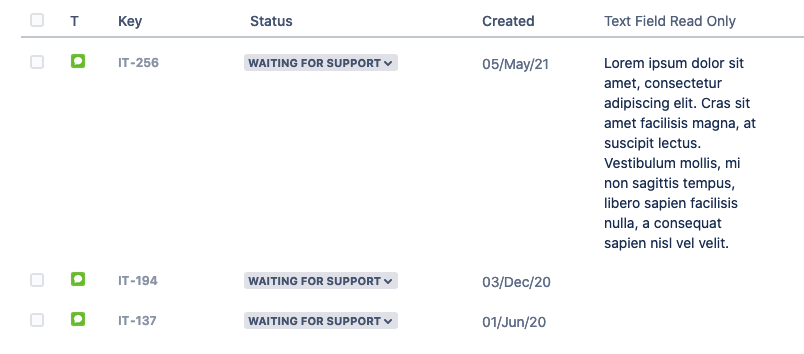
You must be a registered user to add a comment. If you've already registered, sign in. Otherwise, register and sign in.