Community resources
Community resources
- Community
- Products
- Jira Service Management
- Questions
- Hiding Forms
Hiding Forms
Hi Guys,
I was wondering, though the forms has already been grouped in their respective request type..
Is there anyway I can change the values in the portal?
Please see screen capture attached.
1. What is red-underlined are actually the forms in that group.
2. Please see the squared yellow... Instead of having the name of the forms shown in their respective groups, will it be possible to have
Eg: Group: Request for System Change
What customer will see: Description of the forms instead of the actual forms name...
We actually have a group with at least 10 forms, it doesn't look good if the Group name and form names are presented.
Thanks
1 answer

In customizing your portal, I would suggest you get an addon such as Extension for JSM to handle forms because it helps in making your portal more user-friendly. More so, it is a best practice that you keep the request types on your portal as minimum as possible to avoid confusion among your customers. For example "Request for System access" could be one request type "Request a service" and every other request type can be within it rather than having 4 other types of requests which the forms can be dynamic enough to easily direct incoming requests to their specific request type upon creation while holding specific information about what each request are.

Was this helpful?
Thanks!
Atlassian Community Events
- FAQ
- Community Guidelines
- About
- Privacy policy
- Notice at Collection
- Terms of use
- © 2024 Atlassian





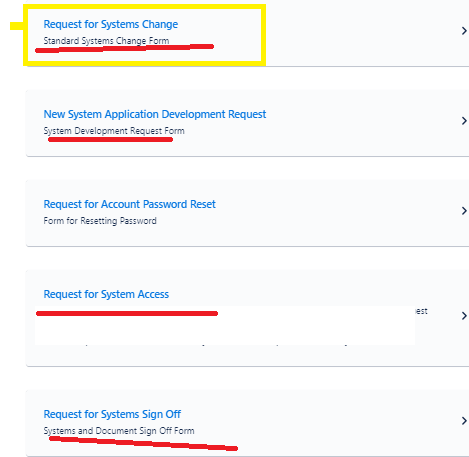
You must be a registered user to add a comment. If you've already registered, sign in. Otherwise, register and sign in.