Community resources
Community resources
- Community
- Products
- Jira Service Management
- Questions
- Filter for Off-hours Number of Created Tickets
Filter for Off-hours Number of Created Tickets
Hey guys,
I'm using the native SLA for Jira Service desk with a dedicated calendar i've created for the team's working hours.
I want to have a filter for tickets who has been opened not during the working hours, outside of the mentioned calendar/when the SLA has not started.
Please advise, thanks!
3 answers
1 accepted

Hi @Bar Abergel,
As you have noticed, filtering dynamically based on dynamic time ranges is not a walk in the park. You can make your querying a lot easier if you add a custom field to indicate if an issue was created within or outside SLA working hours. Using automation, you can then simply set the proper value in that field and make it very simple to query for issues by that custom field.
I created a quick sample rule using the labels field, as you can see here:
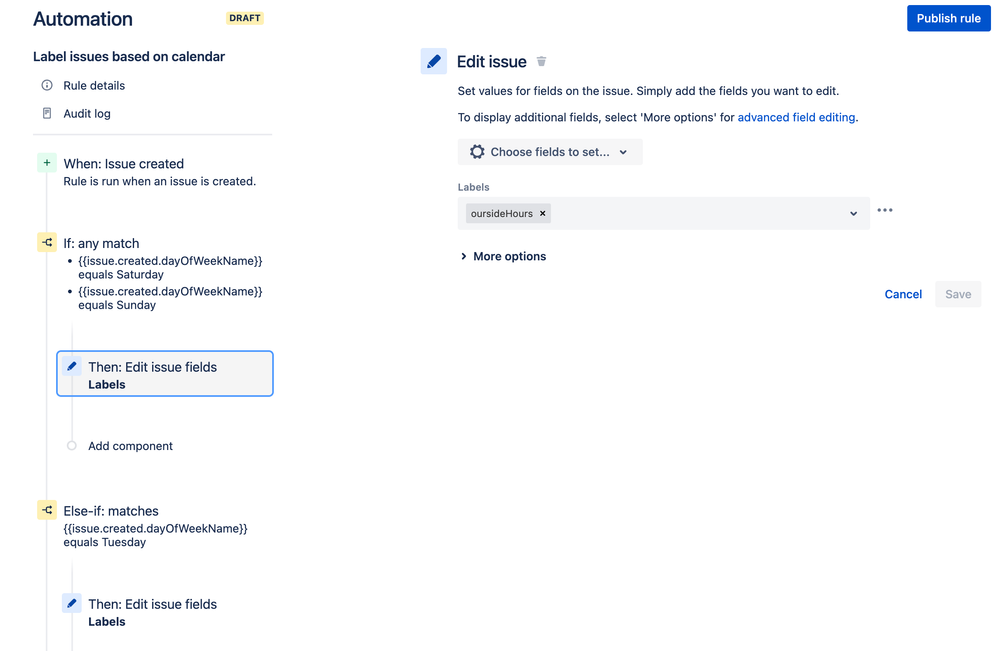
Hope this helps!
Thank you so much, this is a great solution for the non-working days! :)
Any suggestion on how to add labels to tickets who were created outside of the working hours as well?
You must be a registered user to add a comment. If you've already registered, sign in. Otherwise, register and sign in.

Hi @Bar Abergel,
Yes, the following automation rule could do the trick:
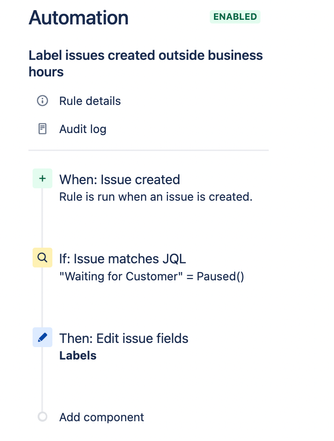
The rule is triggered when an issue is created. An SLA has different states (running(), paused() or completed()). That's what I used in the condition at the second step: if the issue is created outside the calendar hours, the SLA state will be paused(). In that case you can add a label to indicate this to your issue.
You must be a registered user to add a comment. If you've already registered, sign in. Otherwise, register and sign in.
Thanks again Walter, this is a great solution!
The JQL isn't working for me when I'm trying to validate it.
status not in (Pending, "Waiting For Customer") = paused()
How exactly should I use the paused() function in this case?
You must be a registered user to add a comment. If you've already registered, sign in. Otherwise, register and sign in.
You must be a registered user to add a comment. If you've already registered, sign in. Otherwise, register and sign in.

Hello @Bar Abergel
paused() is a function that is applicable to SLA fields only it's not applicable with the status field.
As far as i know an sla is paused only when it enters a pause condition not when it's created outside calendar hours so i think "Waiting for customer" = paused() is the wrong JQL to filter for issues created outside working hours and will not display anything. @Walter Buggenhout
I think you should use "Waiting for Customer" != withincalendarhours() instead.
Kind regards.
You must be a registered user to add a comment. If you've already registered, sign in. Otherwise, register and sign in.

Hello @Bar Abergel ,
Please have a look at this thread and see if it may help you : https://community.atlassian.com/t5/Jira-questions/Find-all-issues-created-outside-of-normal-working-hours/qaq-p/1978132
Kind regards.
You must be a registered user to add a comment. If you've already registered, sign in. Otherwise, register and sign in.
Hey! thank you for your answer.
I took a look on these answers but non of them works for me.
I need to see the tickets that has been created from 19:00 till 07:00 and on non working days (Saturday) according to the SLA calendar..
You must be a registered user to add a comment. If you've already registered, sign in. Otherwise, register and sign in.
You must be a registered user to add a comment. If you've already registered, sign in. Otherwise, register and sign in.

Was this helpful?
Thanks!
DEPLOYMENT TYPE
CLOUDPRODUCT PLAN
PREMIUMAtlassian Community Events
- FAQ
- Community Guidelines
- About
- Privacy policy
- Notice at Collection
- Terms of use
- © 2024 Atlassian





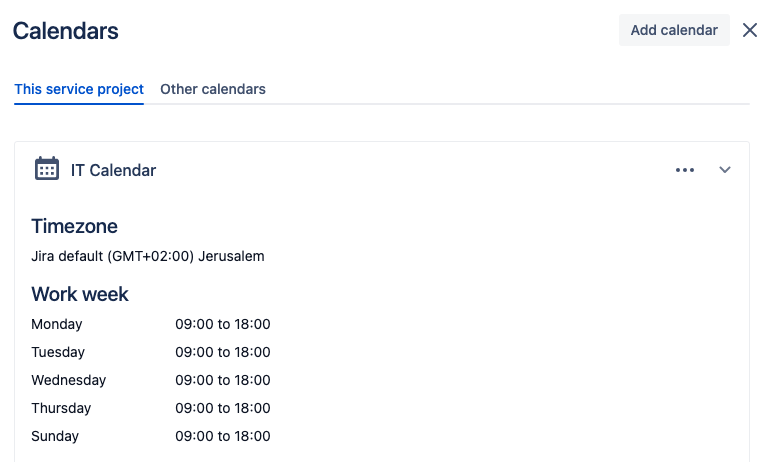
You must be a registered user to add a comment. If you've already registered, sign in. Otherwise, register and sign in.