Community resources
Community resources
- Community
- Products
- Jira Service Management
- Questions
- Filter Issue Scope (IQL) base on current project
Filter Issue Scope (IQL) base on current project
Hi,
I create an Insight Custom Field - when create issue it only show versions object of current jira project.
step:
1、create an empty Object Schema.
2、use plugin (Insight Jira and Bitbucket Integration) to import all jira info to this Object Schema
project object info
version object info
3、create an Insight Custom Field ,configure info
4、result: nothing in the Insight Custom Field
5、if change the Filter Issue Scope to an project,it work
Anyone can help,how to configure Filter Issue Scope(IQL) to query version object base on current project.
Reference documents:
2 answers

As a workaround you could use a script custom field that just holds
return issue.project.key
and use that in the Filter Issue Scope.
But for the creation of the issue you still need the old Filter. So together it yould be:
Project."Id" = ${pid.id} OR Project."Key" = ${theCustomScriptField}
change the Filter Issue Scope,
Project."Id" = ${pid.id}
it work in create screen,but not work in edit screen.
Why?
You must be a registered user to add a comment. If you've already registered, sign in. Otherwise, register and sign in.
I have exactly the same issue, Have you resolved it somehow?
You must be a registered user to add a comment. If you've already registered, sign in. Otherwise, register and sign in.
We managed to resolve it on edit screen either:
We populated new Project type attribute for Project object type (Jira object from Jira import) and then IQL works on edit screen:
Project."Jira Project" = currentProject()
You must be a registered user to add a comment. If you've already registered, sign in. Otherwise, register and sign in.

Was this helpful?
Thanks!
Atlassian Community Events
- FAQ
- Community Guidelines
- About
- Privacy policy
- Notice at Collection
- Terms of use
- © 2024 Atlassian





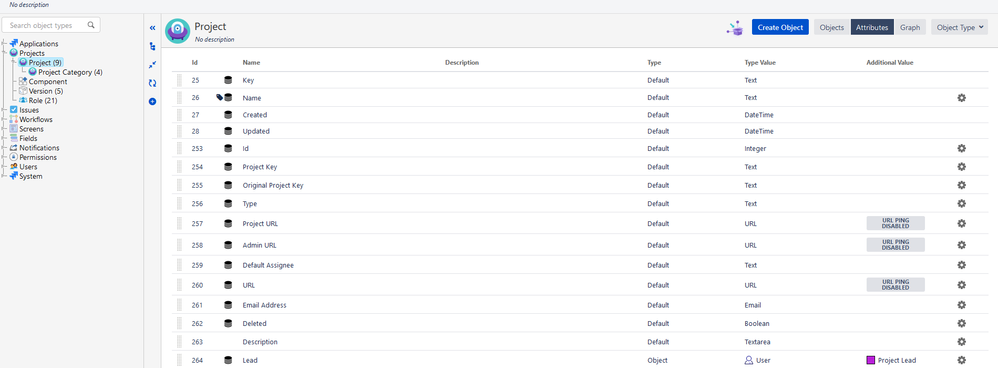
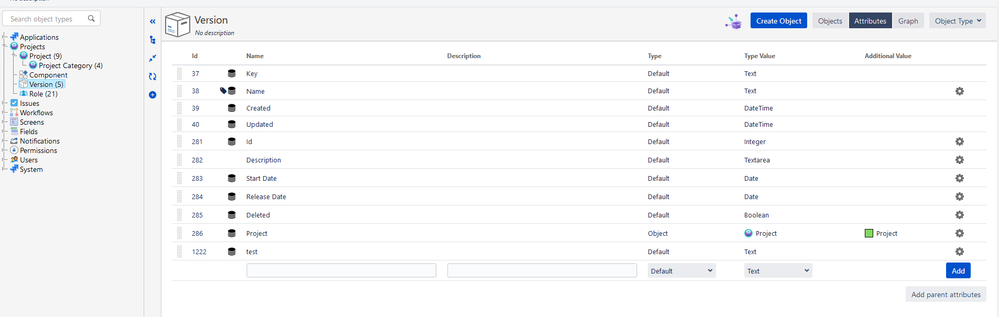
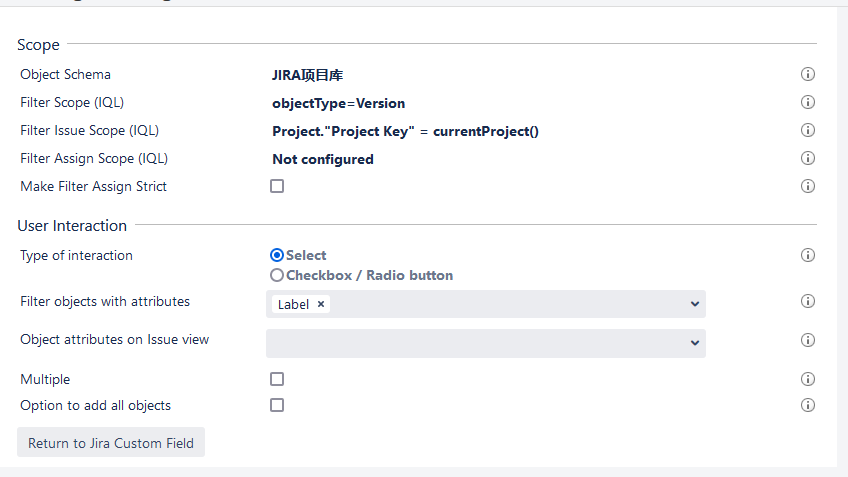
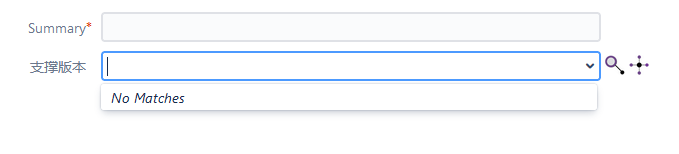

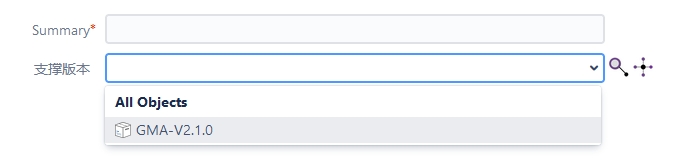
You must be a registered user to add a comment. If you've already registered, sign in. Otherwise, register and sign in.