Community resources
Community resources
- Community
- Products
- Jira Service Management
- Questions
- File Uploaded and Shared to customer as attachment is not working.
File Uploaded and Shared to customer as attachment is not working.
Hi There,
I uploaded a PDF file to the portal with success. However, when I share file as comment or attach in new comment, it only shows file name and no files attached. I created a test ticket.
Can you please help?
Thank you.
Les
3 answers
1 accepted
The issue is rectified. The cause of the issue is due to the file name with [ ] as per my previous screenshots. It's treating it as a command. I renamed the file by removing [External] and it works! Thank you for your inputs.

There is no issue the file is attached already and customer can view it.
You must be a registered user to add a comment. If you've already registered, sign in. Otherwise, register and sign in.
I would go into web server where JIRA is installed to check if attachment file exists. If it is, it would be then to do with the permission.
You must be a registered user to add a comment. If you've already registered, sign in. Otherwise, register and sign in.
You must be a registered user to add a comment. If you've already registered, sign in. Otherwise, register and sign in.
Thanks Johnny, I will try incognito mode first and check permission after. As I am not an administrator, I might check with our administrator.
You must be a registered user to add a comment. If you've already registered, sign in. Otherwise, register and sign in.
You can also ask your administrator if he/she can view the attachment of the same SR
You must be a registered user to add a comment. If you've already registered, sign in. Otherwise, register and sign in.

Was this helpful?
Thanks!
DEPLOYMENT TYPE
CLOUDPRODUCT PLAN
STANDARDAtlassian Community Events
- FAQ
- Community Guidelines
- About
- Privacy policy
- Notice at Collection
- Terms of use
- © 2024 Atlassian





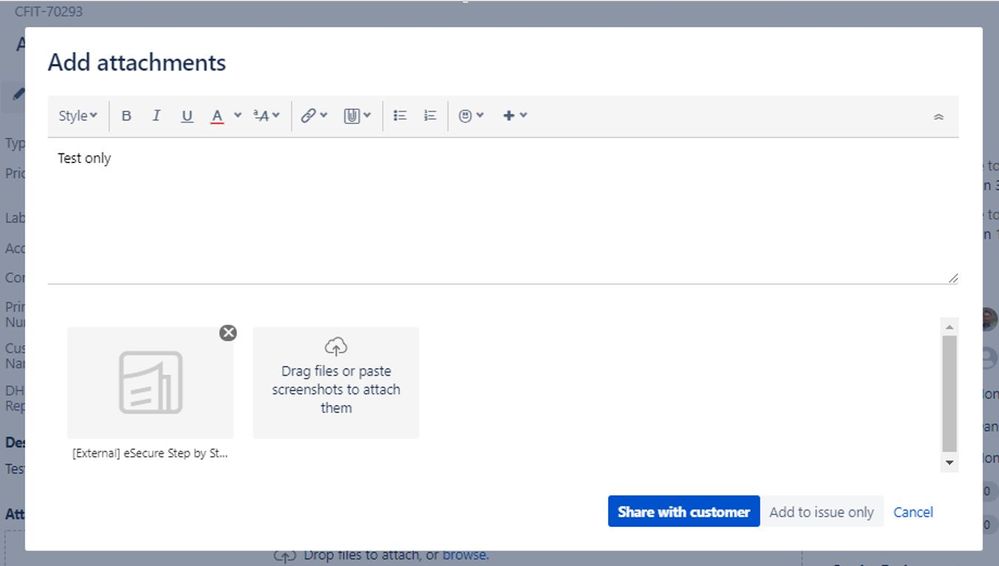
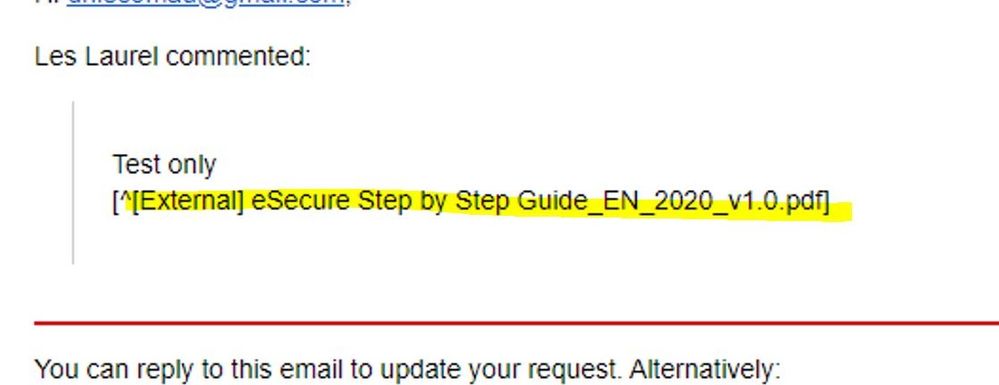
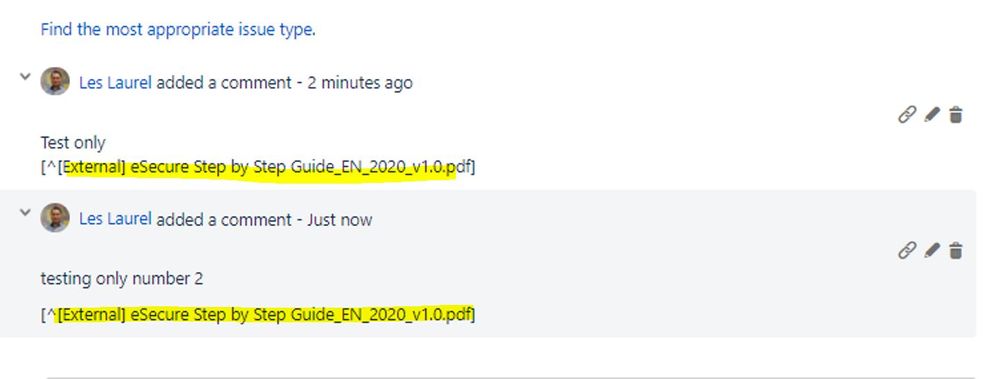
You must be a registered user to add a comment. If you've already registered, sign in. Otherwise, register and sign in.