Community resources
Community resources
- Community
- Products
- Jira Service Management
- Questions
- Fields when creating a ticket
Fields when creating a ticket
Hello, my question is the following. After clicking the "Create" button, you can create a new ticket. Here you can fill out various fields. How do I get a "new" field in this form? I would like to add the field "Organization" (which already exists) here.
Best regards
Moritz Müller
2 answers
Hello @Moritz Müller
Thank you for reaching out.
The instructions provided by @Sramanth Pandeti are correct, however, the inbuilt organization field can not be displayed in the create issue screen when using the internal UI. In fact, the organization field was created to allow the sharing of tickets between customers of the same organization, as you can see in the documentation below:
Add a customer to an organization
That being said, the organization field can only be filled in the customer portal of your Service desk, so your customers can decide which organization can see or comment on their requests (It displays as the "Share with" field in the customer portal):
We understand that the internal UI may be a better option when creating a ticket on behalf of customers, so we created the following feature request to allow the displaying of the organization field in the create issue screen:
Organization field does not appear in Create Issue screen (not portal)
Feel free to vote and watch the suggestion to increase its priority and also receive notifications about any updates.
For now, your team can use the option "Raise a request" when creating a ticket on behalf of a customer, so they will use the customer portal to properly fill the ticket form and the organization field:
Let us know if you have any questions.

Hi @Moritz Müller Welcome to the Atlassian Community!
You need to add the Field (E.g. Organization) to your project's screen scheme.
Instructions below:
https://confluence.atlassian.com/adminjiracloud/add-a-custom-field-to-a-screen-991923749.html
You must be a registered user to add a comment. If you've already registered, sign in. Otherwise, register and sign in.
HY, sorry but I don't get it....
I want to add this (see pictures), but I don't find the Screen? Meanwhile, I added the field "Organizations" to every single Screen and it does nothing :(
You must be a registered user to add a comment. If you've already registered, sign in. Otherwise, register and sign in.

@Moritz Müller you can got to Project -> project settings -> screens and check what screen is being used for the issue type for create issue operation. You can click on that screen and add the field to it.
You must be a registered user to add a comment. If you've already registered, sign in. Otherwise, register and sign in.
@Sramanth Pandeti HY, I can add many fields there like Priority or something else and it works fine. But if I add "Organization" I only see the field after the ticket was created. Why? At the moment I must create a ticket and then I can go in there and set the Organization. But I want to set it right in the creation process.
You must be a registered user to add a comment. If you've already registered, sign in. Otherwise, register and sign in.

Was this helpful?
Thanks!
DEPLOYMENT TYPE
CLOUDPRODUCT PLAN
STANDARDPERMISSIONS LEVEL
Site AdminAtlassian Community Events
- FAQ
- Community Guidelines
- About
- Privacy policy
- Notice at Collection
- Terms of use
- © 2024 Atlassian





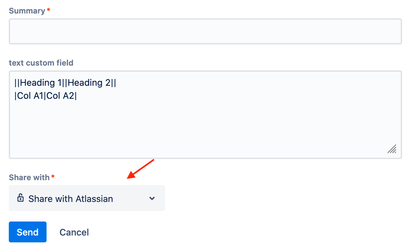
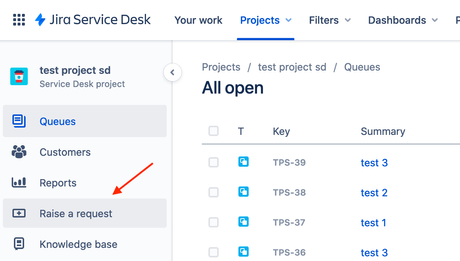
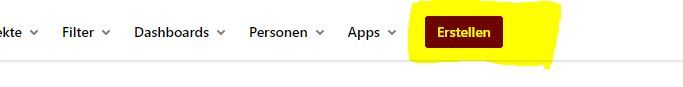
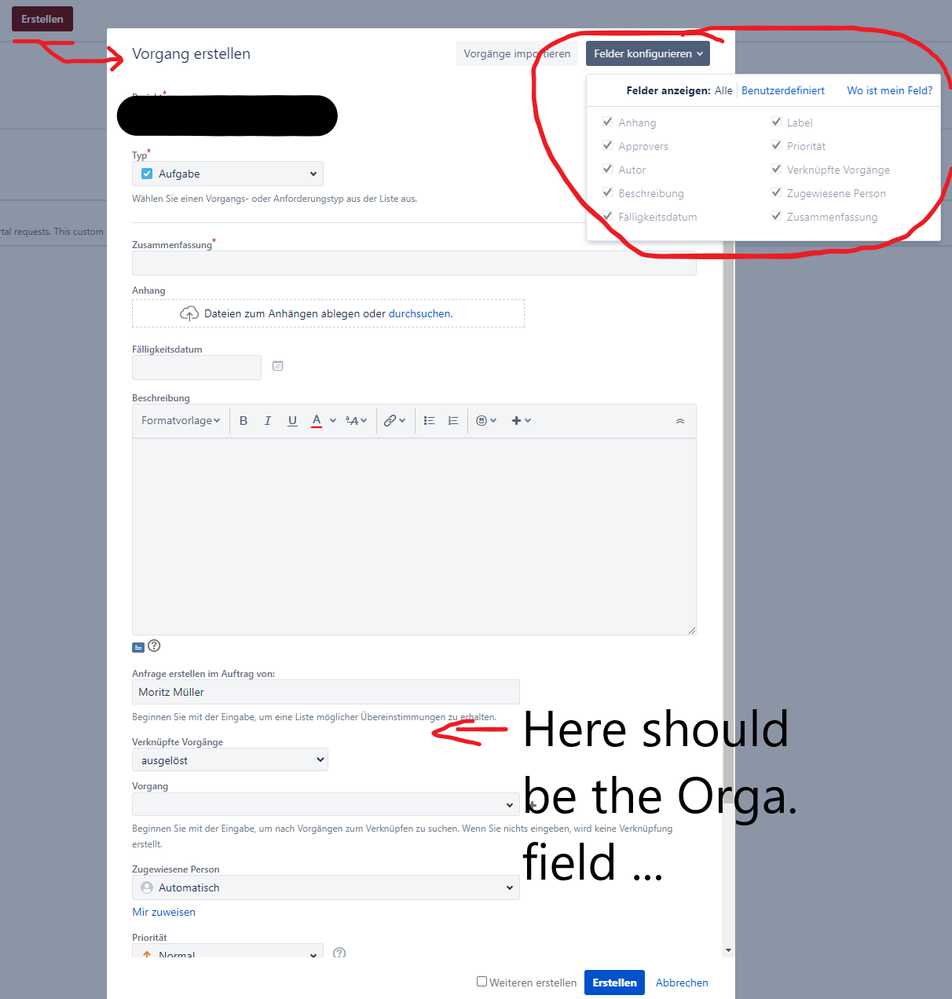

You must be a registered user to add a comment. If you've already registered, sign in. Otherwise, register and sign in.