Community resources
Community resources
- Community
- Products
- Jira Service Management
- Questions
- Field with chart
Field with chart
Is there any way to add a table to a field?
I want the user to reach the field and fill it according to a table
I am also attaching a picture to illustrate how the table should be structured.
Thank you all
1 answer

Hi @Omri Zeman add the table to the default value of the field using wiki formatting, and set the field to use a wiki renderer. Here's an example table.
||Heading 1||Heading 2||
|Col A1|Col A2|
Hey wiki formatting is like a extend that I need to buy or download?
You must be a registered user to add a comment. If you've already registered, sign in. Otherwise, register and sign in.

Nope it's built-in to Jira, follow these steps to do what I outlined.
Add table to default value of field
- Settings --> Issues
- Fields --> Custom fields
- Find the field --> Options button --> Contexts and default value --> Edit Default Value
- Add the table to the default value --> Set Default
Use the following to add the table as the default value. Note: Blank cells are created by using a "space". Without a space the cell will simply not be created, which will cause your table to be misaligned.
|| ||Baseline||Updated Plan||Actual||
|Project start| | | |
|Approve Plan| | | |
|Dev End| | | |
|QA End| | | |
|Customer testing| | | |
|Rollout| | | |
|Implementation| | | |
Set the field to use the Wiki Style Renderer
- Settings --> Issues
- Fields --> Field configurations
- Find the field configuration --> Configure
- Find the field --> Renderers
- Change the Active Renderer from "Default Text Renderer" to "Wiki Style Renderer"
This screenshot shows adding the table to a comment which use the wiki style renderer.
This screenshot shows the preview of that same comment, to see what the table will look like after submitting the comment.
To learn more check out these related resources
You must be a registered user to add a comment. If you've already registered, sign in. Otherwise, register and sign in.
You must be a registered user to add a comment. If you've already registered, sign in. Otherwise, register and sign in.
Hey I try to do a title like the excel file I got but its get mass with all the table can you please help me ?
||||Model | | ||| | ||| | || ||DB ||
|| ||Model||Sheet||Table||Field Name In UI||Requested Logic to Dev||Field Desc||DB Table Name||DB Field Name||Remarks||
|| | | || || || || || || || |
|| | | || || || || || || || |
|| | | || || || || || || || |
|| | | || || || || || || || |
|| | | || || || || || || || |
|| | | || || || || || || || |
@Connor
You must be a registered user to add a comment. If you've already registered, sign in. Otherwise, register and sign in.

Hi @Omri Zeman I'm not certain it's possible to create a table with 2 header rows where the top is a merged cell. At least I'm not aware of how to do it, and from my testing I wasn't able to do it. The following is as close as I was able to get.
||Model|| || || || ||DB|| || || ||
||Model||Sheet||Table||Field Name In UI||Requested Logic to Dev||Field Desc||DB Table Name||DB Field Name||Remarks||
| | | | | | | | | |
| | | | | | | | | |
| | | | | | | | | |
| | | | | | | | | |
| | | | | | | | | |
| | | | | | | | | |
The preview of that looks like this:
In my opinion, you could probably get rid of the top header row, as the column headers seem descriptive enough.
If you've found my answer helpful please mark it as accepted.
You must be a registered user to add a comment. If you've already registered, sign in. Otherwise, register and sign in.

Was this helpful?
Thanks!
Atlassian Community Events
- FAQ
- Community Guidelines
- About
- Privacy policy
- Notice at Collection
- Terms of use
- © 2024 Atlassian





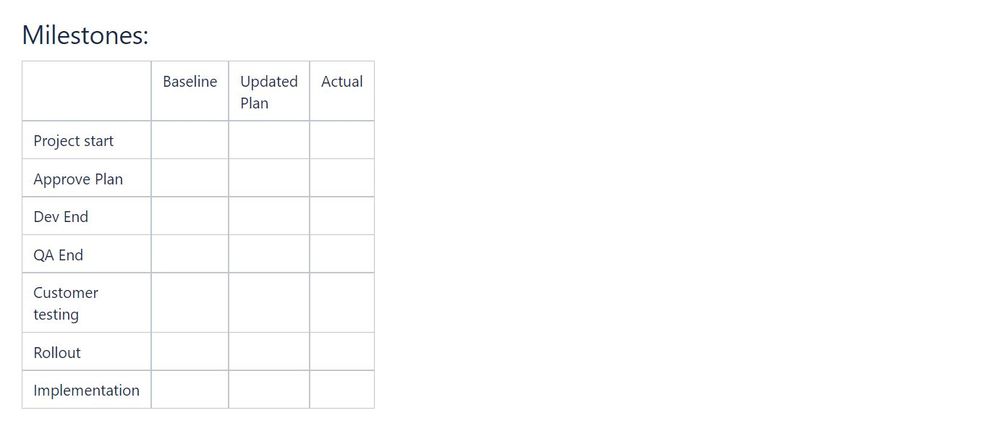

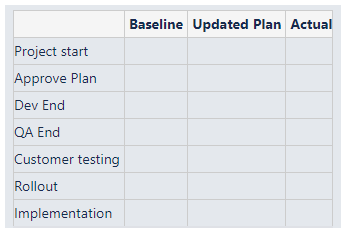
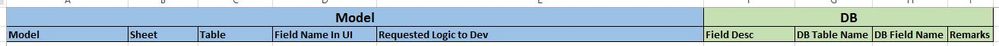
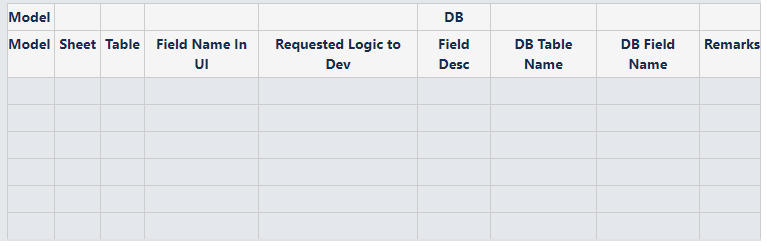
You must be a registered user to add a comment. If you've already registered, sign in. Otherwise, register and sign in.