Community resources
Community resources
- Community
- Products
- Jira Service Management
- Questions
- Email Notfications to customers
Email Notfications to customers
Until last week, our customers were receiving acknowledgement emails when they raised a service request. All of a sudden customers have stopped receiving email acknowledgements for the service request raised by them.
How do I resolve this.
1 answer
Hello @Rajesh Mankad,
Welcome to Atlassian Community!
On Jira Service Management it’s possible to enable and disable notifications for them. In this case, the first thing to check is that if this type of notification is active.
Please, go to Project settings > Notifications > Customer notifications (next-gen) or Project settings > Customer notifications (classic) and check if the Request created notification is enabled.
If it’s enabled, then we need more details about the steps they are following to create the issue.
Are they using the customer portal or email?
If an agent is creating the issue on their behalf, a Request type must be selected, otherwise, they will not receive any notifications.
Are they receiving other notifications, for example, comments, status, resolved issue, survey?
Kind regards,
Angélica
Hi Angelica,
Thank you for your response.
The Request Created Notification is enabled.
Customers are using email to send their Service Request. Yes, they are receiving other Notifications.
You must be a registered user to add a comment. If you've already registered, sign in. Otherwise, register and sign in.
Thank you for the details, Rajesh.
Can you please check if the option “Exclude person who caused the action” is disabled?
If this option is enabled, customers won’t receive the notification.
Can you ask them to create a ticket using the portal to check if there will receive the notification?
You must be a registered user to add a comment. If you've already registered, sign in. Otherwise, register and sign in.
You must be a registered user to add a comment. If you've already registered, sign in. Otherwise, register and sign in.

You can find the settings when you navigate to Project settings > Notifications > Customer notifications (next-gen) or Project settings > Customer notifications (classic) like Angélica wrote. Then you can click on "Edit" for the "Request Crated" notification.
There you will find the setting that Angélica referred to.
Let us know if you succeed with the adjusted settings.
You must be a registered user to add a comment. If you've already registered, sign in. Otherwise, register and sign in.
Hi Daniel,
I checked the "Request Created" settings and "Exclude person who caused the action" check box is not "Checked" or "Ticked" indicating that the option is disabled. What should I do?.
You must be a registered user to add a comment. If you've already registered, sign in. Otherwise, register and sign in.
Hi Rajesh,
Just to make sure that we are on the same page, I would like to confirm that customers are sending their requests to the email set on Project settings > Email requests or the one set on Cog icon > System > Incoming email.
You mentioned that they are receiving other notifications, would you mind sharing with us one example of the notification they received? Just make sure to hide private information.
If it was working before, it would be important to check what changed in the past few days.
Did someone create an automation rule to change something on the ticket after it was created?
If it’s a classic project, was there any change on the workflow, like some post functions on the “Create issue” transition?
Is it happening if they create a ticket using the customer portal?
You must be a registered user to add a comment. If you've already registered, sign in. Otherwise, register and sign in.
Hi
It';s a classic Project.
We haven't created automation rule or the workflow. As I was trying to create one example for you, I noticed that the customer received notification when the Service Request was created via email. I don't know how this happened.
I would also like to understand, can customers share attachment while creating service request using email. if so, can it be opened here.
You must be a registered user to add a comment. If you've already registered, sign in. Otherwise, register and sign in.
Is it working now for all new requests created by customers?
Yes, they can create tickets via email with attachments, you need to add the field to the request type.
Go to Project settings > Request types. On this page, find the one that has the label “Used by email channel”.
Click on it and then select “Request form” on the top.
Click on “Add a field” > Select “Attachment” > Apply.
Note that, attachment can’t be a required field. Only the summary and description can be set as required, any other field must be optional, otherwise, tickets might not be created.
You must be a registered user to add a comment. If you've already registered, sign in. Otherwise, register and sign in.

Was this helpful?
Thanks!
DEPLOYMENT TYPE
CLOUDPRODUCT PLAN
FREEPERMISSIONS LEVEL
Site AdminAtlassian Community Events
- FAQ
- Community Guidelines
- About
- Privacy policy
- Notice at Collection
- Terms of use
- © 2024 Atlassian





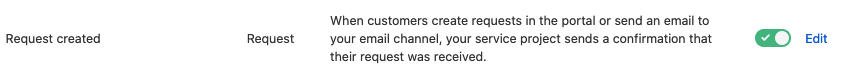

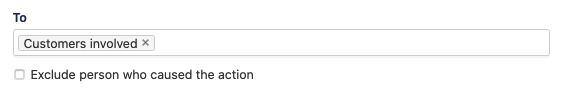
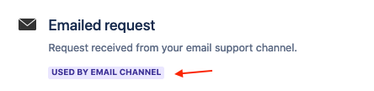
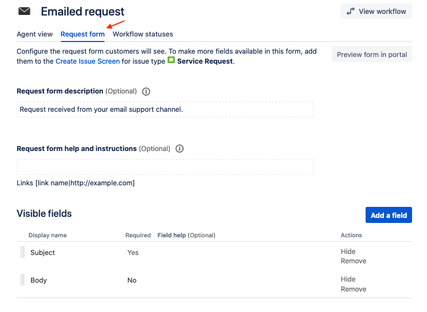
You must be a registered user to add a comment. If you've already registered, sign in. Otherwise, register and sign in.