Community resources
Community resources
- Community
- Products
- Jira Service Management
- Questions
- Double OpsGenie Alert
Double OpsGenie Alert
We found it weird that all our Alert were entering with the subject "Incident Raised"
Then we create a webhook and Alert now have the ticket summary, but we still have the Incident raised alert. So we now have 2 alert for the same ticket. How do I stop the incident raised alert?
Any help would be appreciate :-)
2 answers
1 accepted
For anyone else that runs across this issue, its because the Responder Alerts are enabled in your Incident Management section of your JSM portal. You need to either use the integrated OpsGenie alert and set up your affeted services to point to the proper team in Jira, or disable it and create your own custom integration via triggers in OpsGenie
Hi @Steve Fournier ,
Looks like that "Incident Raised" alert triggered the creation of an incident - which means there must be some Incident Rule automating the creation of an incident through the JSM issue. You should be able to click into alert #117 to see how that incident was triggered.
You must be a registered user to add a comment. If you've already registered, sign in. Otherwise, register and sign in.

Was this helpful?
Thanks!
DEPLOYMENT TYPE
CLOUDPRODUCT PLAN
STANDARDPERMISSIONS LEVEL
Site AdminAtlassian Community Events
- FAQ
- Community Guidelines
- About
- Privacy policy
- Notice at Collection
- Terms of use
- © 2024 Atlassian





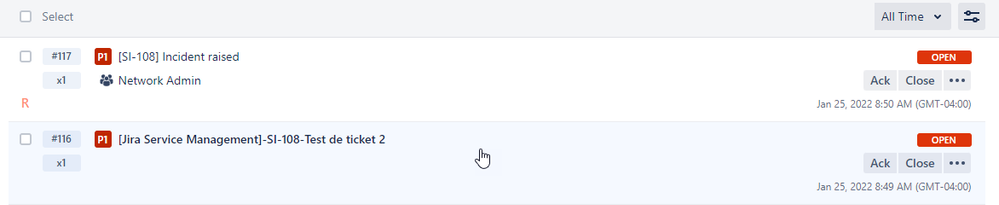
You must be a registered user to add a comment. If you've already registered, sign in. Otherwise, register and sign in.