Community resources
Community resources
- Community
- Products
- Jira Service Management
- Questions
- Delete unused Request Types
3 answers

Hi @Joshua Silver,
Welcome to Atlassian Community!
You cannot remove Incidents, Problems and Changes, those are predefined in the ITSM project template and follows the ITIL process.
What you can do is create a new project that is not based on the ITSM template, then you will not have these 4 main request types.

As @czsup and @Joseph Chung Yin mentioned, you can remove the issue types that is used in the project, but removing the issue types will not remove this section in your ITSM JSM project:
You must be a registered user to add a comment. If you've already registered, sign in. Otherwise, register and sign in.

In JSM project, you can remove the unwanted issue types by accessing project's Issue Type Scheme.
1) Access "Project settings" from the specific project.
2) Access "Issue types" section and click Edit issue types option from the "Actions" dropdown.
3) You can then remove the unwanted issue types that came from the default JSM project setup.
It is important that you are aware "Request Type" is different then the "Issue Type". You can associate a request type based on an issue type.
Also if your project's Issue Type scheme is shared with multiple projects, then you will need to ensure if the action of removing unwanted Issue Types needs to be applied for all of the projects sharing the same Issue Type scheme. If the action is only for a specific project, then you will need to have a unique Issue Type scheme for the specific project, so the issue type removals are only applied to your specific project.
Hope this helps.
Best, Joseph Chung Yin
Jira/JSM Functional Lead, Global Infrastructure Applications Team
Viasat Inc.
You must be a registered user to add a comment. If you've already registered, sign in. Otherwise, register and sign in.
The solution depends on complexity of your Jira settings. I don't know how many projects do you have in your instance and how many "schemes" are you using.
There are two settings - issue types and requests. The difference is described here https://confluence.atlassian.com/confeval/jira-service-management-evaluator-resources/jira-service-management-issues-vs-requests.
I recommend to start with issue type scheme which is connected to appropriate project and than "mapping" issue types to requests in Jira Service Management.
You must be a registered user to add a comment. If you've already registered, sign in. Otherwise, register and sign in.

Was this helpful?
Thanks!
DEPLOYMENT TYPE
CLOUDPRODUCT PLAN
STANDARDPERMISSIONS LEVEL
Site AdminAtlassian Community Events
- FAQ
- Community Guidelines
- About
- Privacy policy
- Notice at Collection
- Terms of use
- © 2024 Atlassian





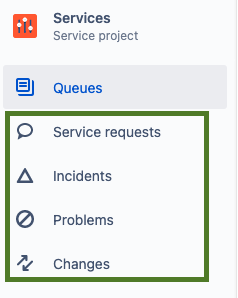
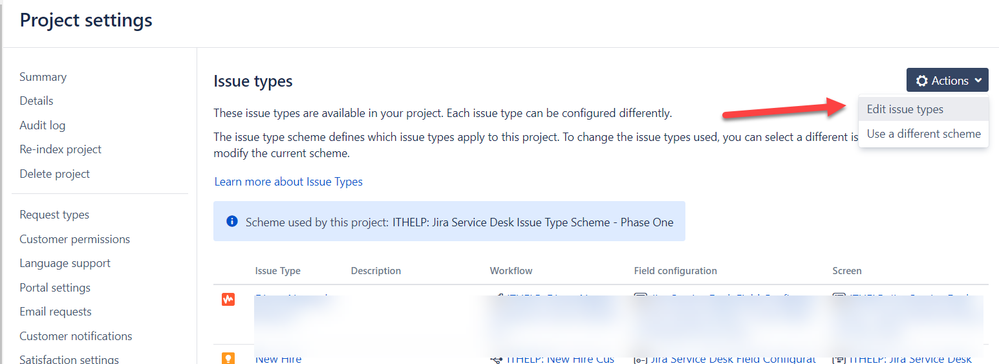
You must be a registered user to add a comment. If you've already registered, sign in. Otherwise, register and sign in.