Community resources
Community resources
Community resources
- Community
- Products
- Jira Service Management
- Questions
- Delete Customer not in organization (Jira service management)
Delete Customer not in organization (Jira service management)
Hi guys,
good day. I would like to seek your advise, we are a JIRA Cloud subscriber with its Service Management product.
A team-mate started adding customers (employees) without considering creating organization (departments). (please see screen cap)
At the moment, the customer are added to the project without their respective organization and we are thinkin of deleting them, create their respective organization then add them there..
But there is no delete button..
We have also look at "People" Section within the project and their emails/names are not in the "People" list.
I was also wondering if deleting the customers directly from (second picture) will work.
Has anyone experience this before?
Thanks
2 answers
@Esther Strom Thanks for the help! I actually deleted the users in "JIRA Service Management" under products and it seems to work.

Hi, @CHESTER RAMOS - you don't need to delete the customers; if they're already in your service desk you can create their organizations and then re-invite them to the organization. Their names will then disappear from the "non-organized" customers and appear in the organization(s) you invite them to.
If you truly need to delete a portal customer because they should no longer have access to your system, you'll need to delete them from your admin portal. Go to the Settings icon at the top right (next to your user icon) and choose User Management. Go to the Products tab, and choose your site from the Sites and Products heading.
From there, choose Jira Service Management in the left nav bar. It will give you a list of all your portal-only (i.e. non-licensed) customers. From there, you can click the three dots menu to the right of any user and choose either Revoke Access or Delete Account, whichever fits your needs.
You must be a registered user to add a comment. If you've already registered, sign in. Otherwise, register and sign in.

Hi, Is there a way to batch delete these users. I have like more hundreds of these piled up.
You must be a registered user to add a comment. If you've already registered, sign in. Otherwise, register and sign in.

Was this helpful?
Thanks!
DEPLOYMENT TYPE
CLOUDPRODUCT PLAN
STANDARDPERMISSIONS LEVEL
Product AdminAtlassian Community Events
- FAQ
- Community Guidelines
- About
- Privacy policy
- Notice at Collection
- Terms of use
- © 2024 Atlassian






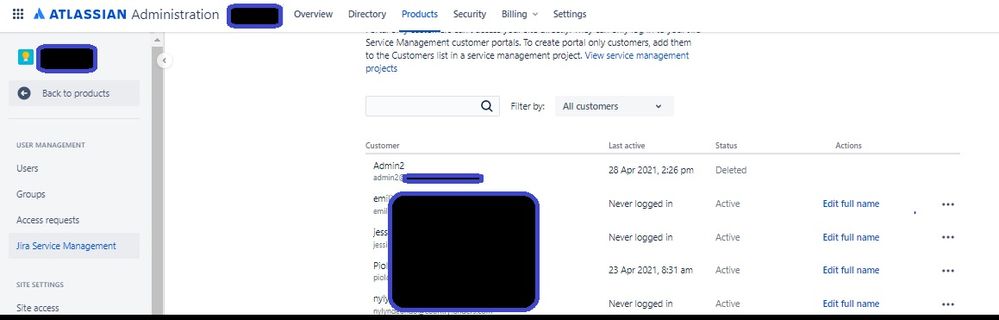
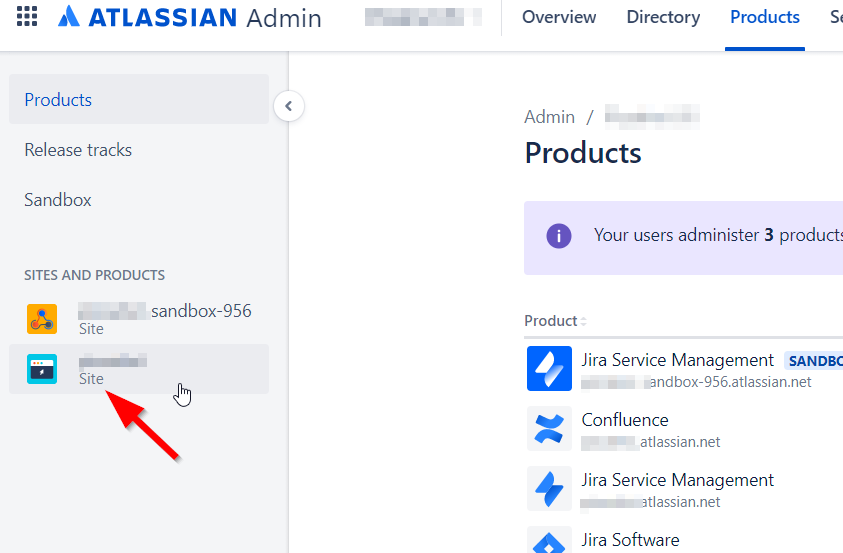
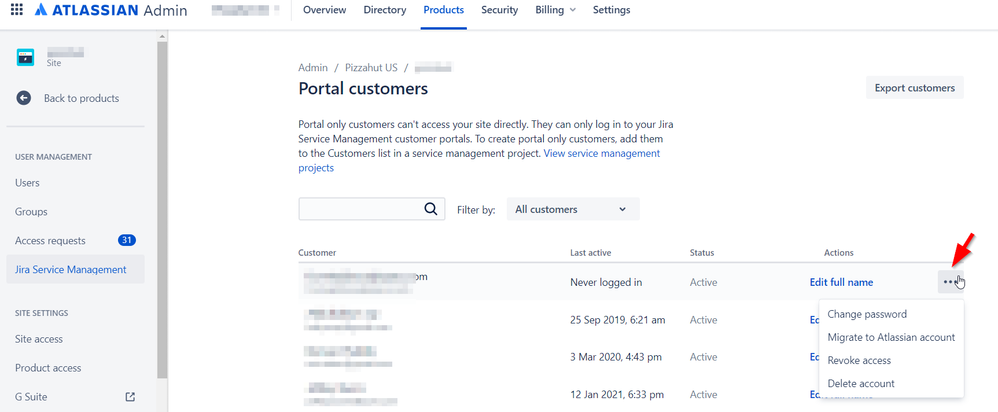
You must be a registered user to add a comment. If you've already registered, sign in. Otherwise, register and sign in.