Community resources
Community resources
- Community
- Products
- Jira Service Management
- Questions
- Datetime Picker type of Custom Field is not shown in Request type Configuration
Datetime Picker type of Custom Field is not shown in Request type Configuration
I added a custom field which is a date time picker type.
And then this is associated with a proper screen.
Then I opened the request type properly which is builded with the issue type that I added recently the custom field on.
Once I try to add this field into request form by clicking on add field button, then I may not see the field as expected.
We are using free deployment for Jira Service Management product, is this the reason?
1 answer
Hello @mustafa korkmaz,
Thank you for reaching out to Atlassian Community!
When creating a new custom field and adding it to the screens, it will be visible only internally by admins and users.
With that said, after that, it's necessary to add it to "Request form" for each Request type (Classic projects)
In case you are using a next-gen, go to Project settings > Request types and create the custom field directly there.
There are no restrictions for that on the Free plan.
Can you please let us know if you are facing any error when adding the field to the form?
If so, please share a screenshot with us, so we can better understand what is happening in this case.
Regards,
Angélica
Hi Angélica,
there is no error message or smith like this. I made the same process thousand time no exaggerate. But for this instance something is going weird.
I may also not add any new jira service management project, although I have already configured all jira service management cogs.
I ask this point to Atlassian itself, but they addressed to here, namely Atlassian community which has no capability to test this.
Sincerely,
Mustafa
You must be a registered user to add a comment. If you've already registered, sign in. Otherwise, register and sign in.
Thank you for the details, Mustafa.
Can you please let us know if you are using a Classic or a Next-gen project?
I'm asking because, on next-gen projects, since it's an independent type of project, the custom field created on System > Issues > Custom field, won't be available for next-gen. The custom fields must be created directly in the project.
I created a Date/Time custom field on my site and it shows normally on the "Add field" in a Classic project.
In next-gen, you will need to create the custom field directly on the request type.
I saw that you created a ticket with our CAs regarding Service Management, but the product is listed on both sites you have an account.
Since you are a site admin, can you please go to Cog icon 
You must be a registered user to add a comment. If you've already registered, sign in. Otherwise, register and sign in.

Was this helpful?
Thanks!
DEPLOYMENT TYPE
CLOUDPRODUCT PLAN
FREEAtlassian Community Events
- FAQ
- Community Guidelines
- About
- Privacy policy
- Notice at Collection
- Terms of use
- © 2024 Atlassian





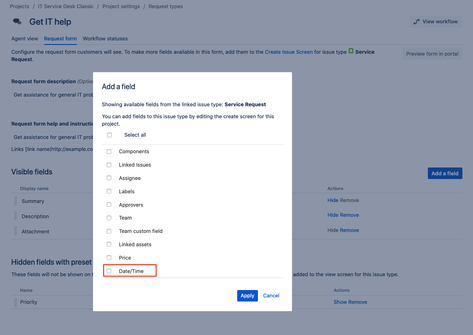
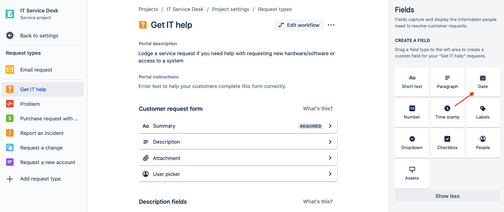
You must be a registered user to add a comment. If you've already registered, sign in. Otherwise, register and sign in.