Community resources
Community resources
- Community
- Products
- Jira Service Management
- Questions
- Date as smartvalue of CustomFIeld Insight Objects in an issue
Date as smartvalue of CustomFIeld Insight Objects in an issue
Hello together,
we use JSM Cloud Premium.
We do have Insight objects with a custom date attribute.
In JSM i created a Custom Issue field pointing to this objects.
Next i created a custom Automation Rule where i want to do some date calculation on the objects custom date attribute. just as described in Jira smart values - date and time | Cloud automation Cloud | Atlassian Support
It seems that the date function only work with "native" issue field, but not with insight connected objects.
I do only get a string in dd/MMM/yy format (eg. 16/Sep/2022)
My goal is to check if this date is within a defined date range ... but i do not have any chance to do that within automation rule.
Can someone confirm this behavior or give me a tipp how to solve my Problem.
Thanks in advanced
Regards
Hannes
4 answers
1 accepted
Hello,
I opened a supportcase and Atlassian confirmed that this behaviour is a kind of bug.
The workaround is to put the fieldvalue into an variable, convert it to a date and go on...
>>
Workaround
- Create a variable "datevar" to store the date value:
issue.objectcustomfield.AnotherDate - Then use the functions on the variable name:
{{datevar.toDate.jqlDate}}
Hi :)
I'm assisting Hannes on this issue and wanted to share with anyone interested that this is a known bug which is already added to our long term backlog!
To those interested you can vote and add yourselves as watchers here so you can get all updates:
https://jira.atlassian.com/browse/JSDCLOUD-10177
We have added the workaround to this bug to the ticket above so that anyone facing this can continue to create their rules without issues.
You must be a registered user to add a comment. If you've already registered, sign in. Otherwise, register and sign in.
Hi @Mark Segall
ok lets go into it.
this is an example of an object to process
the attribute is configured as date:
lets go into the Automation Rule.
I added a Log action with different outpute for the custom field which locks like this
## {{issue."Mobile Contract"."End of binding period"}}
## {{issue."Mobile Contract"."End of binding period".jiraDate}}
## {{issue."Mobile Contract"."End of binding period".format("dd.MM.yyyy")}}
##
when i trigger the rule to log output looks like this:
as you can see only the FIeld value itself is printet. also functions as described here are not processed or return nothing...
my current workaround is using a webhook to an azure logic app which parses the field data and returns something, but is think this is not the way is should.
I just tested it with the default create attribute of the object, this seems to work as described, but this attribute is an dateTIME attribute, not a date.
Can someone confirm that a date (only) attribute is not supportet by smart value date and time functions or could shit be a bug.
You must be a registered user to add a comment. If you've already registered, sign in. Otherwise, register and sign in.

You're correct that there's something off with date only attributes. I just played around with it in my sandbox with the same results. The only thing I can think of is that Insight formats the date only attribute as dd/mmm/yy and smart values are designed to work with yyyy-mm-dd format, but I'm not 100% on that. I'll need to defer to other community members on this one.
You must be a registered user to add a comment. If you've already registered, sign in. Otherwise, register and sign in.
I will open a support case on that.
Thanks for you confirmation.
You must be a registered user to add a comment. If you've already registered, sign in. Otherwise, register and sign in.

Please share the results here! You have me intrigued.
You must be a registered user to add a comment. If you've already registered, sign in. Otherwise, register and sign in.

Hi @Hannes Vorholz - The date smart values should work with Insight as well. Can you please share a screenshot of your automation rule so we can have a little more context to help you?
You must be a registered user to add a comment. If you've already registered, sign in. Otherwise, register and sign in.

Was this helpful?
Thanks!
DEPLOYMENT TYPE
CLOUDPRODUCT PLAN
PREMIUMPERMISSIONS LEVEL
Site AdminAtlassian Community Events
- FAQ
- Community Guidelines
- About
- Privacy policy
- Notice at Collection
- Terms of use
- © 2024 Atlassian





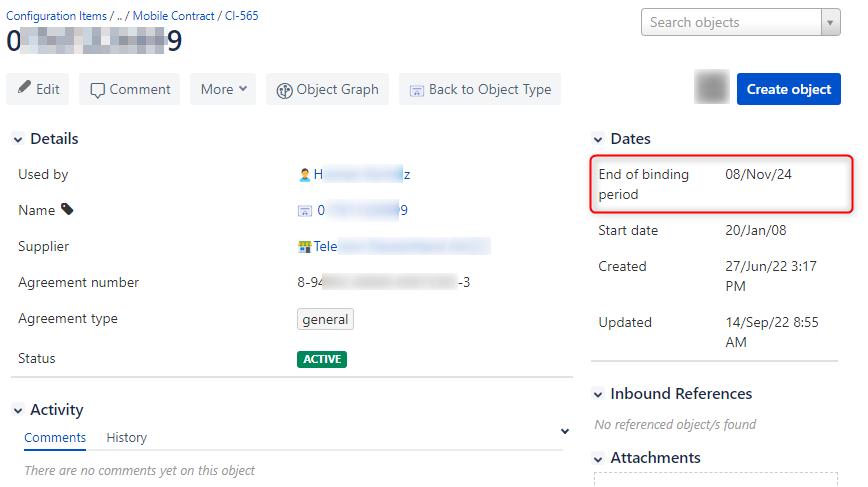
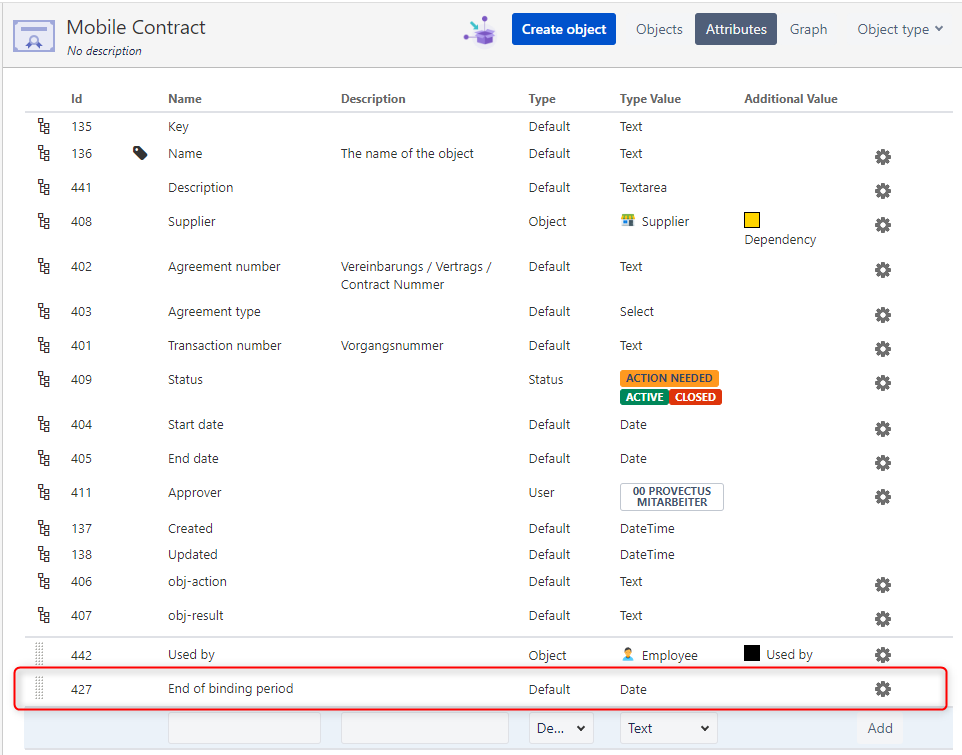
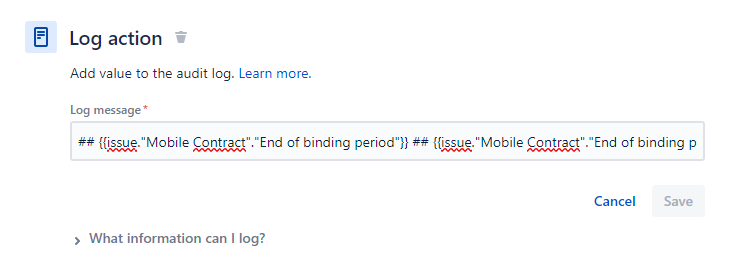
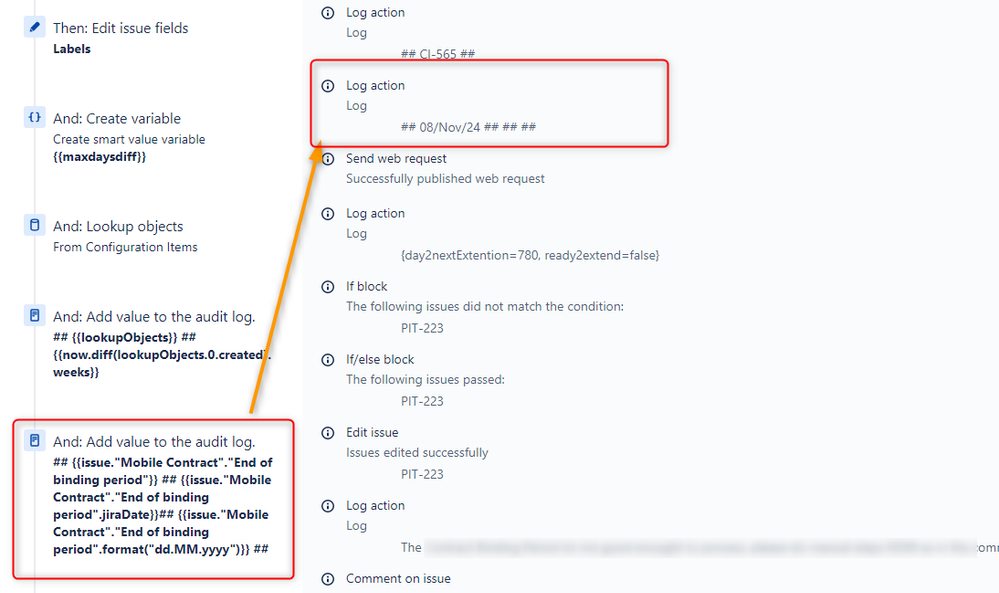
You must be a registered user to add a comment. If you've already registered, sign in. Otherwise, register and sign in.