Community resources
Community resources
- Community
- Products
- Jira Service Management
- Questions
- Customers cannot add participants or share with other users the issues they created.
Customers cannot add participants or share with other users the issues they created.
Customers cannot add participants or share with other users the issues they created.
Only agents can use share with once the issue is created. How can I allow users to share the issues with others JIRA customers. Is even possible a customer add participants when he/she is creating the issue in the portal?
1 answer
1 accepted

Yes you can, you will need to work with the JSM project admin to turn on the option in "Customer Permissions" section -
Hope this helps.
Best, Joseph Chung Yin
Jira/JSM Functional Lead, Global Infrastructure Applications Team
Viasat Inc.
Thanks a lot. I heard about it, but didn´t know where to find it. It works.
Thanks a lot.
Last query.
Is even possible that a customer add participants when he/she is creating the issue in the portal? or only once the issue is created.
You must be a registered user to add a comment. If you've already registered, sign in. Otherwise, register and sign in.

I am glad it helped.
I believe you can expose "Request participants" field in the JSM request form (you can give it a try). Typically, it is done after the issue is created.
Best, Joseph
You must be a registered user to add a comment. If you've already registered, sign in. Otherwise, register and sign in.

Thanks for the reminder on this @Joseph Chung Yin . I converted a Jira Software project to JSD and could not for the life of me figure out why I couldn't add request participants. I kept mucking around with roles, permissions, etc.... totally forgot to look here. Not the first time I've been bitten by this one.
You must be a registered user to add a comment. If you've already registered, sign in. Otherwise, register and sign in.
You must be a registered user to add a comment. If you've already registered, sign in. Otherwise, register and sign in.
Thank you so much, Joseph for the help!!! This solved our issue on our ServiceDesk project! I modified our settings and it helped resolve users to now add others within the project.
You must be a registered user to add a comment. If you've already registered, sign in. Otherwise, register and sign in.

Was this helpful?
Thanks!
DEPLOYMENT TYPE
CLOUDPRODUCT PLAN
STANDARDAtlassian Community Events
- FAQ
- Community Guidelines
- About
- Privacy policy
- Notice at Collection
- Terms of use
- © 2024 Atlassian





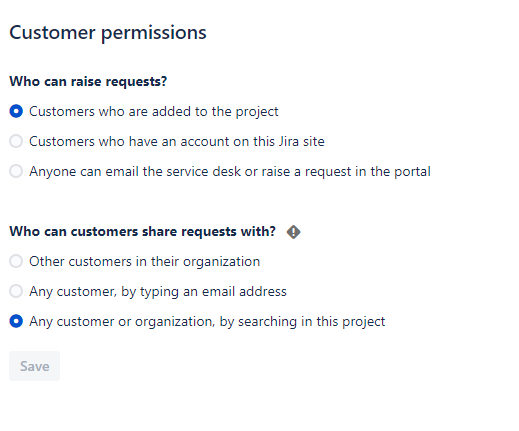
You must be a registered user to add a comment. If you've already registered, sign in. Otherwise, register and sign in.