Community resources
Community resources
- Community
- Products
- Jira Service Management
- Questions
- Customer Portal Requests View - Statuses
Customer Portal Requests View - Statuses
On the Requests page on the Customer Portal when you select the dropdown 'open requests' it shows all service help desk statuses to the customer as an option to search by.
Is there a way to stop the customers being able to see the statuses on this list?
I have previously changed the status names so customers see 'in progress' rather than what we see internally but on the drop down list it still shows our internal statuses.
Any help would be much appreciated. Thanks.
4 answers
I'm interested in the answer on this question too.
Is it possible to only show Open / closed request instead of every single status?

I don't have an answer, but I am seeing the same issue. The dropdown even shows project names in it.
We only have one transition that is set to show in the portal and that is a re-open transition.
A few weeks ago, we saw this, but shortly after, the list cleaned up, again. Starting last week, all of the statuses popped back in.
You must be a registered user to add a comment. If you've already registered, sign in. Otherwise, register and sign in.
You must be a registered user to add a comment. If you've already registered, sign in. Otherwise, register and sign in.

Hi Alan:
I believe you need to review your WF and ensure the status(es) transitions that you don't want customer to see in the portal that the option for "Show transition in the customer portal" is not checked. Once you updated the checkbox option to "Not Checked", then publish the WF.
After the WF is published, then you should not see those statuses anymore from the portal.
Hope this helps
Best, Joseph Chung Yin
Jira/JSM Functional Lead, Global Infrastructure Applications Team
Viasat Inc.
You must be a registered user to add a comment. If you've already registered, sign in. Otherwise, register and sign in.

Can you include a screenshot of what list are you asking to hide? Just to make sure I address the correct ask.
Best, Joseph
You must be a registered user to add a comment. If you've already registered, sign in. Otherwise, register and sign in.

If you are referring to the following screen, then I don't believe you can hide the WF statuses from the display.
Best, Joseph
You must be a registered user to add a comment. If you've already registered, sign in. Otherwise, register and sign in.
Hi Joseph,
Thanks for your help. I have included a screenshot below of the list the statuses show in. I will look to uncheck those boxes and come back to you.
You must be a registered user to add a comment. If you've already registered, sign in. Otherwise, register and sign in.
Hi Joseph,
I tried unchecking "Show transition in the customer portal" however the statuses still show. I do have the transitions to 'Resolved' selected as "Show transition in the customer portal" as I would like customers to be able to resolve their own requests. Could that be causing it do you think?
You must be a registered user to add a comment. If you've already registered, sign in. Otherwise, register and sign in.

Sorry for not getting back to you sooner. After further testing, I don't believe it is the "Show transition in customer portal" issue as I previously thought. In our env (DC On-prems), I can only see "Open requests" and "Closed requests" in the dropdown.
At this time, I believe the best option for you is to submit a formal Atlassian Support Request for assistance. I will be interested in knowing what Atlassian has to say on this. I suspect a possible system cache issues ore something was changed in the CLOUD env configurations by Atlassian.
Best, Joseph
You must be a registered user to add a comment. If you've already registered, sign in. Otherwise, register and sign in.

Was this helpful?
Thanks!
DEPLOYMENT TYPE
CLOUDPRODUCT PLAN
STANDARDPERMISSIONS LEVEL
Site AdminAtlassian Community Events
- FAQ
- Community Guidelines
- About
- Privacy policy
- Notice at Collection
- Terms of use
- © 2024 Atlassian





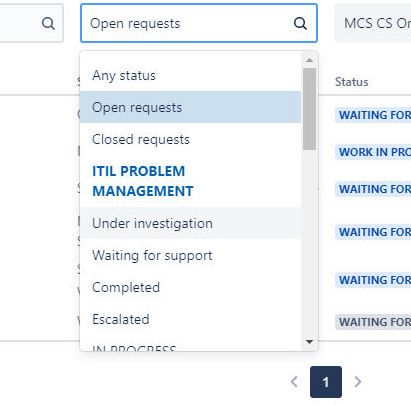
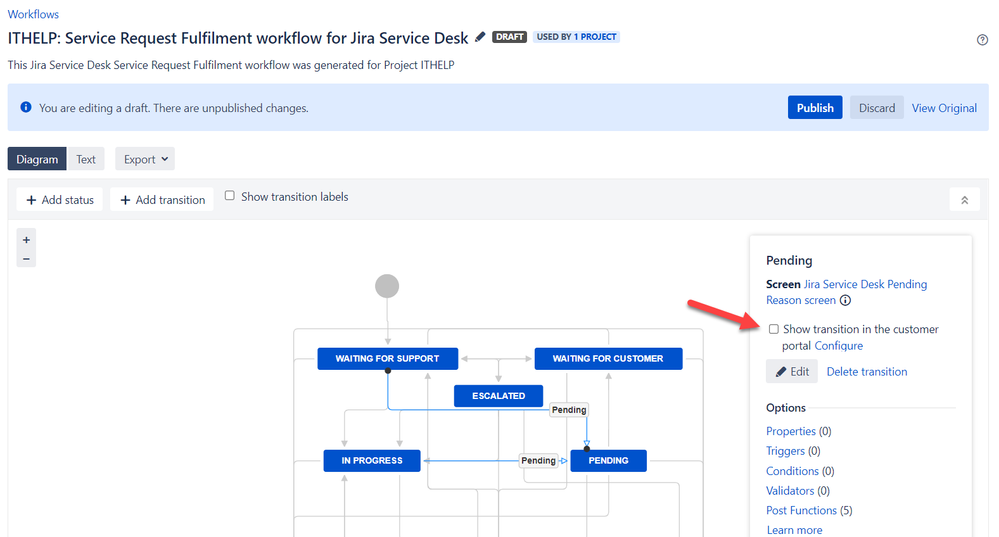
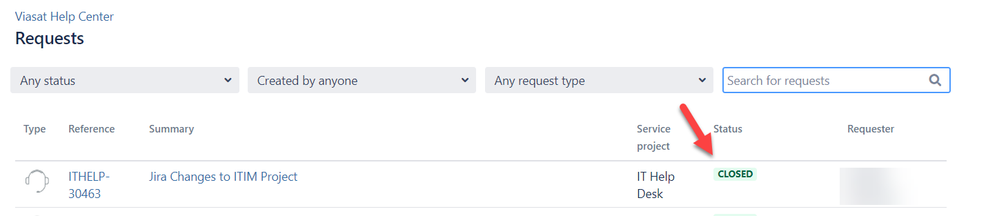

You must be a registered user to add a comment. If you've already registered, sign in. Otherwise, register and sign in.