Community resources
Community resources
- Community
- Products
- Jira Service Management
- Questions
- Custom reports - generate one for closed requests per agent for that month
4 answers
2 accepted
Hi @Karishma
I don't think there's an out of the box report or mechanism for reporting all closed requests by agent. In JSM there's no such report, and with JQL you cannot do aggregations like count or group by agent.
We do offer a commercial app called Dashboard Hub for Jira where you can create that report. You can use the Agents Workload gadget:
Or create your own report using a custom chart with the JQL Search gadget:
This gadget allows you to perform a JQL query and display the result as a table or custom chart (bar chart, line chart, tile chart, etc.).
Check a live demo here https://bit.ly/ITSM_dashboard
Hope this helps!

Hi @Karishma ,
This was one of the use cases we had in mind when developing Custom Charts for Jira.
You can add a gadget to your existing dashboards and create fully custom reports exactly as you need them.
Here is an example I created showing what this report could look like for you:
You can try the app yourself right now on our interactive app playground: https://www.oldstreetsolutions.com/jira-reporting-playground
I hope that helps with your question.
Kind regards,
Tom - Custom Charts Support Team
You must be a registered user to add a comment. If you've already registered, sign in. Otherwise, register and sign in.

Can you clarify? Are you looking for a report on who closed the requests, or which requests have been closed that were assigned to a specific agent? Depending on your setup, it's possible that someone other than the assigned agent closed a ticket, so it would help to know which you're trying to determine.
In either case, I'm not sure there's an easy way to get a single report that shows that info for all users. You could search for something like this:
project = phsd AND resolution is not EMPTY AND resolution changed before endOfMonth() after startOfMonth()
which would show you all tickets that were resolved during the month. If you keep your tickets assigned even after resolution, you could then create a pie chart (or even just sort your search) by Assignee.
But if your tickets are unassigned when they are resolved, or if they've been resolved by someone other than the assignee, that isn't going to help.
You could create a separate filter for each agent using a similar search:
status changed from Confirmed to Closed by xyz before endOfMonth() after startOfMonth()
and then create a separate dashboard gadget for each agent that shows which tickets were closed; the Filter Results gadget might be a good one for that.
You must be a registered user to add a comment. If you've already registered, sign in. Otherwise, register and sign in.
Hi @Karishma
You can try to create a Pie Chart Gadget showing all closed tickets for all agents in Dynamic Filter add-on (developed by my team). It allows you to filter issues by visual composer without JQL.
1. Choose resolved issues for assignee per month as in the example below:
(to add more assignees select operator “in”)
2. Add the required data to create a Pie Chart Gadget on Jira Dashboard:
Hope it meets your request.
Regards
You must be a registered user to add a comment. If you've already registered, sign in. Otherwise, register and sign in.
Thank you for the different options for generating reports. Is it possible to showcase a report centrally in the agent dashboard for 2-3 projects and generate a report showing closed cases per agent for that month for those 2-3 projects combined?
You must be a registered user to add a comment. If you've already registered, sign in. Otherwise, register and sign in.
Hi @Karishma
Yes, it's possible to showcase such a report. Feel free to ask if you need further information.
You must be a registered user to add a comment. If you've already registered, sign in. Otherwise, register and sign in.
It's the third-party app I’ve mentioned before in the first message (Dynamic Filters: JQL Replacer & Gadgets).
Here is a step-by-step example.
1. Select options in the Smart Field Manager. You can choose time, assignee, statuses according to your needs and workflow process.
2. Add the created Smart Field to the Dynamic Filter and save it:
3. Go to the Dashboard and choose saved Dynamic Filter to configure:
You must be a registered user to add a comment. If you've already registered, sign in. Otherwise, register and sign in.

Was this helpful?
Thanks!
DEPLOYMENT TYPE
CLOUDPRODUCT PLAN
STANDARDPERMISSIONS LEVEL
Site AdminAtlassian Community Events
- FAQ
- Community Guidelines
- About
- Privacy policy
- Notice at Collection
- Terms of use
- © 2024 Atlassian





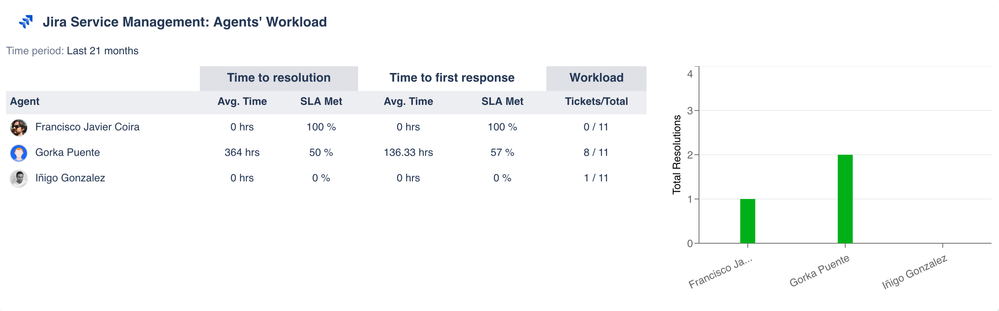
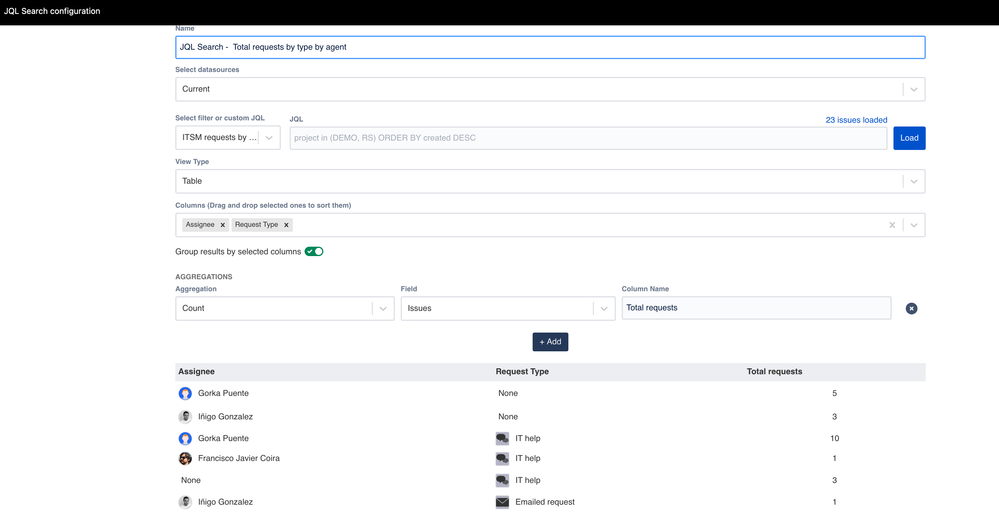
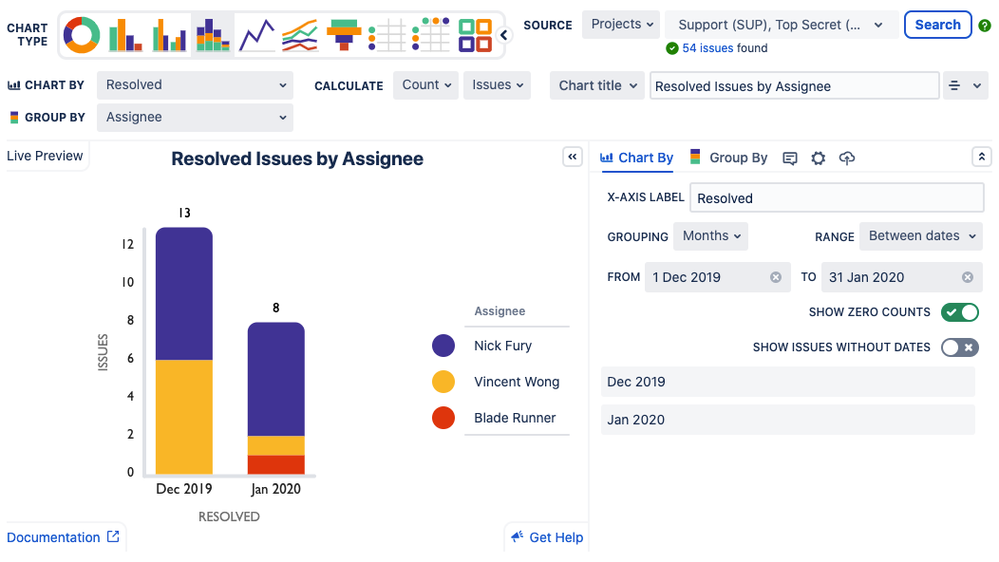
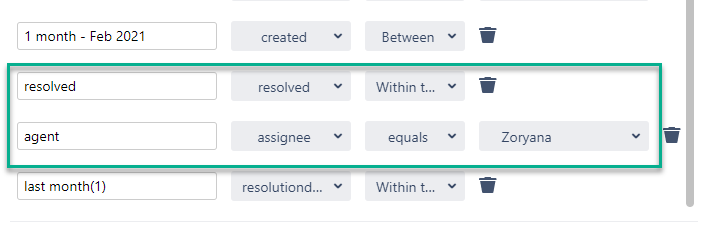
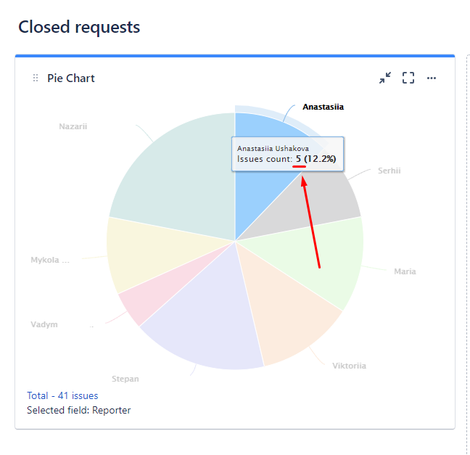

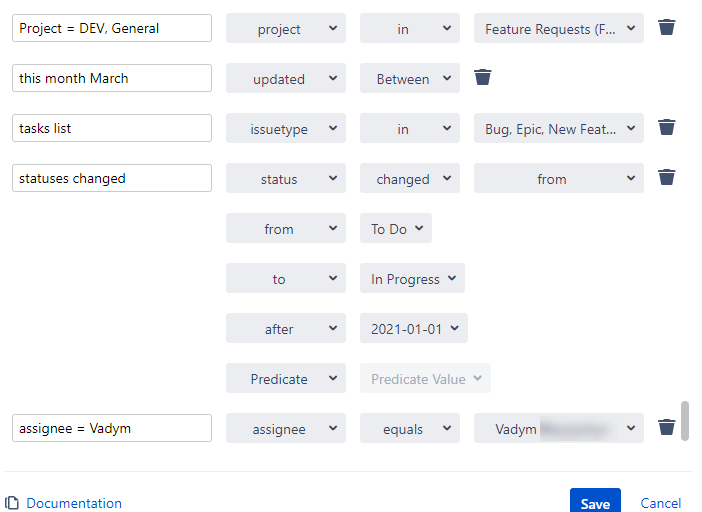
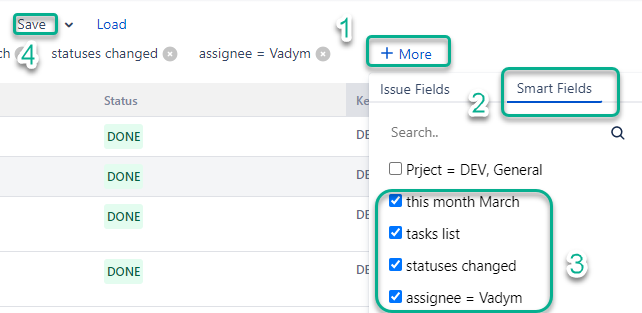

You must be a registered user to add a comment. If you've already registered, sign in. Otherwise, register and sign in.