Community resources
Community resources
- Community
- Products
- Jira Service Management
- Questions
- Custom issue FIeld on the Form Feature
Custom issue FIeld on the Form Feature
Hello together,
i have 2 Custom Issue Field linked to an Insight Object.
The custom Field works fine within the issue screen for my requests.
Now i want my Uses to use the new Form Feature for better exerience.
Therefore i wanted to use a dropdown to select the right insight object, just as described in
Link a form field to a Jira field | Jira Service Management Cloud | Atlassian Support
but there ist none of our custom fields availabe in the options dropdown of the form field editor.
There is also no note the this is not working yet with custom issue field, isn't it ?
1 answer

Personally, I have not linked a Insight sourced custom field with Form setup yet. However here are a few references for you to use regarding to your ask possibly..
https://docs.thinktilt.com/proforma/Linking-ProForma-Fields-to-Jira-Fields.1574273169.html (There is a section on possible workaround when you don't see the Jira field to link in your form builder)
https://support.atlassian.com/jira-work-management/docs/manage-your-form-fields/ (This page give you all supported fields types)
Lastly, I would recommend that you should contact Atlassian Support (https://support.atlassian.com) for additional assistance. I would love to hear on what they have to say about Form/Jira custom fields sourced from Insight question.
Hope this helps.
Best, Joseph Chung Yin
Jira/JSM Functional Lead, Global Infrastructure Applications Team
Viasat Inc.

Was this helpful?
Thanks!
DEPLOYMENT TYPE
CLOUDPRODUCT PLAN
PREMIUMPERMISSIONS LEVEL
Site AdminAtlassian Community Events
- FAQ
- Community Guidelines
- About
- Privacy policy
- Notice at Collection
- Terms of use
- © 2024 Atlassian





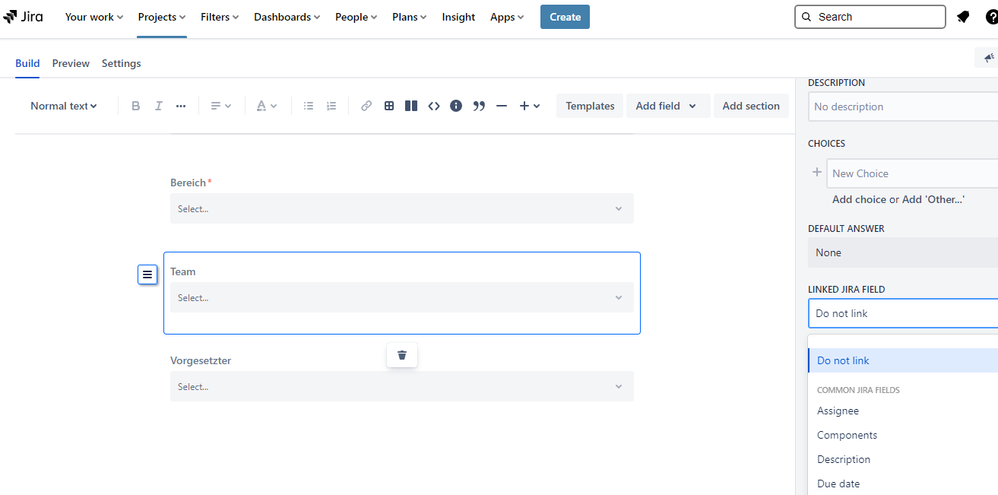
You must be a registered user to add a comment. If you've already registered, sign in. Otherwise, register and sign in.