Community resources
Community resources
- Community
- Products
- Jira Service Management
- Questions
- Custom field: Select List (cascading), can you copy over elements to another ticket?
Custom field: Select List (cascading), can you copy over elements to another ticket?
hi all!
I have 2 JIRA ServiceDesk projects and we have a custom field "Select List (cascading)" with 2 drop-down fields. Is there a way to copy over the custom field elements and copy it over using the automation rule? The results an vary as the custom field has many options and combinations. This is an HR servicedesk and the field has to do with a department and job title.
When I was building the automation rule, I ran into the issue of the field was not available to copy over and there has to be a way (JIRA has many capabilities.
Ideally this is my scenario:
- ServiceDesk #1 has a custom field "Select List (cascading)".
- There is an automation rule to create a new ticket in ServiceDesk #2 and copying over elements from SD#1 including the "Select List (cascading)" into the new ticket.
I found this article, but it shows the field can be copied over but using a set value; which is not we would want. We just want the ability to copy over the value entered on the ServiceDesk #1 ticket, please. Article: https://support.atlassian.com/cloud-automation/docs/advanced-field-editing-using-json/#Cascading-select-custom-field
Any help is greatly appreciated!!
1 answer

For custom field of this type, you will need to ensure that both projects are using the same custom dropdown list context, so you can copy the values from one project to another project.
Let me know if you need more information on finding the dropdown list context for your custom field.
Hope this helps.
Best, Joseph Chung Yin
Jira/JSM Functional Lead, Global Infrastructure Applications Team
Viasat Inc.
Thank you, @Joseph Chung Yin for the PROMPT response!!! I appreciate you!
I do have the cascading field configured in the project (project #2) I would like to have copied over value from project #1.
When I am in the automation rules, what is the best way to copy the values from one to the other?
Thank you so much!
You must be a registered user to add a comment. If you've already registered, sign in. Otherwise, register and sign in.

You should use the ACTION "Edit Issue" to copy the value from one issue to another issue. A example would be -
You may just want to try with the Copy xxxxx from Trigger issue to see if it will work or not. If not, then you can insert the following JSON text. Where 10043 is the custom field ID, so just replace it with the ID of your custom field in your env.
"
{
"fields": {
"customfield_10043": {
"value": "{{triggerIssue.fields.customfield_10043.value}}",
"child": { "value" : "{{triggerIssue.fields.customfield_10043.child.value}}"
}
}
}
Lastly, This is assuming that both projects are using the same custom field's dropdown option context. If it is not, then it will not work because options from project A's field doesn't exists in project B's field option definition.
Here is a great place that you can play around with Automation for Jira offered by Atlassian in case you are not aware of it -
Best, Joseph
You must be a registered user to add a comment. If you've already registered, sign in. Otherwise, register and sign in.

Was this helpful?
Thanks!
Atlassian Community Events
- FAQ
- Community Guidelines
- About
- Privacy policy
- Notice at Collection
- Terms of use
- © 2024 Atlassian





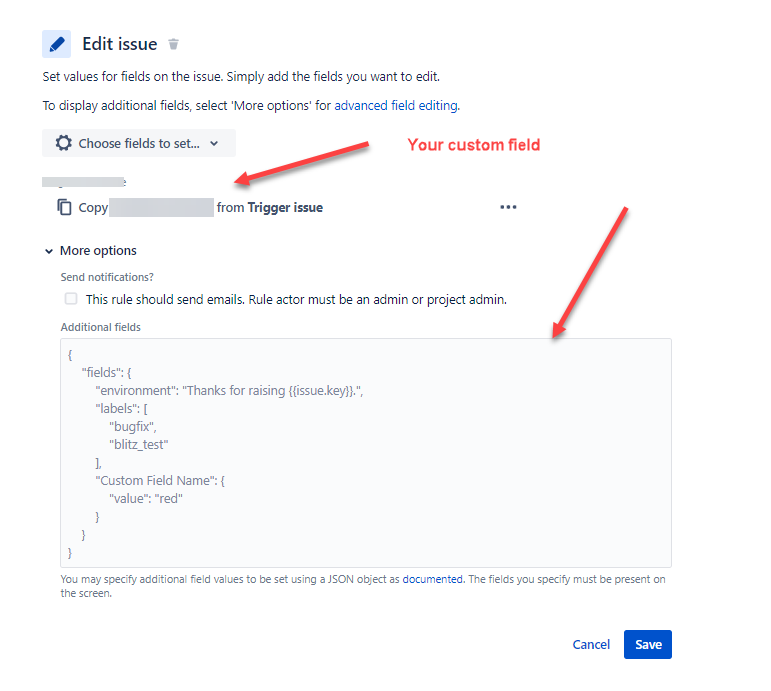
You must be a registered user to add a comment. If you've already registered, sign in. Otherwise, register and sign in.