Create Sign up Log in
Turn on suggestions
Auto-suggest helps you quickly narrow down your search results by suggesting possible matches as you type.
Showing results for
Community resources
Community resources
- Community
- Products
- Jira Service Management
- Questions
- Creating sub tasks for CSV imports
Creating sub tasks for CSV imports
Sierra
Rising Star 
June 28, 2022 edited 
Rising Star
Rising Stars are recognized for providing high-quality answers to other users. Rising Stars receive a certificate of achievement and are on the path to becoming Community Leaders.
Referring to Import data from a CSV file | Atlassian Support
Example:
I want my subtasks to be line 5,6,7,8 of 4. How do I format this correctly ?
1 answer
Nic Brough -Adaptavist-
Community Leader 
June 28, 2022 edited 
Community Leader
Community Leaders are connectors, ambassadors, and mentors. On the online community, they serve as thought leaders, product experts, and moderators.
Give every issue in your sheet a unique identifier in the "issue id" column. That can be as simple as 1, 2, 3 etc, but as it's going to be imported into the "external issue id" field, I'd recommend something a bit more text based, to show where it came from.
For each sub-task, work out what the "issue id" is for their parent issue in the file, and fill that in on their "parent ID" column on their row.
For example
Summary, issue id, parent id
Subtask1, abc1, abc4
Subtask2, abc2, abc3
Story1, abc3,
Story2, abc4,
Story3, abc5,
Will net you three stories, two with a single subtask each.

Was this helpful?
Thanks!
DEPLOYMENT TYPE
CLOUDPRODUCT PLAN
STANDARDPERMISSIONS LEVEL
Site AdminAtlassian Community Events
- FAQ
- Community Guidelines
- About
- Privacy policy
- Notice at Collection
- Terms of use
- © 2024 Atlassian





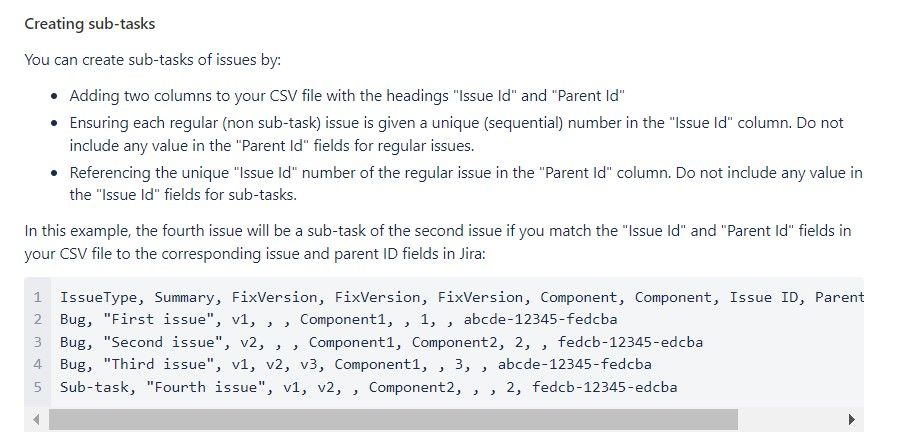
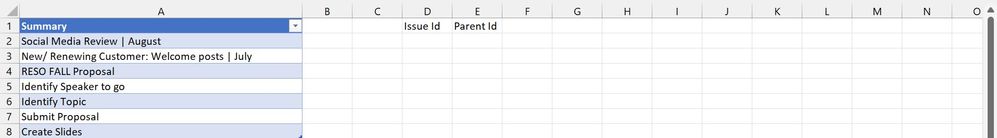
You must be a registered user to add a comment. If you've already registered, sign in. Otherwise, register and sign in.