Community resources
Community resources
- Community
- Products
- Jira Service Management
- Questions
- Creating issues and comments from email
Creating issues and comments from email
Hi Support,
Per the KB post, it says if the email subject has an existing Issue key, then the email body will becomes the issue comments instead of creating new issue.
However, we have noticed that even the email has the key which client reply, it has new issue created.
We made some tests.
- Send a new email from the reporter email with active issue key in subject, comment will be added to the issue
- Send the email from other email addresses but have the active issue key in subject, new issue is created instead of adding as comment
We normally will have several parties to reply in the same email loops for same issue. It will be a trouble if only the reporter's email are able to be the comment and all others are created as new issue. Thanks for advise and concern.
1 answer
Hello @tommyw13,
Welcome to Atlassian Community!
Thank you for the details and for testing.
It's true when we say that, when someone replies to a notification that has the issue key on the summary, that it will add a comment to the original ticket, but for that, the person that is answering the notification must have permission on the ticket.
Send the email from other email addresses but have the active issue key in subject, new issue is created instead of adding as comment
This is expected. If a customer creates a ticket and forwards a notification to someone that was not previously added as a participant on the ticket, it will create a new one.
To fix this, if a customer is creating a ticket via email, they need to add the person on the CC field, which will automatically add them as participants, but also for this works, it's necessary to change two settings on your Service Desk.
1 - Change the Customer permissions: Go to Project Settings > Customer permissions (Classic) or Service Desk settings > Channels > Customer permissions (Next-gen). On this page, select the options below:
2 - Allow customers to create their accounts:
Go to Cog icon > Products > Configuration and select the option for customers to create their own accounts by signing up or sending a request.
If you don't want to let the project open or allow them to create their accounts, it will be necessary admins and agents to manually add the customers to the project and then add them as participants.
Another option is to group them in Organizations. If customers always share tickets with the same people, you can create an organization and when customers create a request via email or portal, they can share it with everyone.
If you have any other questions regarding this matter, please let us know.
Regards,
Angélica
Good day Angélica,
Thanks for your detailed reply, we will follow it and test on the system. Will let you know after that, much appreciated for your help!
Best regards,
Tommy
You must be a registered user to add a comment. If you've already registered, sign in. Otherwise, register and sign in.

Was this helpful?
Thanks!
DEPLOYMENT TYPE
CLOUDPRODUCT PLAN
FREEPERMISSIONS LEVEL
Site AdminAtlassian Community Events
- FAQ
- Community Guidelines
- About
- Privacy policy
- Notice at Collection
- Terms of use
- © 2024 Atlassian





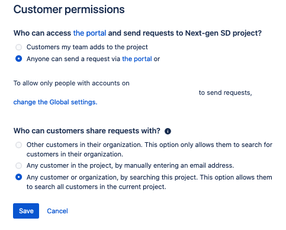
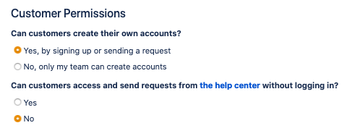
You must be a registered user to add a comment. If you've already registered, sign in. Otherwise, register and sign in.