Community resources
Community resources
- Community
- Products
- Jira Service Management
- Questions
- Creating Multiple Assets of the Same Type
Creating Multiple Assets of the Same Type
I need to add multiple of the same asset into Jira. When adding a new object, there is a checkbox to "create another". However, when I check that I need to fill in all the fields again. Ideally I would click create another and all the fields would be duplicated from the previous object. Then I would only need to update serial number and asset tag on the new object.
Is there a setting to auto fill in the fields on a new object based on the previous object's fields you added?
2 answers
1 accepted

Hi @Jordan Cox,
Welcome to Atlassian Community!
The feature you are looking for is Clone. So after you created the first asset, go into it and click on more and you will see Clone.
If you have a lot of these clones that you need to create another option would be to use the import feature. You learn more about it here.
Thanks! I forgot about the clone option... I'll look into the imports too. Based on a previous tool, I thought this might be a feature.
You must be a registered user to add a comment. If you've already registered, sign in. Otherwise, register and sign in.
I think you have two options. Either make an import template and import larger number of objects using Excel.
The other option is to clone an object, klick on the item after it has been created (using the pop-up is easiest) and edit the fields that are different to the previous/source item you created it from.
You must be a registered user to add a comment. If you've already registered, sign in. Otherwise, register and sign in.

Was this helpful?
Thanks!
DEPLOYMENT TYPE
CLOUDPRODUCT PLAN
PREMIUMAtlassian Community Events
- FAQ
- Community Guidelines
- About
- Privacy policy
- Notice at Collection
- Terms of use
- © 2024 Atlassian





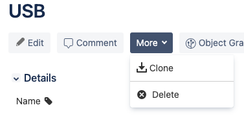
You must be a registered user to add a comment. If you've already registered, sign in. Otherwise, register and sign in.