Community resources
Community resources
- Community
- Products
- Jira Service Management
- Questions
- Comment did not add
Comment did not add
If i create a new Ticket with extern Email Adress it will work.
I will get a message from Jira that the ticket is create. If i answer on a email from jira, the comment will not add.
Any idea? I have checked all general settings and all EMail Settings of the Project.
2 answers

What role are you in? If you are a customer it should work without additional configuration. If you are in another role please check project settings > permissions > add comments.
You must be a registered user to add a comment. If you've already registered, sign in. Otherwise, register and sign in.
The user has no role, because it´s an external User, no service agent or service desk customer. For example if i choose my private email adress it will not work, if i choose my company email adress it works.
You must be a registered user to add a comment. If you've already registered, sign in. Otherwise, register and sign in.

Can you share the config shown at project settings > customer permissions? Also, share the results from project settings > email requests, click on ellipses and select manage allow lists.
You must be a registered user to add a comment. If you've already registered, sign in. Otherwise, register and sign in.

So let me ask where you have configured your JSD mail channel? If you did so under the Jira admin > System > incoming mail that is wrong. You must use the JSD email handler - project settings > email requests. Can you verify this?
You must be a registered user to add a comment. If you've already registered, sign in. Otherwise, register and sign in.
You must be a registered user to add a comment. If you've already registered, sign in. Otherwise, register and sign in.

Where I specified above...
project settings > email requests
JSD provides a unique email for every project or you can use your own custom one. Every JSD project must have a unique email channel.
You must be a registered user to add a comment. If you've already registered, sign in. Otherwise, register and sign in.
I understand, but i don´t want allow Email requests.
But it would be perfect, that a external user can answer to an Email from JSD and this answer would be a comment in the Ticket
You must be a registered user to add a comment. If you've already registered, sign in. Otherwise, register and sign in.

The only solution for that is to use the JSD service desk email channel or investigate an email handler addon like Email this issue.
You must be a registered user to add a comment. If you've already registered, sign in. Otherwise, register and sign in.
You must be a registered user to add a comment. If you've already registered, sign in. Otherwise, register and sign in.

Was this helpful?
Thanks!
DEPLOYMENT TYPE
CLOUDPRODUCT PLAN
STANDARDPERMISSIONS LEVEL
Site AdminAtlassian Community Events
- FAQ
- Community Guidelines
- About
- Privacy policy
- Notice at Collection
- Terms of use
- © 2024 Atlassian





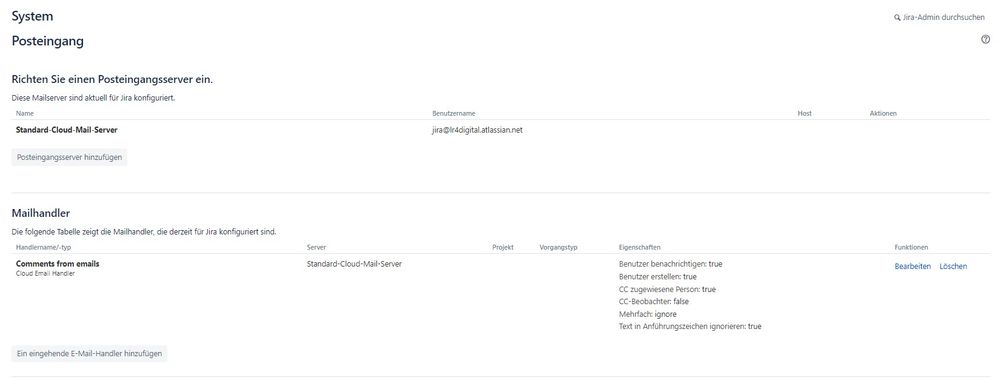
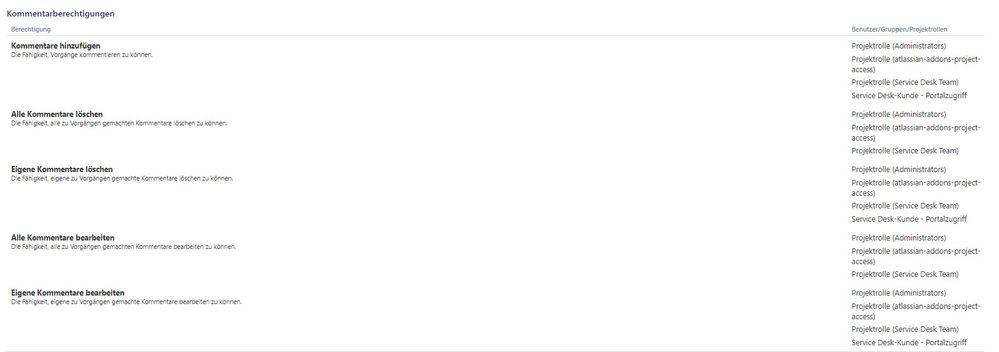
You must be a registered user to add a comment. If you've already registered, sign in. Otherwise, register and sign in.