Community resources
Community resources
- Community
- Products
- Jira Service Management
- Questions
- Changing the SLA View
Changing the SLA View
Hi,
I have created SLA's based off of a custom field (severity) to Tickets and based on Calendars.
Currently, all of the SLA's I've created (3) show up for a ticket in the SLA view once the severity has been added. This is potentially confusing to agents as they are seeing 2 additional SLA's that are unneccessary. Is there any way to edit the SLA view to remove the irrelevant SLA's?
In the picture below, the top SLA is relevant, but the bottom 2 are not.
Additionally, what does the II (looks like a pause symbol) mean when the additional SLA's are displayed? Both the grey and red versions. Please see below.
Red Pause Example
Grey Pause Example
2 answers
2 accepted

Hi @Bharath Sithian,
If your ticket displays all 3 SLA's, that makes me suspect that your ticket matches all 3 definitions that you have set up. So in order to help, I'd be interested to see how you defined these SLA's in your SLA settings.
I would expect that you have defined 1 single SLA First Response Time, with 3 different JQL Goals, based on severity. e.g. like in this example:
In the example, I used priority instead of severity, but I suppose you get the idea. If you set up your JQL statements correctly, you should only see the SLA timer that applies.
Hope this helps!

@Bharath Sithian you can use scripts in your browser to edit this view.
But natively i don't see any options to hide SLA unsed.
You must be a registered user to add a comment. If you've already registered, sign in. Otherwise, register and sign in.

Was this helpful?
Thanks!
DEPLOYMENT TYPE
CLOUDPRODUCT PLAN
STANDARDPERMISSIONS LEVEL
Site AdminAtlassian Community Events
- FAQ
- Community Guidelines
- About
- Privacy policy
- Notice at Collection
- Terms of use
- © 2024 Atlassian





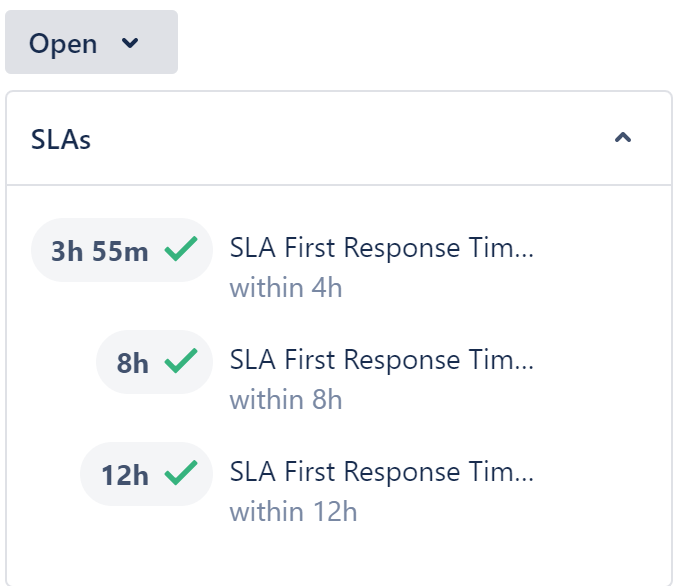
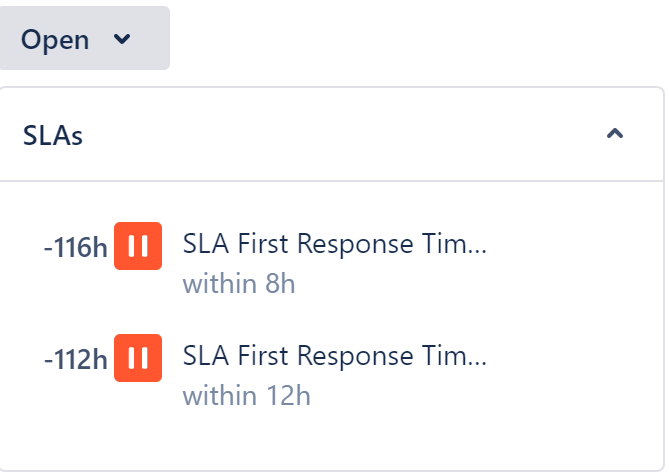
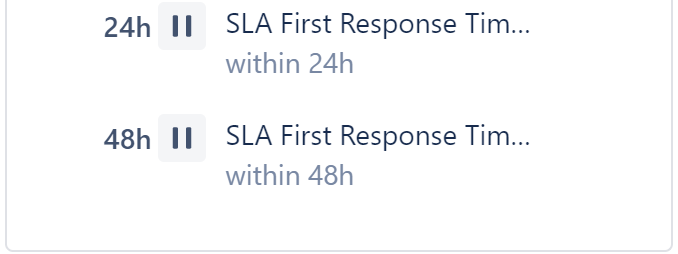
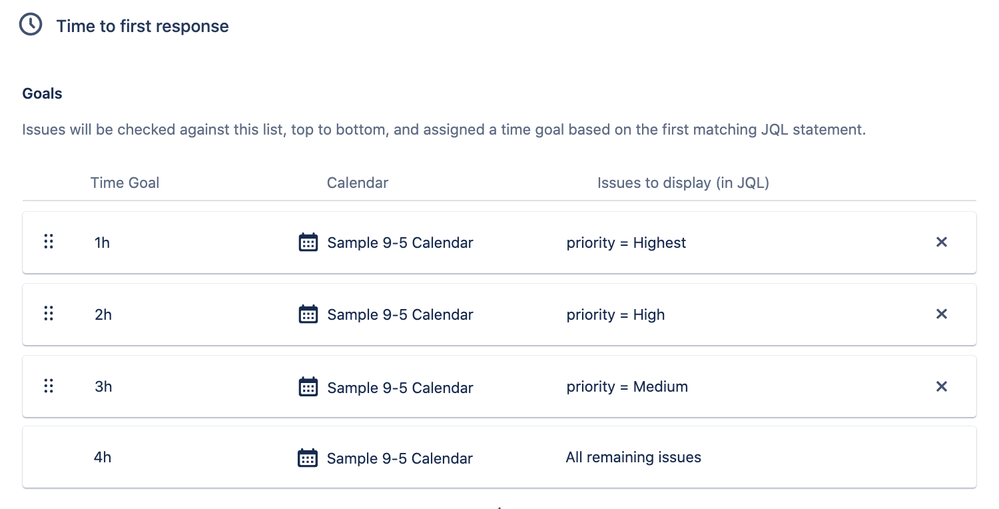
You must be a registered user to add a comment. If you've already registered, sign in. Otherwise, register and sign in.