Community resources
Community resources
- Community
- Products
- Jira Service Management
- Questions
- Changing issue layout in Customer Portal View in Jira Service desk
Changing issue layout in Customer Portal View in Jira Service desk
Hi team,
Can I change the issue layout in the customers view. Currently all the fields that a customer fills in while creating a request are by default hidden in one section.
Is there a way where i can add fields like severity and priority and any other fields that customer fills in while creating a request to the right side of the issue screen where the Status, Request Type and Shared with fields are ?
I can configure and change the fields in Agent view but is there a way to change the layout of the fields in the Customer portal?
Also how can I not hide the issue details for the customer by default?
4 answers
2 accepted

As noted by others, out of the box you can't change the layout of the fields displayed on the JSD portal and at present the default behaviour is to hide the details of any fields included in the original JSD form.
I'm part of the team that makes ProForma forms for Jira. We designed the product to make the portal more flexible and able to support more complex process requirements. With regards to your questions, with ProForma you can:
- Design a form to display the fields/information your customer need via the request portal.
- Link any form field to a Jira field, so that when the form is updated the linked Jira field is also changed (i.e. priority field).
- When a request is submitted the form will automatically show on the portal when viewing that request (it won't be hidden by default).
- Another big win is that an agent can reopen a form, allowing customers to update the original request themselves. This is something that be done out of the box with JSD.
If you just need a few forms for JSD you can use the free version ProForma Lite. Below is a quick example of one our support request forms immediately after the request has been created.
I hope this information helps.

Hi,
This is not possible out-of-the-box, you need an addon like the one we created - Advanced Portal Reports - where you can add custom fields to the request view, also show the customer report with any field in the tickets, sortable and exportable.
Cheers,
Boyan
You must be a registered user to add a comment. If you've already registered, sign in. Otherwise, register and sign in.
Thank you, I had a look at the app in market place but have the below queries -
Does the advanced reports functionality allow customers to export the data to excel or other formats?
When you say add Custom fields, is there any limit of how many fields can be added? And do they need to be available on the request form to the customer while issue creation?
Please advise.
You must be a registered user to add a comment. If you've already registered, sign in. Otherwise, register and sign in.

Hi,
- Yes, the addon allows customers to export the reports to Excel or CSV
- You can add up to 5 custom fields on the request view page on the portal. On the report page you can add as many as you need. The fields do not need to be available on the create request form.
Cheers,
Boyan
You must be a registered user to add a comment. If you've already registered, sign in. Otherwise, register and sign in.
Hi @Boyan Angelov ,
I was trying to test the add-on and noticed that when I export the tickets to Excel, the hyperlinks are not exported for the ticket reference.
Is this something not implemented in the current version of add-on or is it something that cannot be exported?
Please advise.
You must be a registered user to add a comment. If you've already registered, sign in. Otherwise, register and sign in.

Hello,
I am not sure what is the problem specifically, in general the Linked issues column is exported. I suggest that you raise a ticket in our support system (you can do it from the Marketplace page of the up, the lower right corner "Contact us" button), there we can discuss it and not spam here.
Best regards,
Boyan
You must be a registered user to add a comment. If you've already registered, sign in. Otherwise, register and sign in.
Thnaks ,
I faced similar kind of issue last time, I am still searching for some proper solution about nested import <a href="https://www.pupilpath.us/">Pupil Path</a>
You must be a registered user to add a comment. If you've already registered, sign in. Otherwise, register and sign in.

Hi @Vishwanath Yemula , welcome to the community. Unfortunately you cannot configure the portal in this way.
You must be a registered user to add a comment. If you've already registered, sign in. Otherwise, register and sign in.

It is worth updating here that this issue - JSDCLOUD-4580 is actually seeing some traction from Atlassian development. We shall see what comes of this activity in time.
You must be a registered user to add a comment. If you've already registered, sign in. Otherwise, register and sign in.
@Jack Brickey I am not able to add this comment to the Suggestion you mentioned above, Is the Suggestion still active or is it just a permission issue that I cant add anything to it?
You must be a registered user to add a comment. If you've already registered, sign in. Otherwise, register and sign in.

Was this helpful?
Thanks!
DEPLOYMENT TYPE
CLOUDPRODUCT PLAN
STANDARDPERMISSIONS LEVEL
Site AdminAtlassian Community Events
- FAQ
- Community Guidelines
- About
- Privacy policy
- Notice at Collection
- Terms of use
- © 2024 Atlassian





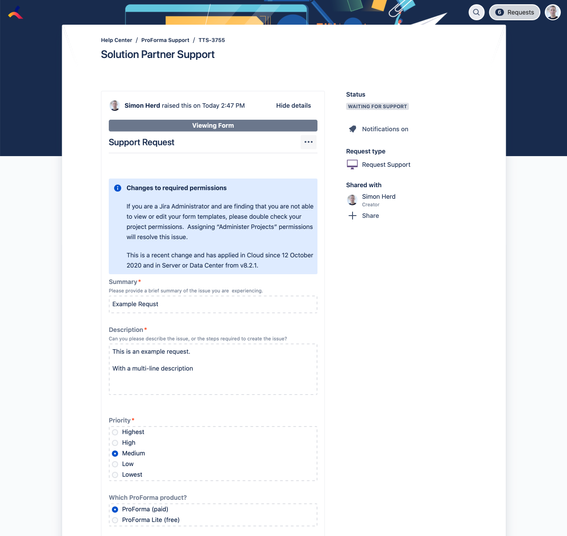
You must be a registered user to add a comment. If you've already registered, sign in. Otherwise, register and sign in.