Community resources
Community resources
- Community
- Products
- Jira Service Management
- Questions
- Change default tab of screen
Change default tab of screen
We have a screen that is associated with a status transition. This screen asks for a comment, which is added to the comments of the issue.
See following screenshot for the screen:
99% of the time, we intend to insert internal comments in this screen. That is technically fine, since we can switch to to the internal comment tab. However, if our agent forgets to switch to this tab, they are likely to send a comment that was meant for internal recipients only to be sent out to the customer.
Is it possible to change the ordering/default tab of this screen, so that the default option is internal comment, and not respond to customer?
I have looked at the configure screen option for this screen (called "Kommentar bei Übergabe", see screenshot below for this menu in Jira), but it is not apparent to me how/if what we would like to do is possible.
3 answers

Maura,
Perfect! As I understand it, they are implementing this soon. It also has a related bug. I believe that very soon this will be working perfectly.
See you soon!

As Roberto stated, you can't change the tab order. However, as a workaround, and since 99% of the time you are commenting internally, I propose the following (under the condition that you have the JMWE app, or similar):
- Create two new multi line text fields, called Internal Comment and Comment to Customer
- Create a new screen with two tabs. One is going to be used for internal comment, and the other for the customer
- You can use a couple of post functions to add these fields as comment after the transition takes place.
- Of course you will need a validator to check that if one field is not empty, then the other has to be empty (to secure that you will reply only internal or to the customer)
If you don't wish to have two tabs, you can also create a radio button where the default value will be "Internal comment".
The cons of this solution is that you will have the actual comment box visible. But you might be able to add a groovy script with the JMWE to check that the actual comment field is empty. I know that is a long solution, but currently the only one I have now :)
You must be a registered user to add a comment. If you've already registered, sign in. Otherwise, register and sign in.

You must be a registered user to add a comment. If you've already registered, sign in. Otherwise, register and sign in.

@Roberto Miasack do you know if there is an open feature request for this? We have the same problem so I would vote for this functionality to be added.
You must be a registered user to add a comment. If you've already registered, sign in. Otherwise, register and sign in.

You must be a registered user to add a comment. If you've already registered, sign in. Otherwise, register and sign in.

Roberto,
Thank you for the links. Voting is closed but I have added myself as a watcher to the cloud ticket.
You must be a registered user to add a comment. If you've already registered, sign in. Otherwise, register and sign in.

Perfect! As I understand it, they are implementing this soon. It also has a related bug. I believe that very soon this will be working perfectly.
See you soon!
You must be a registered user to add a comment. If you've already registered, sign in. Otherwise, register and sign in.
Hi @Roberto Miasack,
Because JSM does not offer an option to change default, our team has created an app which 1) allows an agent to be prompted before sending a message to customers and 2) changes the default setting to respond internal rather than to customer if desired. Within the app you can add rules based on specific projects, issue types and customize the message for the dialog.
DoubleCheck Marketplace Listing
Unfortunately, due to security constraints, Doublecheck is offered for Server and Data Center but is incompatible with cloud.
Please let me know if you have any questions!
Thanks,
Alex
You must be a registered user to add a comment. If you've already registered, sign in. Otherwise, register and sign in.
You must be a registered user to add a comment. If you've already registered, sign in. Otherwise, register and sign in.
Hi @Mohamed Amin Yusoff ,
Unfortunately the current version is incompatible with cloud due to changes that Atlassian made within cloud vs DC and Server. We are working on an update and will make an announcement if/when launched.
Thanks,
Alex
You must be a registered user to add a comment. If you've already registered, sign in. Otherwise, register and sign in.

Was this helpful?
Thanks!
DEPLOYMENT TYPE
CLOUDPRODUCT PLAN
STANDARDPERMISSIONS LEVEL
Site AdminAtlassian Community Events
- FAQ
- Community Guidelines
- About
- Privacy policy
- Notice at Collection
- Terms of use
- © 2024 Atlassian





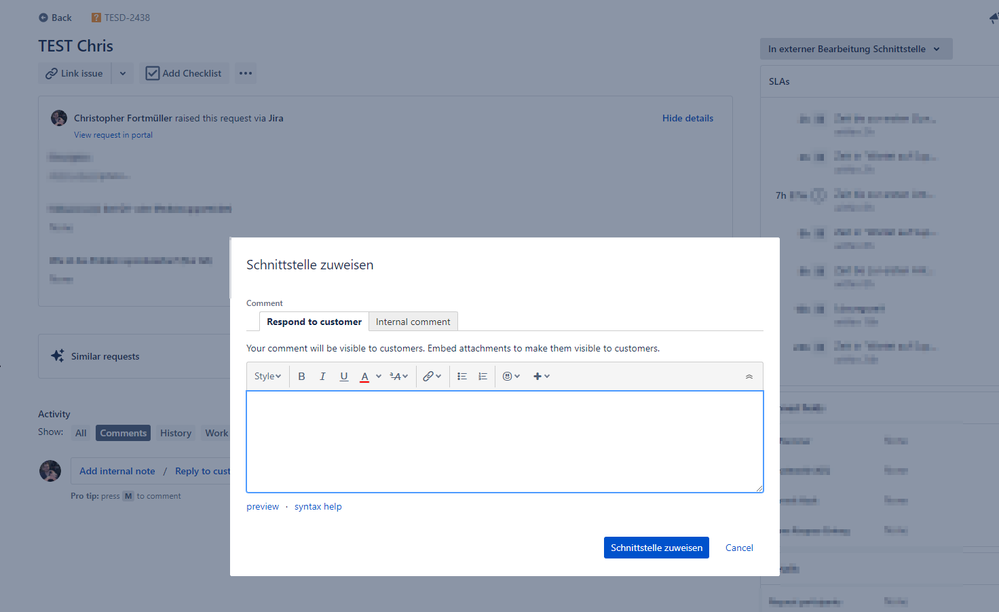
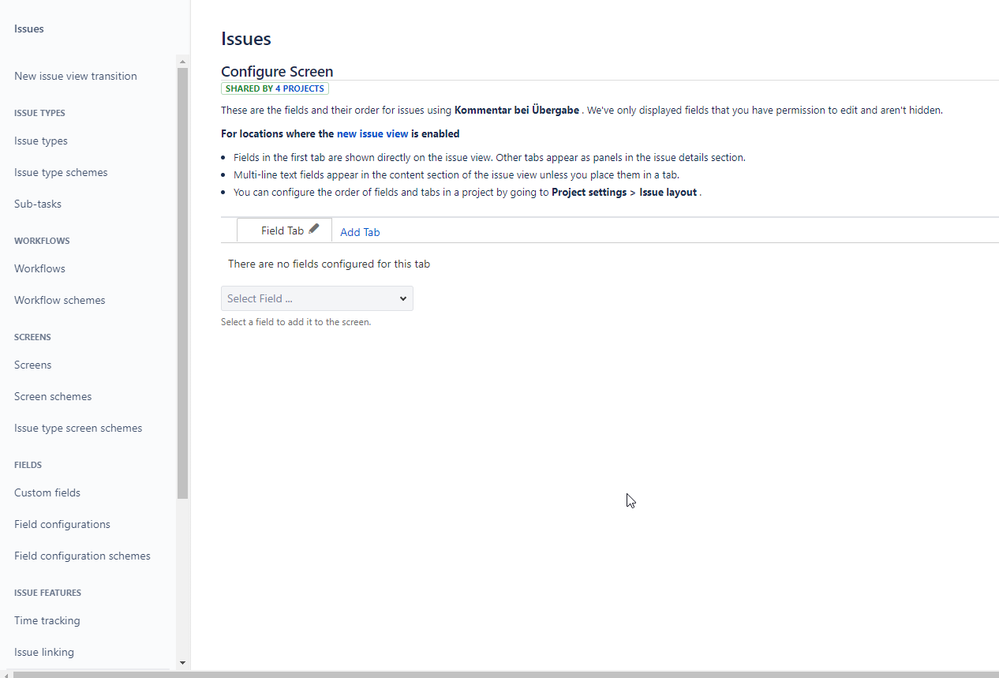
You must be a registered user to add a comment. If you've already registered, sign in. Otherwise, register and sign in.