Community resources
Community resources
- Community
- Products
- Jira Service Management
- Questions
- Cannot Change User Password because there is no Option 'Set Password'
Cannot Change User Password because there is no Option 'Set Password'
The documentation says "Administrators can change user passwords directly in Jira when using the internal directory. A password cannot be changed if users are managed from an LDAP server or Crowd instance.
- Select > User Management.
- Find the user in the user list using the filter form at the top of the page.
- Click on the username.
- Choose Actions >Set Password.
But there is no option 'Set Password'.
1 answer

Please share a link to the documentation where you see this. It may be all documentation but if it does exist I would like to refer it to Atlassian so they can correct it. What you can do under user management is go into the details for that user select… And prompt them to reset their password.
Now if this is a customer you would go under user management and then Jira service management. In this scenario you can change the password for the customer.
Hi Jack,
Thanks for the quick reply. Here is the link - https://confluence.atlassian.com/adminjiraserver/create-edit-or-remove-a-user-938847025.html
The steps in question are under the section 'Change a password'.
Jeff
You must be a registered user to add a comment. If you've already registered, sign in. Otherwise, register and sign in.

That doc is for “Server” and you appear to be on Cloud. Were my previous instructions helpful or do you still have a question at this point?
You must be a registered user to add a comment. If you've already registered, sign in. Otherwise, register and sign in.
Oh, I did not realize that they were for Server. That explains it. Thanks for clarifying that.
I still have a question. When I click ..., I only see 3 options: Edit user groups, View project roles, and Delete user. I don't see an option to prompt them to reset their password.
You must be a registered user to add a comment. If you've already registered, sign in. Otherwise, register and sign in.

Please share a screenshot
You must be a registered user to add a comment. If you've already registered, sign in. Otherwise, register and sign in.
You must be a registered user to add a comment. If you've already registered, sign in. Otherwise, register and sign in.

My goal was to get a better idea of what screen you’re actually looking at. Unfortunately with that highly cropped image I really am unsure where you’re at. Maybe you could just give me a URL link of where you’re at. Obviously cutting out your domain name.
on the other hand here is where I see change password…
- click ⚙️ icon and select User management
- select the user and click on Show details
- Click on ellipses and I see Prompt reset password
You must be a registered user to add a comment. If you've already registered, sign in. Otherwise, register and sign in.
You must be a registered user to add a comment. If you've already registered, sign in. Otherwise, register and sign in.

This appears to be a permissions thing I believe. I think you are in the “trusted” role not site administration
You must be a registered user to add a comment. If you've already registered, sign in. Otherwise, register and sign in.

What does the “edit” link offer?
You must be a registered user to add a comment. If you've already registered, sign in. Otherwise, register and sign in.
Edit > Edit user profile:
Username
Full name
Email
When I select my username > Applications and groups, under Group name jira-administrators, it shows ADMIN.
You must be a registered user to add a comment. If you've already registered, sign in. Otherwise, register and sign in.

Hmmmm, maybe a limitation of Free version then.
i can view details and therein I see this ….
You must be a registered user to add a comment. If you've already registered, sign in. Otherwise, register and sign in.
Maybe. I thought that it might be something that I was doing wrong, so I appreciate all of the time that you spent troubleshooting this for me.
You must be a registered user to add a comment. If you've already registered, sign in. Otherwise, register and sign in.

Was this helpful?
Thanks!
DEPLOYMENT TYPE
CLOUDPRODUCT PLAN
FREEPERMISSIONS LEVEL
Site AdminAtlassian Community Events
- FAQ
- Community Guidelines
- About
- Privacy policy
- Notice at Collection
- Terms of use
- © 2024 Atlassian





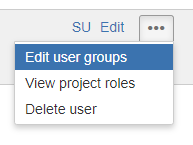
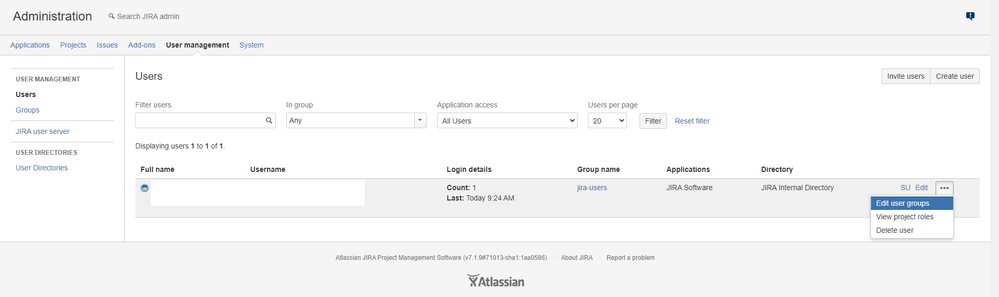
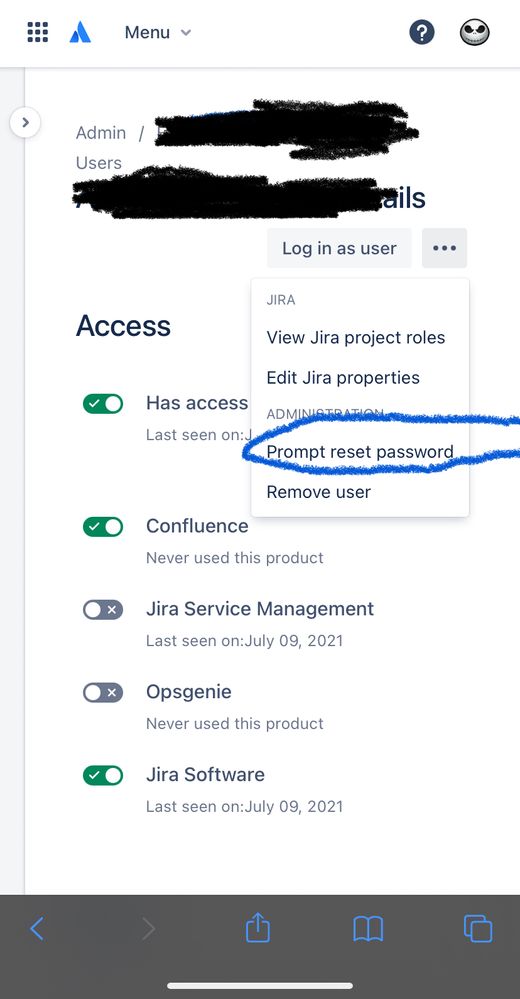
You must be a registered user to add a comment. If you've already registered, sign in. Otherwise, register and sign in.