Community resources
Community resources
- Community
- Products
- Jira Service Management
- Questions
- Can't find Add category after linking my knowledgebase
Can't find Add category after linking my knowledgebase
Hi
I have been trying to add our documentation on the service desk portal. I was so excited that we could link different spaces now but somehow I don't see the "Add category" on the side bar anymore. And it keeps showing the old category of the spaces I linked before. After I click on Project setting > Knowledgebase the side bar stays the same as all the options for Project setting and instead of showing "Add category".
https://support.atlassian.com/jira-service-management-cloud/docs/categorize-knowledge-base-articles/
Found this article but it's not solving my issue.
1 answer
1 accepted

You will need to click on the knowledge base link on the main menu then you will see it. If you are trying to access it in project settings that is the wrong place. See screenshots below.
Hey Brant,
Thank you!! I was lost and checked on the project setting. but thanks for the screenshots!!
You must be a registered user to add a comment. If you've already registered, sign in. Otherwise, register and sign in.

Was this helpful?
Thanks!
DEPLOYMENT TYPE
CLOUDPRODUCT PLAN
STANDARDAtlassian Community Events
- FAQ
- Community Guidelines
- About
- Privacy policy
- Notice at Collection
- Terms of use
- © 2024 Atlassian





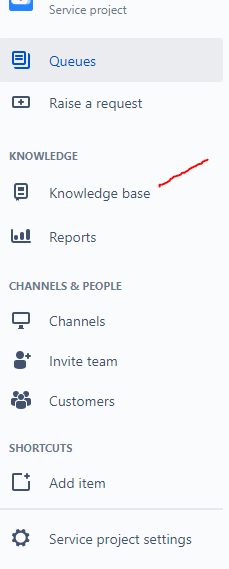
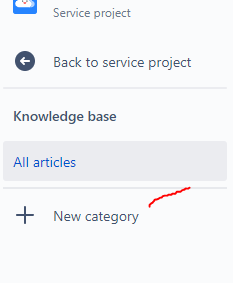
You must be a registered user to add a comment. If you've already registered, sign in. Otherwise, register and sign in.