Community resources
Community resources
- Community
- Products
- Jira Service Management
- Questions
- Can't change the period of the statistics dashboards
Can't change the period of the statistics dashboards
Hi!
For some reason I can only make dashboards that use components, projects,... whatever but I can't specify the time period these dashboards are about... (check attached files).
How can I solve this?
1 answer

correct. some gadgets do not support time ranges w/in the gadget. However, you can edit the underlying filter and specify time ranges. Does that not get you there? If you need assistance w/ this LMK.
You must be a registered user to add a comment. If you've already registered, sign in. Otherwise, register and sign in.

First it is important to know that you must own the dashboard (creator) and the filter. If you are the owner of dashboard click on the ellipses for the gadget and it will convey the name of the filter. Go to the Filters page and find/select the filter. If you own it you can edit it. If you need assistance with the syntax please express you precise time frame goals.
You must be a registered user to add a comment. If you've already registered, sign in. Otherwise, register and sign in.

Was this helpful?
Thanks!
DEPLOYMENT TYPE
CLOUDPRODUCT PLAN
STANDARDPERMISSIONS LEVEL
Site AdminAtlassian Community Events
- FAQ
- Community Guidelines
- About
- Privacy policy
- Notice at Collection
- Terms of use
- © 2024 Atlassian





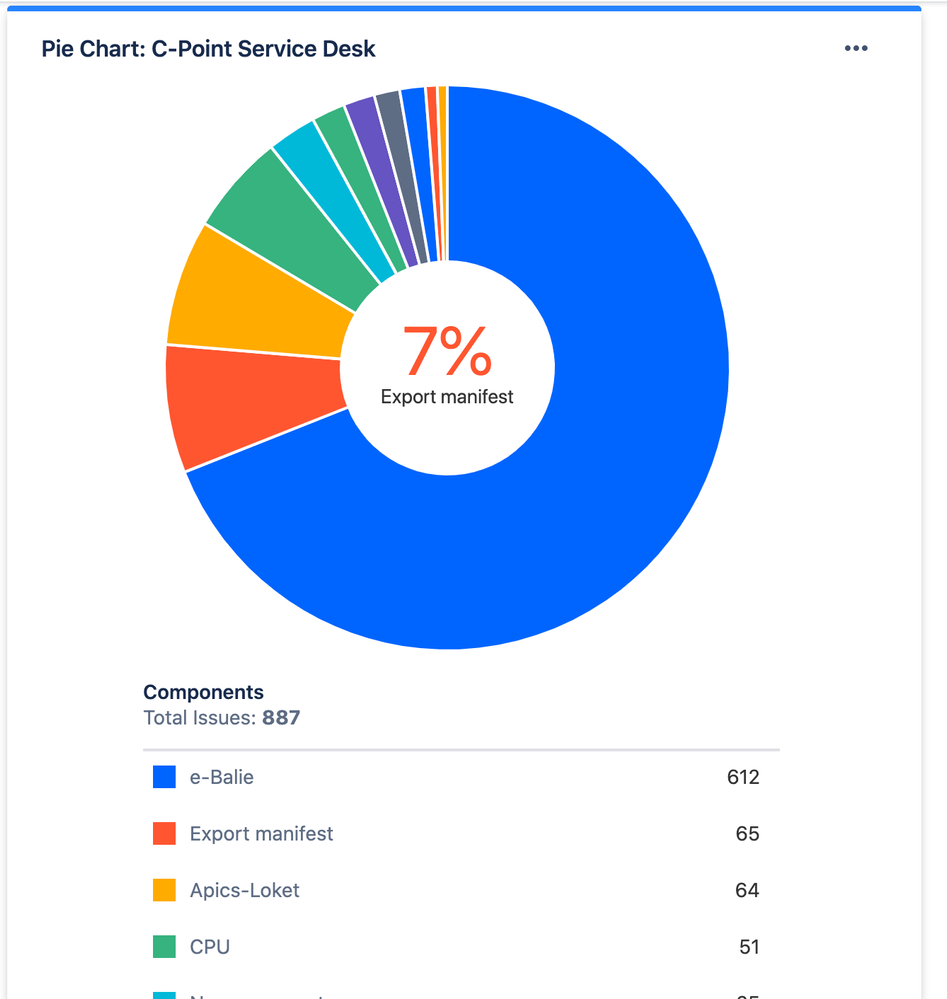
You must be a registered user to add a comment. If you've already registered, sign in. Otherwise, register and sign in.