Community resources
Community resources
- Community
- Products
- Jira Service Management
- Questions
- Can I change the default language for a service project in Jira Service Desk version 4.13.3?
Can I change the default language for a service project in Jira Service Desk version 4.13.3?
Currently we use Jira Service Desk in version 4.13.3. We updated on this version shortly.
I created a new service desk project by shared configuration of another project.
The new projct has set English as the project default.
I added German as a language, the status is up to date and it is available to customers.
Though, I can not change the default language to German.
It should work this way as it is described here: https://confluence.atlassian.com/servicedeskserver0413/providing-help-in-multiple-languages-1027136636.html
But somehow it doesn't.
Does anybody know if this is a bug, if there is a workaround or if any other configurations have to be settled first?
1 answer
Hello Turner, thank you for your fast reply.
As you can see from my screenshot this button is disabled. It says that i do not have another language available though this is the case. Every required setting as mentioned in the documentation is made. German is Up to date and available to customers. So I do not see the point, why the button is disabled and the message is given.

Was this helpful?
Thanks!
Atlassian Community Events
- FAQ
- Community Guidelines
- About
- Privacy policy
- Notice at Collection
- Terms of use
- © 2024 Atlassian





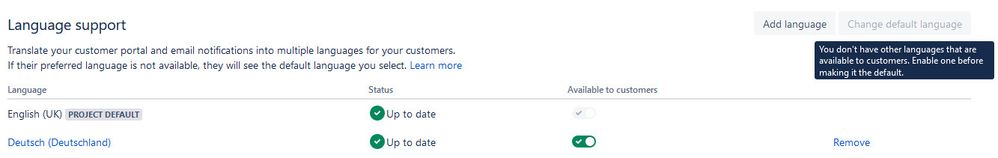
You must be a registered user to add a comment. If you've already registered, sign in. Otherwise, register and sign in.