Community resources
Community resources
- Community
- Products
- Jira Service Management
- Questions
- Automation
Automation
I am trying to create a rule that automatically assigns a ticket to particular person if it matches the given conditions. Please help. Below is the one I currently created but it is not working.
issuetype in ("Service Request") AND "Request Type" in ("Request for Password Reset (TSD)") AND System = "CargoWise One"
1 answer
1 accepted

if you have a spread workflow for this request you can set assignee there.
Or
For the default assignee on the project as a whole you probably want:
Project Settings > Users and Roles > Edit Defaults (at top right of screen)
If you have different default assignees set up per Component, you might also want to check:
Project Settings > Components
Or
Go to your Service Desk Project Settings, under Request Types, under each request type you'll see the Edit Fields option, click on that > click on the Request Form tab option. The Assignee is a hidden field at the bottom.
Thanks for the reply and your time. We already have set of Request types created and we can't have one more due to some restrictions. It would be really helpful if you could help on the JQL query to fix this.
You must be a registered user to add a comment. If you've already registered, sign in. Otherwise, register and sign in.

@Mohan S Were are you writing this JQL in Jira please share the screen shot
You must be a registered user to add a comment. If you've already registered, sign in. Otherwise, register and sign in.

@Mohan S is easiest why is you can use script runner and through scripting you can configure the assignees as per system name.
You must be a registered user to add a comment. If you've already registered, sign in. Otherwise, register and sign in.
You must be a registered user to add a comment. If you've already registered, sign in. Otherwise, register and sign in.

Please check the below links and install the add-on which you can work on easily.
https://marketplace.atlassian.com/apps/6820/scriptrunner-for-jira?hosting=cloud&tab=overview
You must be a registered user to add a comment. If you've already registered, sign in. Otherwise, register and sign in.

@Mohan S is my answer was helpful please click accept so that its closed.
You must be a registered user to add a comment. If you've already registered, sign in. Otherwise, register and sign in.

Was this helpful?
Thanks!
DEPLOYMENT TYPE
CLOUDPRODUCT PLAN
STANDARDAtlassian Community Events
- FAQ
- Community Guidelines
- About
- Privacy policy
- Notice at Collection
- Terms of use
- © 2024 Atlassian





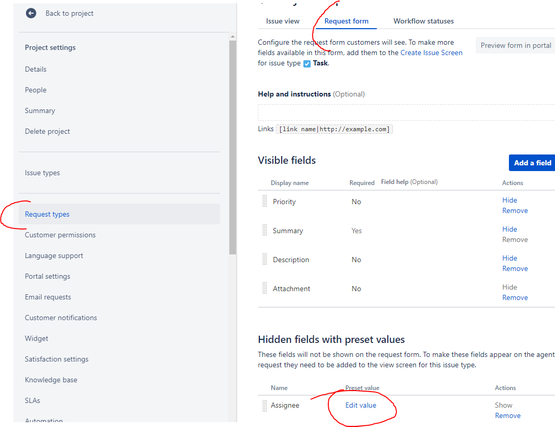
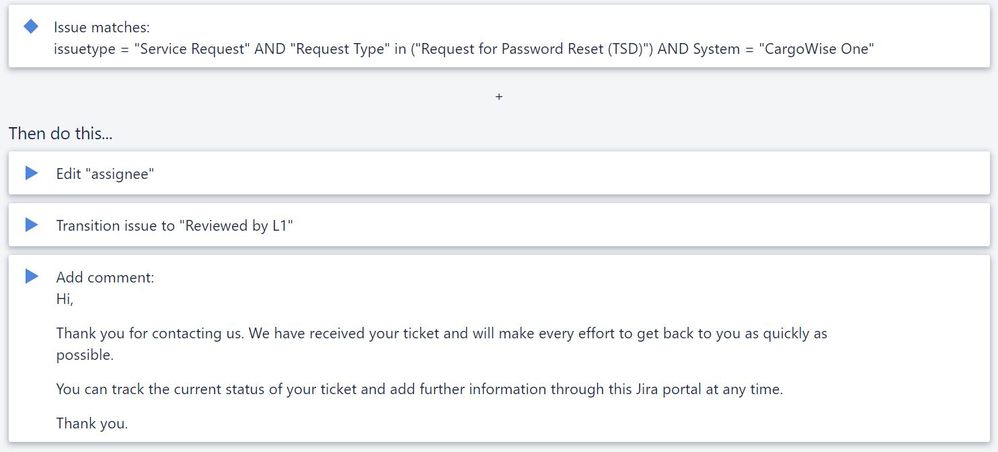
You must be a registered user to add a comment. If you've already registered, sign in. Otherwise, register and sign in.