Community resources
Community resources
- Community
- Products
- Jira Service Management
- Questions
- Automation to close the main JIRA once the cloned jira is closed or done
Automation to close the main JIRA once the cloned jira is closed or done
Hi All -
I have a main JIRA called ZT-9 and a cloned JIRA ZT-11 and both are linked as shown in the screen shot .I would like to automatically close my main JIRA ZT-9 when the cloned JIRA ZT-11 is closed .
I have already created an automation but it's throwing me error. This is my first automation in JSM so I am not even sure if my understanding is correct .
1 answer

Even though we don't use Automation for Jira add-on here at our env, but here are a few things that you need to evaluate -
1) Are those two issues use the same Workflow? Because one can configure different WFs to support different issue types within the same project.
2) Make sure that the transition to done is properly configure. Meaning that ZT-9 is at a status where can be transition into the "Done" status. If not, you will need to allow the transition to Done as a valid status to be transition into available from the ZT-9 status.
Hope this helps.
Best, Joseph Chung Yin
Jira/JSM Functional Lead, Global Infrastructure Applications Team
Viasat Inc.
1) yes both the issues are present in the project and have the same workflows
2) yes I have checked it
You must be a registered user to add a comment. If you've already registered, sign in. Otherwise, register and sign in.

If ZT-9 status is able to transition into the DONE status, then you will need to check in the actual system log to see the actual error. So "REOPENED" can moved into "DONE" in your WF? Make sure if condition/validators associated with the transition (if any) are satisfied.
From your screenshots, it is complaining the status cannot be resolved.
Best, Joseph
You must be a registered user to add a comment. If you've already registered, sign in. Otherwise, register and sign in.
yes REOPENED can be moved to DONE in my WF . where are system logs to check?
You must be a registered user to add a comment. If you've already registered, sign in. Otherwise, register and sign in.

You will need to have system admin right where you can create support zip - Jira Administration > System > System Support > Troubleshooting and support tools to generate the support zip.
After the support zip is generated, you should access the atlassian-jira.log to see the possible errors. Before you generate the zip file, you should repo the issue, then generate the zip file.
Best, Joseph
You must be a registered user to add a comment. If you've already registered, sign in. Otherwise, register and sign in.

Was this helpful?
Thanks!
DEPLOYMENT TYPE
CLOUDPRODUCT PLAN
STANDARDPERMISSIONS LEVEL
Site AdminAtlassian Community Events
- FAQ
- Community Guidelines
- About
- Privacy policy
- Notice at Collection
- Terms of use
- © 2024 Atlassian





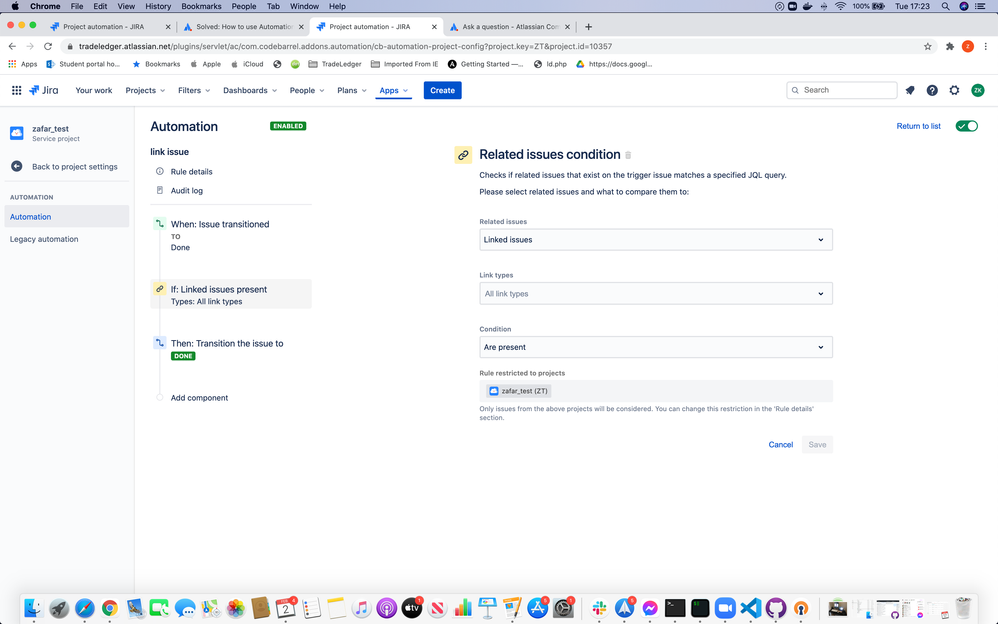
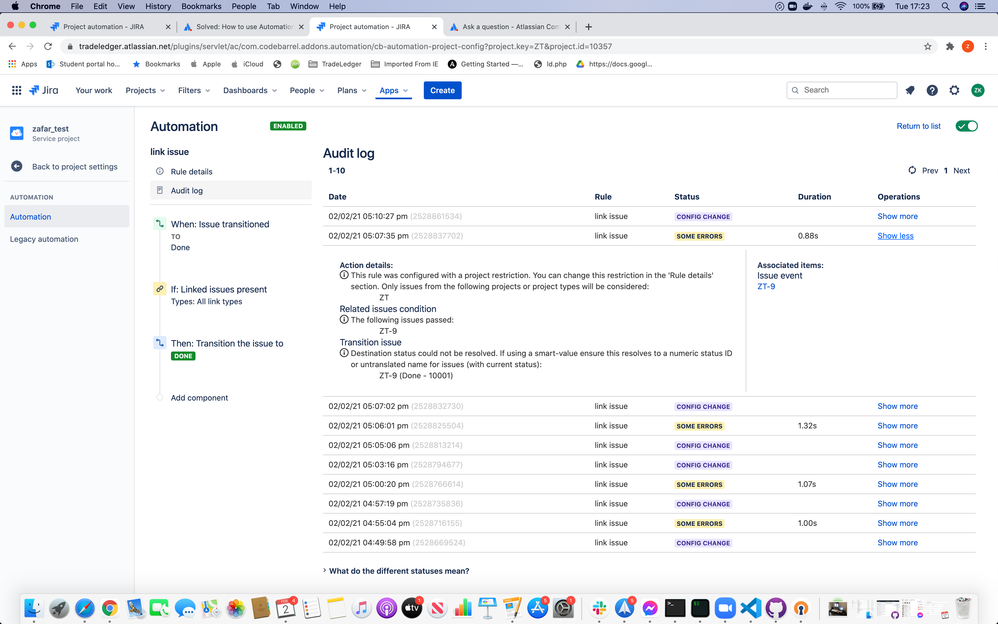
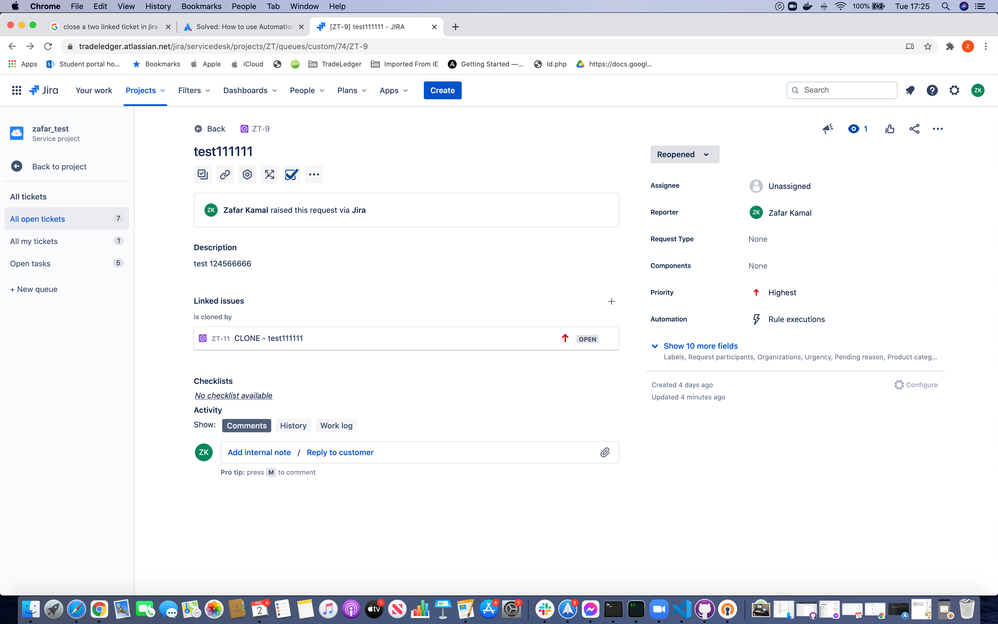
You must be a registered user to add a comment. If you've already registered, sign in. Otherwise, register and sign in.