Community resources
Community resources
- Community
- Products
- Jira Service Management
- Questions
- Automation for Jira rule not acting on IF statements
Automation for Jira rule not acting on IF statements
We support a number of requests for account creation and password reset that can be handled via self-service. And, a great deal of them come in via a form we designed in ProForma. Several of these fields are linked to custom fields in Jira so we can use them to run rules to move these requests to the right spot and send a custom email (ie, here's how you reset your password, here's how you reset your account, your district users will create your account, etc).
I set up a filter to catch what was coming in and the rule doesn't appear to be working.
I know that the first statement works for other rules and that when I had the component in the general group, it worked fine. I think the issue is in the custom Jira fields.
I have tried translating the custom fields and typing them in manually. I have also tried using smart values. I have also confirmed that the values match the if statements in the rule.
Here's a screenshot of one of the rules.
2 answers
1 accepted

Hi Wendy, here is the updated answer to your question, I hope it helps you (and anyone else that encounters this issue):
The reason you're having trouble accessing/filtering based on your custom Jira field values is due to the way ProForma works with Jira Service Desk. In Jira cloud, ProForma attaches the form and updates linked custom fields milliseconds after the issue is created. Due to technical constraints in JSD, ProForma cannot set the custom field values at the time the issue is created.
Because ProForma updates the issue and linked fields milliseconds after the issue is created the "Issue Create" trigger in Automation for Jira is unreliable. We recommend that the Field value change trigger be used instead, with the conditions shown below.
Please note: You do not have to monitor the summary field - it can be any Jira field that is updated by the form.
For more details please checkout this documentation page.

does the audit log give a clue as to where it is falling out of the automation flow? are the values in both of the custom field "Yes" for the issues that are not succeeding?
You must be a registered user to add a comment. If you've already registered, sign in. Otherwise, register and sign in.
The values in the custom field are correct. And, the audit log says that the conditions were not met. No errors at all.
You must be a registered user to add a comment. If you've already registered, sign in. Otherwise, register and sign in.

Was this helpful?
Thanks!
Atlassian Community Events
- FAQ
- Community Guidelines
- About
- Privacy policy
- Notice at Collection
- Terms of use
- © 2024 Atlassian





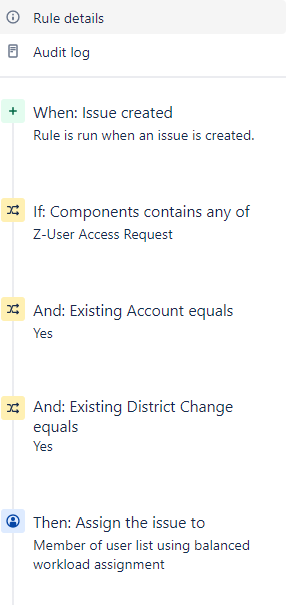
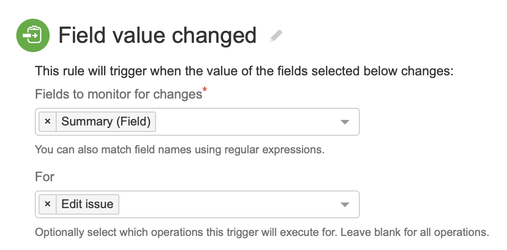
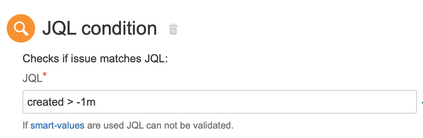
You must be a registered user to add a comment. If you've already registered, sign in. Otherwise, register and sign in.