Community resources
Community resources
- Community
- Products
- Jira Service Management
- Questions
- Automation based on "Contain" summary
Automation based on "Contain" summary
Hi All,
Good day. Need some advice here, I am currently troubleshooting the follow automation rule (it seems simple) but I can't seem to have it worked.
I know the scope is actually within JIRA Service Management, but we are looking to use Jira project due to the sub-task within the categories.
1. We will be deploying a JIRA Software (Business project) for HR Dept.
2. We have different categories within HR Dept.
2.1 Request for Employee ID
2.3 Request for employee transfer..etc
...
Having said that, I am trying to automate the "Assignee" based on "Keywords"..
For example ,
The "Summary" will display the following in JIRA Business Software (Project)
"Employee ID Requested by Bond, James of Executive Dept. Job Title: CEO"
...
As mentioned, what I am trying to do is automate assignment the following summary based on keywords use.
Assign task to "HR-LEI if "Employee ID" is found in the "Summary Section" of JIRA Software.
Please refer to the automation rule I am trying to establish.
But I can't seem to have it worked...
Thanks for your time
1 answer

Hi @CHESTER RAMOS,
It seems you are overcomplicating things here. To make your automation rule work, just enter "Employee ID" in the Value section of the condition:
On a side note, I would recommend you to use a more structured way to organise your types of work than depending on text being entered in the issue summary. Unless you have somehow automated how these descriptions are created, this is really error prone.
You could e.g. create components for your different requests (Employee ID, Employee transfer), with the advantage that each can have a component lead which can be set as the default assignee. That would bring more structure to the way you work and doesn't require additional automation rules.
Hope this helps!

Was this helpful?
Thanks!
DEPLOYMENT TYPE
CLOUDPRODUCT PLAN
STANDARDPERMISSIONS LEVEL
Site AdminAtlassian Community Events
- FAQ
- Community Guidelines
- About
- Privacy policy
- Notice at Collection
- Terms of use
- © 2024 Atlassian





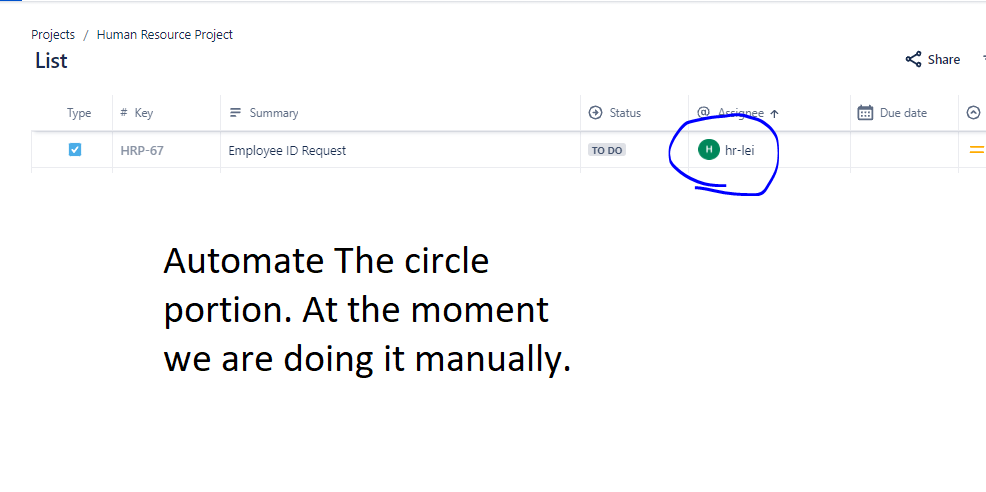
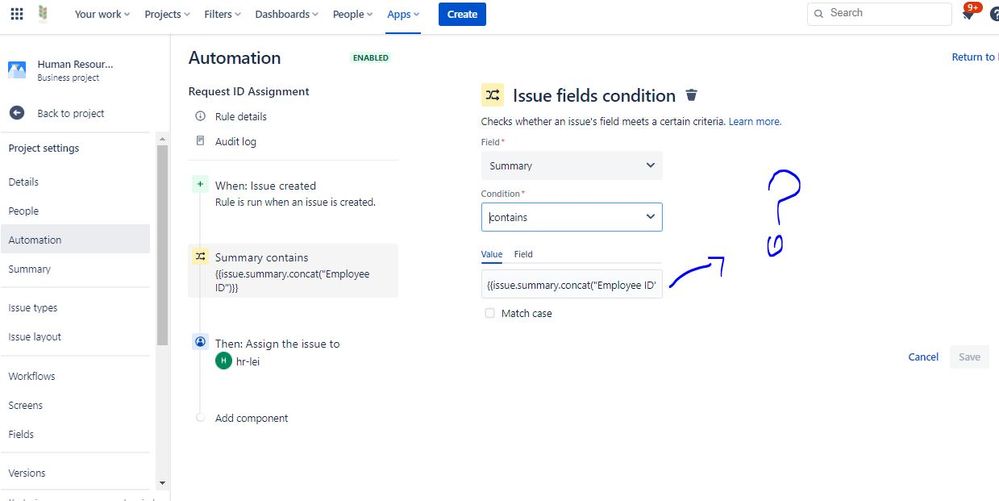
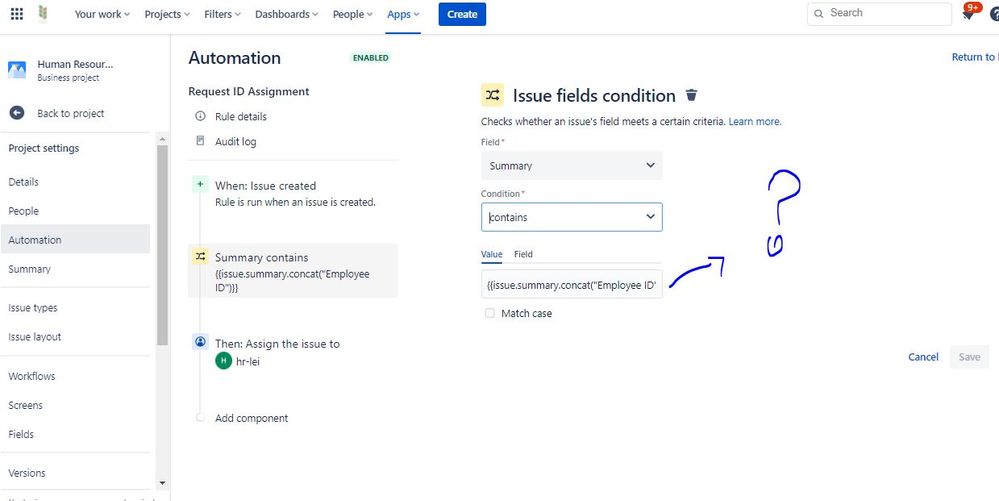
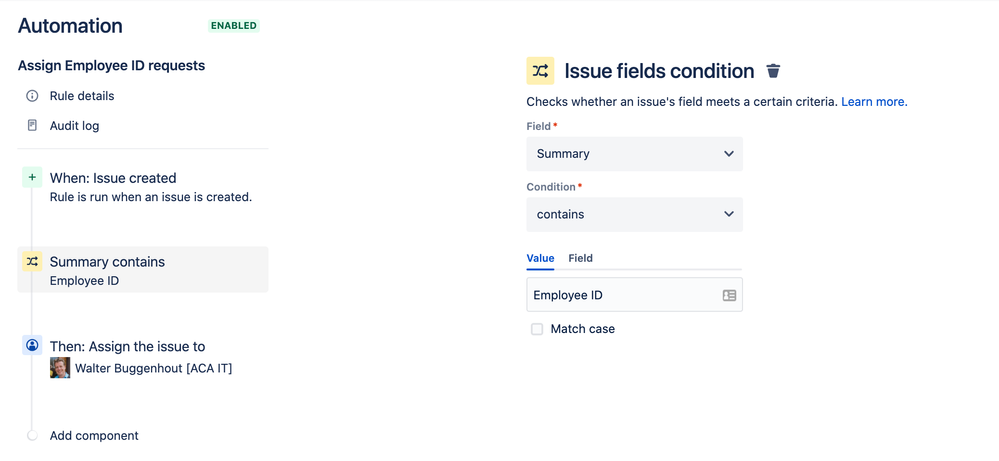
You must be a registered user to add a comment. If you've already registered, sign in. Otherwise, register and sign in.