Community resources
Community resources
- Community
- Products
- Jira Service Management
- Questions
- Automation : Branch Parent of a related issue
Automation : Branch Parent of a related issue
Hi everyone,
I want to create a rule a bit special. The first part works but I don't know how to complete it, Here, the first part in french version
At this moment, a task is related to a sub-task of a ticket(parent). When the task is Done then the sub-task is Done and I want to pass the status of the ticket (sub-task's parent) to In Progress. The problem is that I would like to create a branch in this rule to influence the parent's status. I have created a rule which change the status of the ticket when the sub-task is Done but The rule doesn't activate.
Thank for your help !
1 answer
1 accepted

Hello @Yorick Rahou
The problem is if all is done in one rule related task triggers closure of the sub-task and the sub-task should trigger the closure of the parent, the problem is that the sub-task won't be done until the end of the rule what you need to add is re-fetch data action before triggering the part for parent transition.
Here is a rule for auto-closing parents when all sub-tasks are done
Hi @Olga Videc
Thank for your answer.
The re-fetch data action need to be executed at the end of my rule and I need to create a second rule like the one which you juste showed me ?
You must be a registered user to add a comment. If you've already registered, sign in. Otherwise, register and sign in.

Hello,
I got your question wrong, my apologies,
Since sub-task transition is triggered by a related issue and parent issue is triggered by sub-task transition you need two rules.
Note: don't forget to set resolution during the transition to done/resolved
This is for sub-task
This is for parent transition
Note: when you publish the rule make sure you check the allow rule trigger under rule details, you need to allow this rule to be triggered by other rules, also if you are using cross-project automation make sure you add those projects to scope.
You must be a registered user to add a comment. If you've already registered, sign in. Otherwise, register and sign in.
Thank, you resolved my problem, I didn't know that I need to allow this rule to be triggered by other rules. It's only it which block my rule !
You must be a registered user to add a comment. If you've already registered, sign in. Otherwise, register and sign in.

Was this helpful?
Thanks!
DEPLOYMENT TYPE
CLOUDPRODUCT PLAN
FREEPERMISSIONS LEVEL
Site AdminAtlassian Community Events
- FAQ
- Community Guidelines
- About
- Privacy policy
- Notice at Collection
- Terms of use
- © 2024 Atlassian





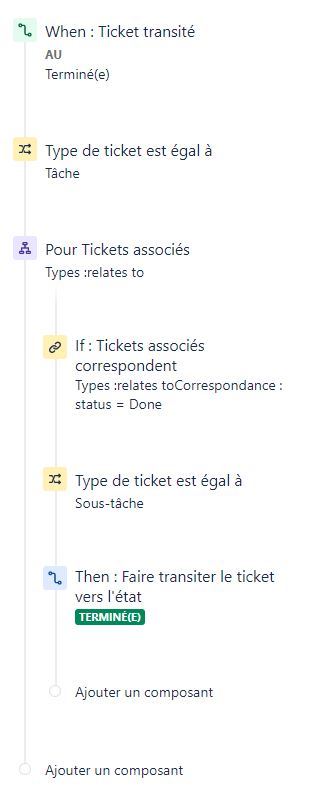
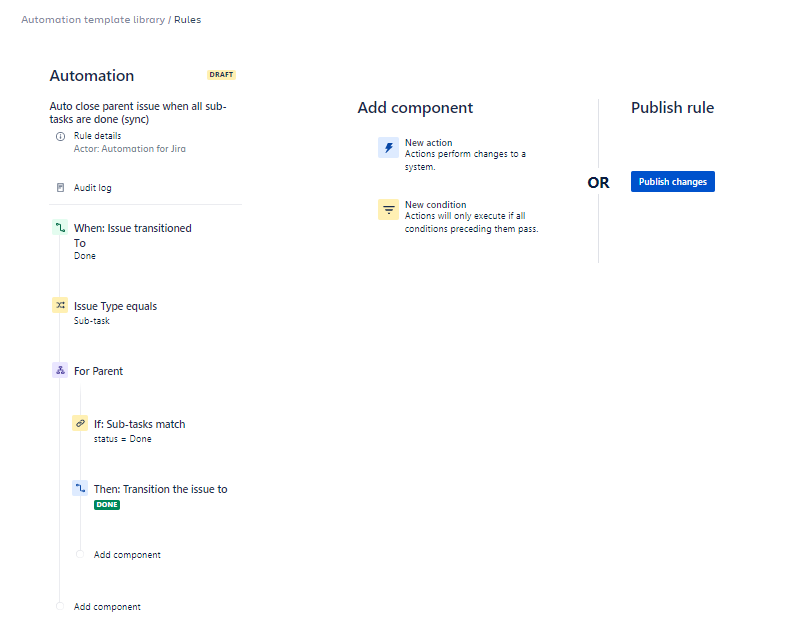
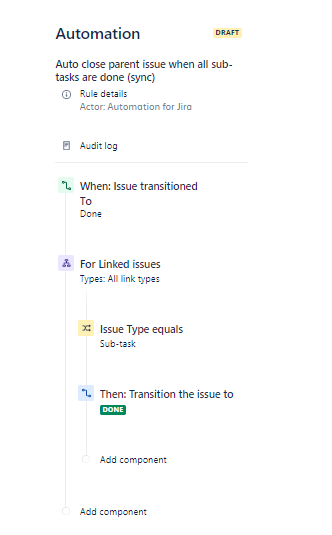

You must be a registered user to add a comment. If you've already registered, sign in. Otherwise, register and sign in.