Community resources
Community resources
- Community
- Products
- Jira Service Management
- Questions
- Atomation compare a date to today's date
Atomation compare a date to today's date
Hi everyone,
I would like to create an automation: when the "start date" field is equal to today, automatically go to the next state of the workflow.
Can you help me?
Liza
2 answers

Hi @[deleted] ,
You have a few options there.
You will probably have to use a Scheduled automation to check every x hours but then you can use a JQL like:
startdatefield >= startOfDay()
OR
startdatefield >=now()
it kinda depends on where you want the "now" to be
Salut @Dirk Ronsmans
Merci à toi!
Je pense que "maintenant" est la date et l'heure? Je veux juste le jour.
Je voudrais compléter cette fenêtre mais il n'est pas possible de commencer une règle en comparant un champs avec une valeur
You must be a registered user to add a comment. If you've already registered, sign in. Otherwise, register and sign in.

Hi/Bonjour @[deleted] ,
it might be easier to use a "JQL Condition" component for this step than a "Advanced Compare condition", it gives you a bit more freedom.
In that condition you can specify the JQL startdatefield >= startOfDay()
StartOfDay would be jus the day (or at least 00:00 in hours) so that should match your requirement.
The condition component that you are configuring expects smart values https://support.atlassian.com/jira-software-cloud/docs/smart-values-general/
That also works but a bit trickier maybe.
You could put {{issue.startdatefieldname}} equals
and then set a dataformat on the {{now}} function https://support.atlassian.com/jira-software-cloud/docs/smart-values-date-and-time-functions/
As it can get tricky with the dateformatting the JQL is usually easier and not that much more of a performance hit. If it does happen to be super slow for some reason we can revisit of course.
You must be a registered user to add a comment. If you've already registered, sign in. Otherwise, register and sign in.

@[deleted]
You can add a trigger as when a filed changed -> select field as start date
add a condition as if issue matches JQL "Start date" =startOfDay()
Then action as transition issue to -> select a status
Please find the screenshot bellow for the reference.
kindly accept the answer if this is helpful!!
You must be a registered user to add a comment. If you've already registered, sign in. Otherwise, register and sign in.
In fact I add condition in transition in workflow. I will try with starOfDay()
You must be a registered user to add a comment. If you've already registered, sign in. Otherwise, register and sign in.

I think you may have understood "condition" incorrectly.
A condition is when this status transition may occur. So even if someone wants to do this manually they cannot do this unless the rule is true. This is not an automation.
You must be a registered user to add a comment. If you've already registered, sign in. Otherwise, register and sign in.

Was this helpful?
Thanks!
DEPLOYMENT TYPE
CLOUDPRODUCT PLAN
FREEPERMISSIONS LEVEL
Site AdminAtlassian Community Events
- FAQ
- Community Guidelines
- About
- Privacy policy
- Notice at Collection
- Terms of use
- © 2024 Atlassian





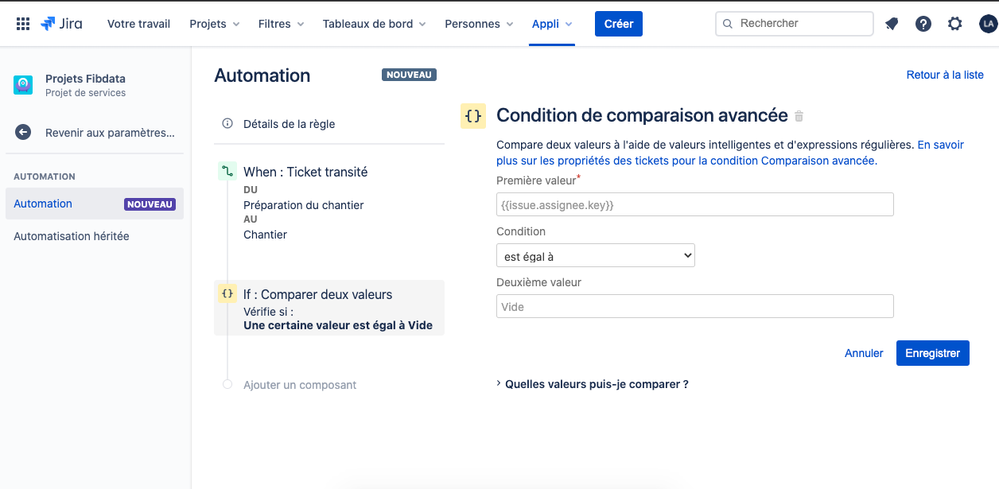
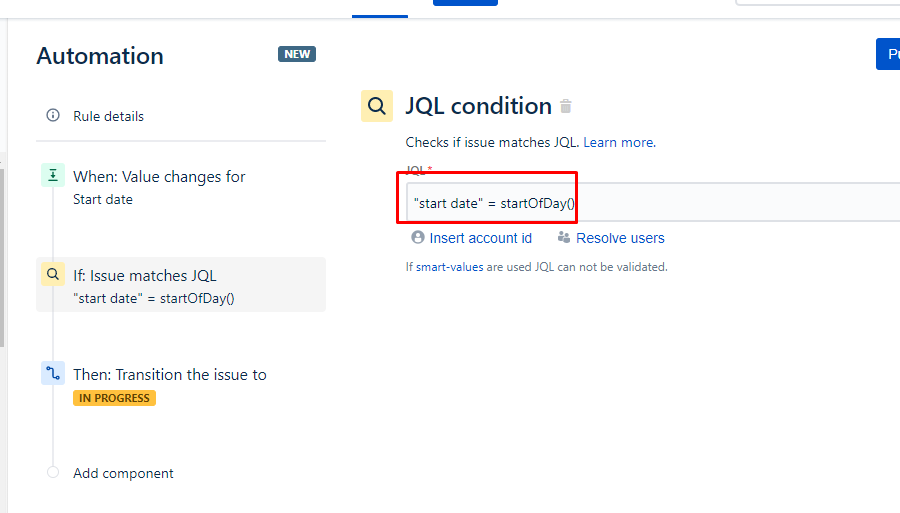
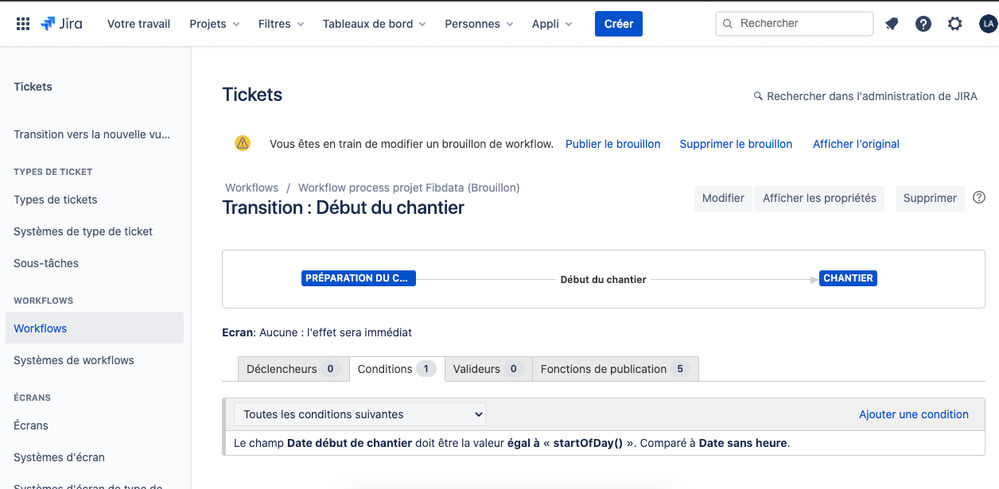
You must be a registered user to add a comment. If you've already registered, sign in. Otherwise, register and sign in.