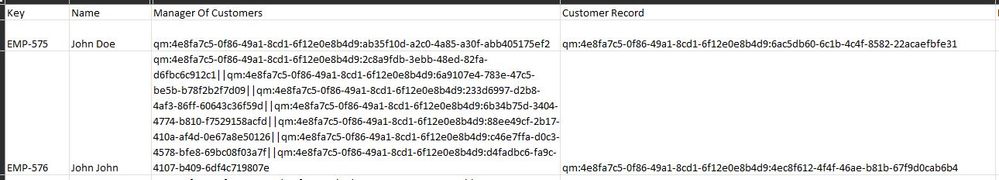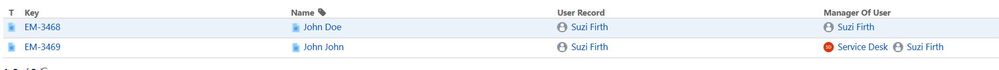Community resources
Community resources
- Community
- Products
- Jira Service Management
- Discussions
- Associate Portal Customer with Jira Insight Objects through Import Process
Associate Portal Customer with Jira Insight Objects through Import Process

Hi All,
I thought this was an impossible task for the last couple of months whilst building my site and thought I was going to have to manually associate Portal Customers with nearly 1000 objects, but today I discovered you can use the CSV import process.
This saved me hours of work!
Purpose: Associate Portal Customer with Jira Insight Objects through Import Process
Use: I use this in conjunction with custom fields called Site and Manager to show where the reporter is located and their manager if I need to contact them on the ticket. The portal customer/reporter needs to be linked to the Insight Object in order to show the value on the ticket. We don't have Atlassian Access so I've had to create an Employee Object Schema to achieve this.
Here's how I did it....
To find the Customer ID/Username of all customers:
- Go to Atlassian Administration portal
- Select your site
- Go to Products
- Under Sites and Products, select your site
- Select Portal Customers
- Click Export Customers
This exports in a CSV. The first column called username is effectively the ID. It looks like this and is unique to each customer:
qm:4e8fa7c5-0f86-49a1-8cd1-6f12e0e8b4d9:f54b6785-eec8-4620-867c-b4be6a61191d |
This is what you enter into your CSV when importing your insight objects.
As an example, I have two attributes associated to my object type. Both of these attributes type is set as User (which is Servicedesk User or Portal Customer).
One attribute is the Managers "Customer Record" (user record field in screenshot). This is a single customer linked to one object.
The other attribute is the "Manager Of Customers" (Manager of user field in screenshot). This is multiple customers linked to one object. When you have multiple customers, just insert || between the two identifiers, like shown below in your CSV.
Once imported, it shows like this:
Cheers,
Suzi
0 comments
Was this helpful?
Thanks!
Atlassian Community Events
- FAQ
- Community Guidelines
- About
- Privacy policy
- Notice at Collection
- Terms of use
- © 2024 Atlassian