Community resources
Community resources
- Community
- Products
- Jira Service Management
- Questions
- Assigning an Insight object type value in an automation rule by choosing it as a field
Assigning an Insight object type value in an automation rule by choosing it as a field
I am trying to create an automation rule to create automatic tasks monthly. Also, I have an Insight object type named "Assigned Group", and the teams are defined in this object type. I chose Assigned Group field in my automation to assign an Assigned Group value to my automatically created task. I wrote the IQL to assign a group value in this field, but it does not work. For example, I have Assigned Group objects like "Network", "System" etc. and I want to assign "Network" group to this task. Then when I check the created task, it shows as "None" even though I type the IQL. I guess there is a problem in IQL syntax. How can I solve this problem?
2 answers
HI, @Elif Meriç !
If you`re ok with Jira plugins, try out Business Process Manager add-on. My team has developed It to automate business processes in Jira. So, BPM allows creating Issues by schedule
Also, you can assign the issue to the user(s)/group of users automatically and track on the performance
Hi, @Karyna Tyrnavska _SaaSJet , thanks for your answer. Unfortunately, I cannot use Jira plugins, is there any way to do this the way I said?
You must be a registered user to add a comment. If you've already registered, sign in. Otherwise, register and sign in.

Hi @Elif Meriç
I guess IQL will be sth like: "Name" IN ("Network")
Can you please share your IQL & sample asset screenshot to understand the error?
Also, you can check "Audit Log" in automation for further details.
You must be a registered user to add a comment. If you've already registered, sign in. Otherwise, register and sign in.
Hi @Tansu Akdeniz thanks for the answer.
I tried the IQL as you said, but it still does not work.
As in the photo below, its value is still None, but it should be like Network.
In the audit log, the status is success and there is no error message.
I have tried various IQL so far:
Name LIKE "Network"
Name=${"Assigned Group"."Network"}
Name=${"Network"}
Name IS "Network"
etc. but still there is no change.
Here the "Assigned Group" object type in Insight (the objects are under the Name attribute):
Assigned Group
-Backup
-System
-Network
-Security
You must be a registered user to add a comment. If you've already registered, sign in. Otherwise, register and sign in.

Was this helpful?
Thanks!
Atlassian Community Events
- FAQ
- Community Guidelines
- About
- Privacy policy
- Notice at Collection
- Terms of use
- © 2024 Atlassian





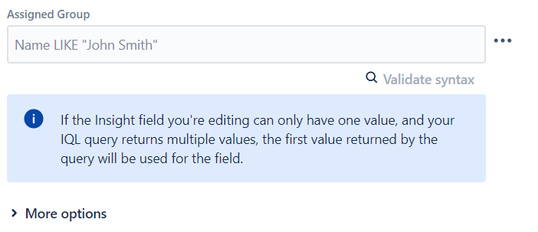
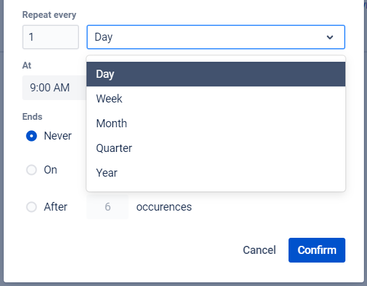
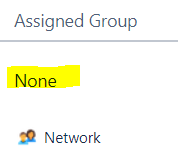
You must be a registered user to add a comment. If you've already registered, sign in. Otherwise, register and sign in.