Create Sign up Log in
Turn on suggestions
Auto-suggest helps you quickly narrow down your search results by suggesting possible matches as you type.
Showing results for
Community resources
Community resources
- Community
- Products
- Jira Service Management
- Questions
- Agent created tickets for hidden request types
1 answer
Hi!
1. Go to the project settings
2. Go to the Request Types
3. Go to Hidden from portal
4. Choose your hidden request - "Edit fields"
On right top side you have "View this request form" - click this, and now you have link to this request, which you can send to your agent.
I don't have step 4. I can click on the request to open it in an edit view, but do not have "View this request form" on right top side
You must be a registered user to add a comment. If you've already registered, sign in. Otherwise, register and sign in.

Was this helpful?
Thanks!
DEPLOYMENT TYPE
CLOUDPRODUCT PLAN
STANDARDPERMISSIONS LEVEL
Site AdminAtlassian Community Events
- FAQ
- Community Guidelines
- About
- Privacy policy
- Notice at Collection
- Terms of use
- © 2024 Atlassian





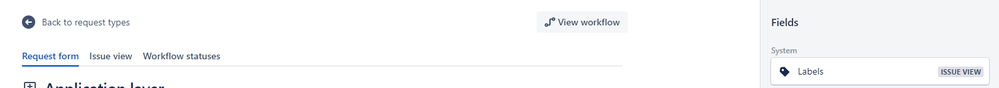
You must be a registered user to add a comment. If you've already registered, sign in. Otherwise, register and sign in.